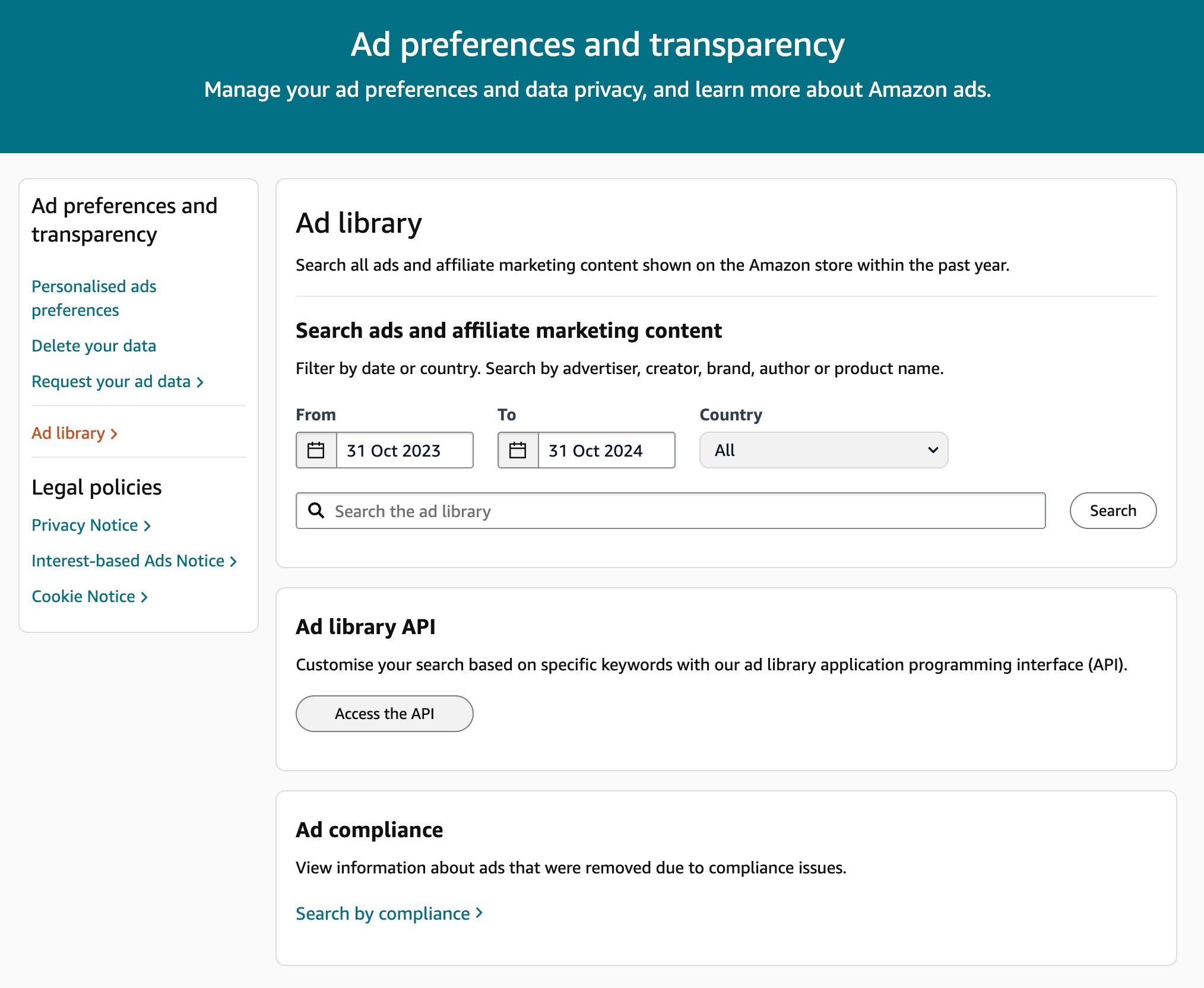Amazon Order History: Analyze Spending Patterns Securely
Have you ever wondered how much you’ve spent over the years on Amazon, or what your buying patterns look like?
With the power of this little privacy-friendly tool, you can now analyze your Amazon order history all done locally in your browser.
Step 1: Request your Amazon data
Use the following link for you to get started:
- https://www.amazon.de/hz/privacy-central/data-requests/preview.html (Germany)
- https://www.amazon.com/hz/privacy-central/data-requests/preview.html (US)
Choose Request all your data from the options list (last option):
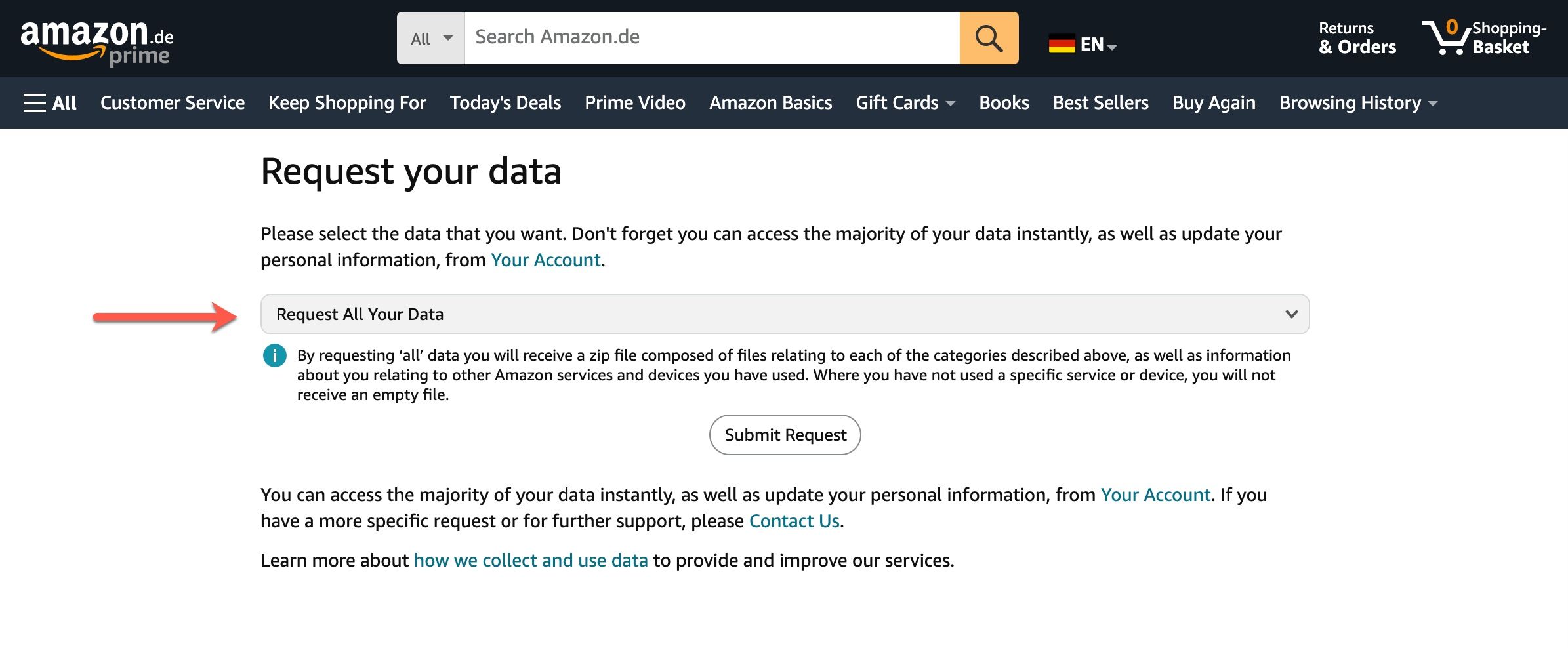
Wait for the email Your Data Request Confirmation and confirm the request:
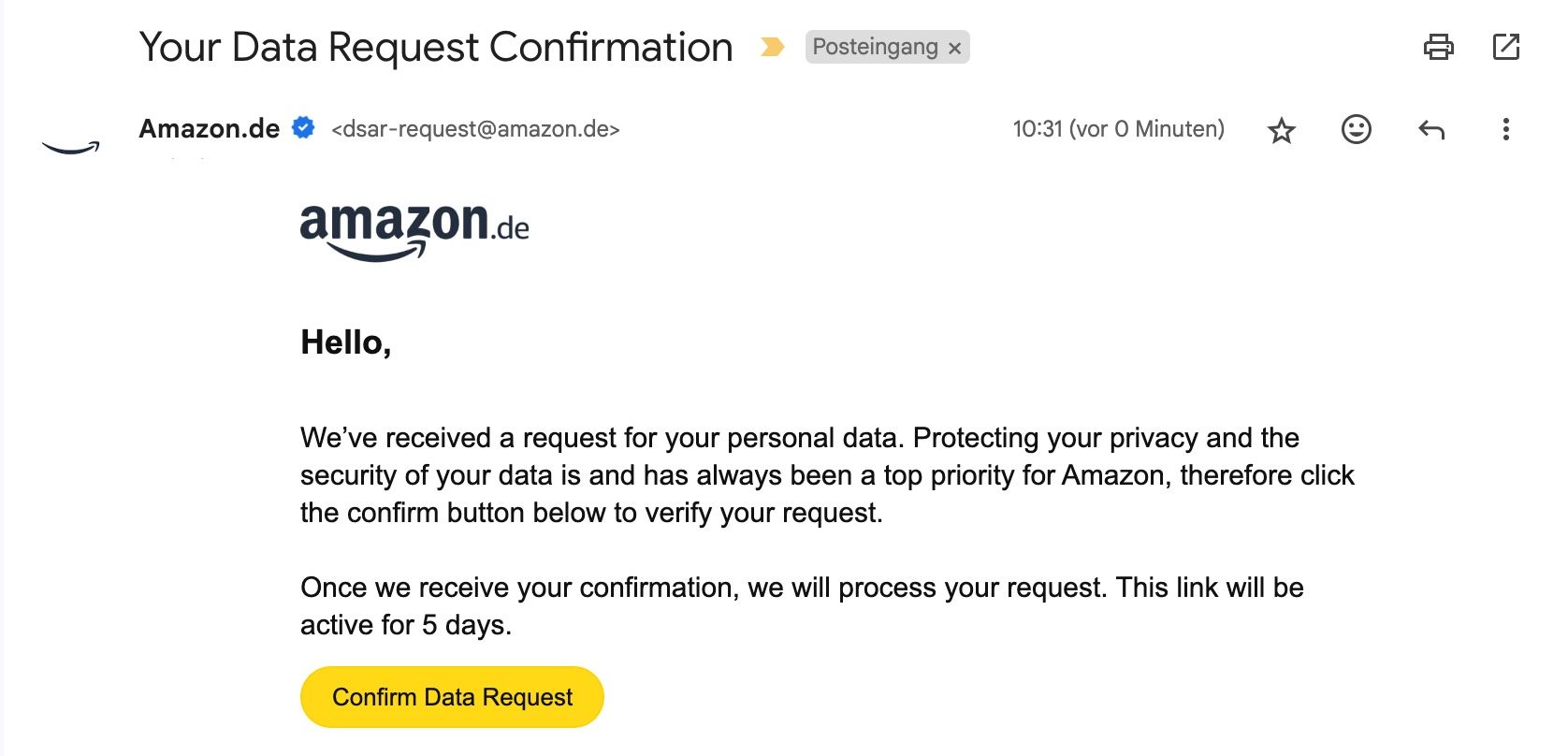
And wait for the results to arrive:
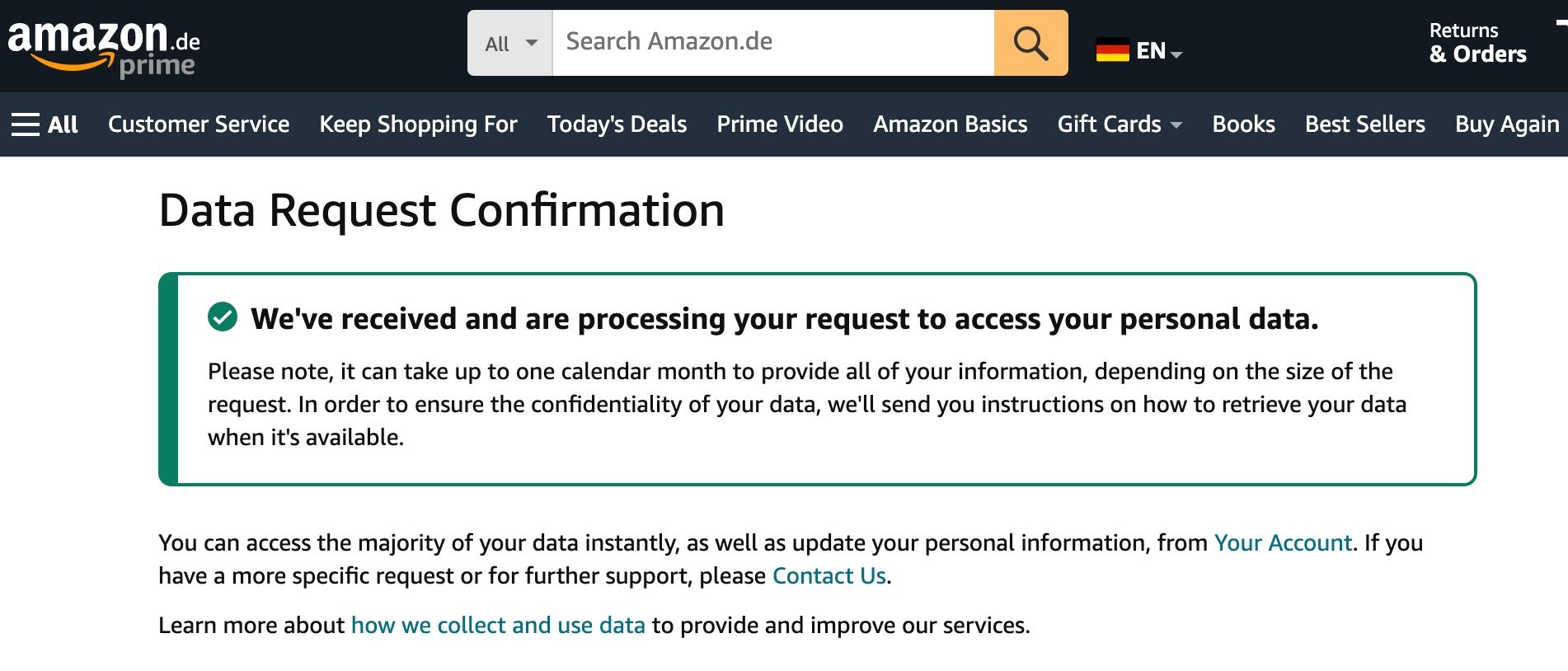
Step 2: Download and extract the data
When your data is ready, you’ll receive an email notification:
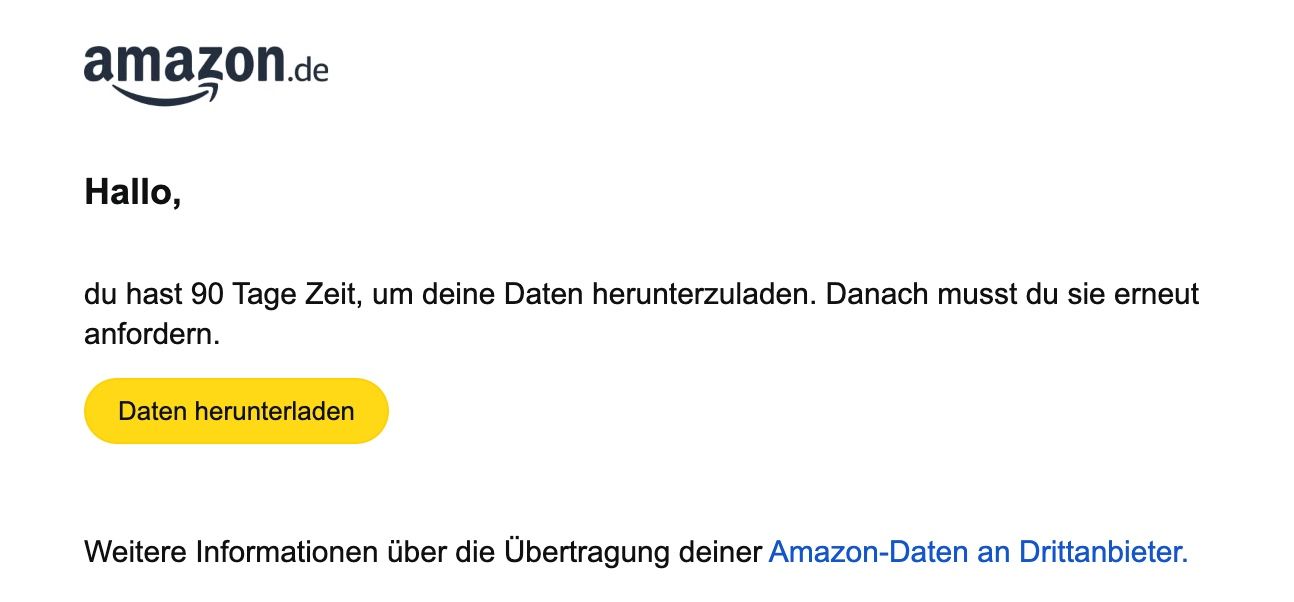
Download and extract the archive file, which should contain your Amazon order data files. It will look like this:
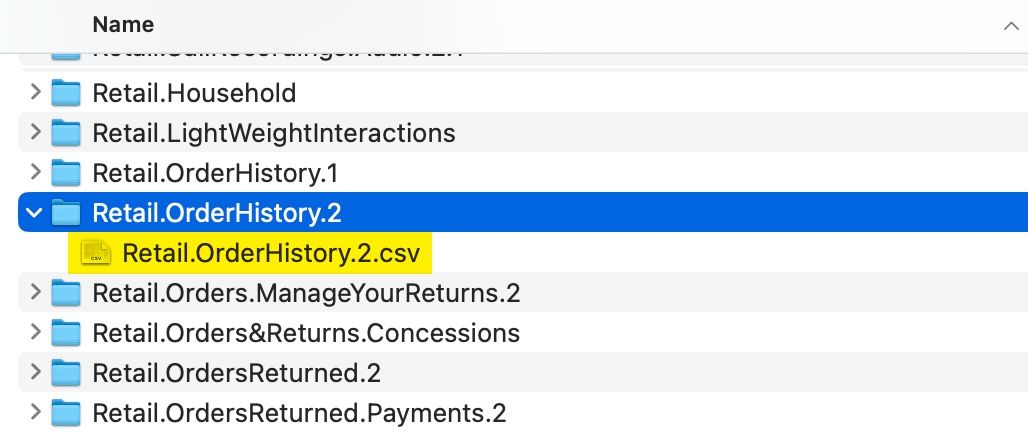
Step 3: Upload File for Order Analysis
To analyze your Amazon purchases, locate and upload the file named Retail.OrderHistory.2/Retail.OrderHistory.2.csv. The following tool is compatible with this file format only.
Your data is safe
All calculations happen within your browser. No data gets sent to our servers. If you want to be sure, disconnect from the internet before using the tool below.
Once your data is processed, you’ll receive a report like this (dummy data):
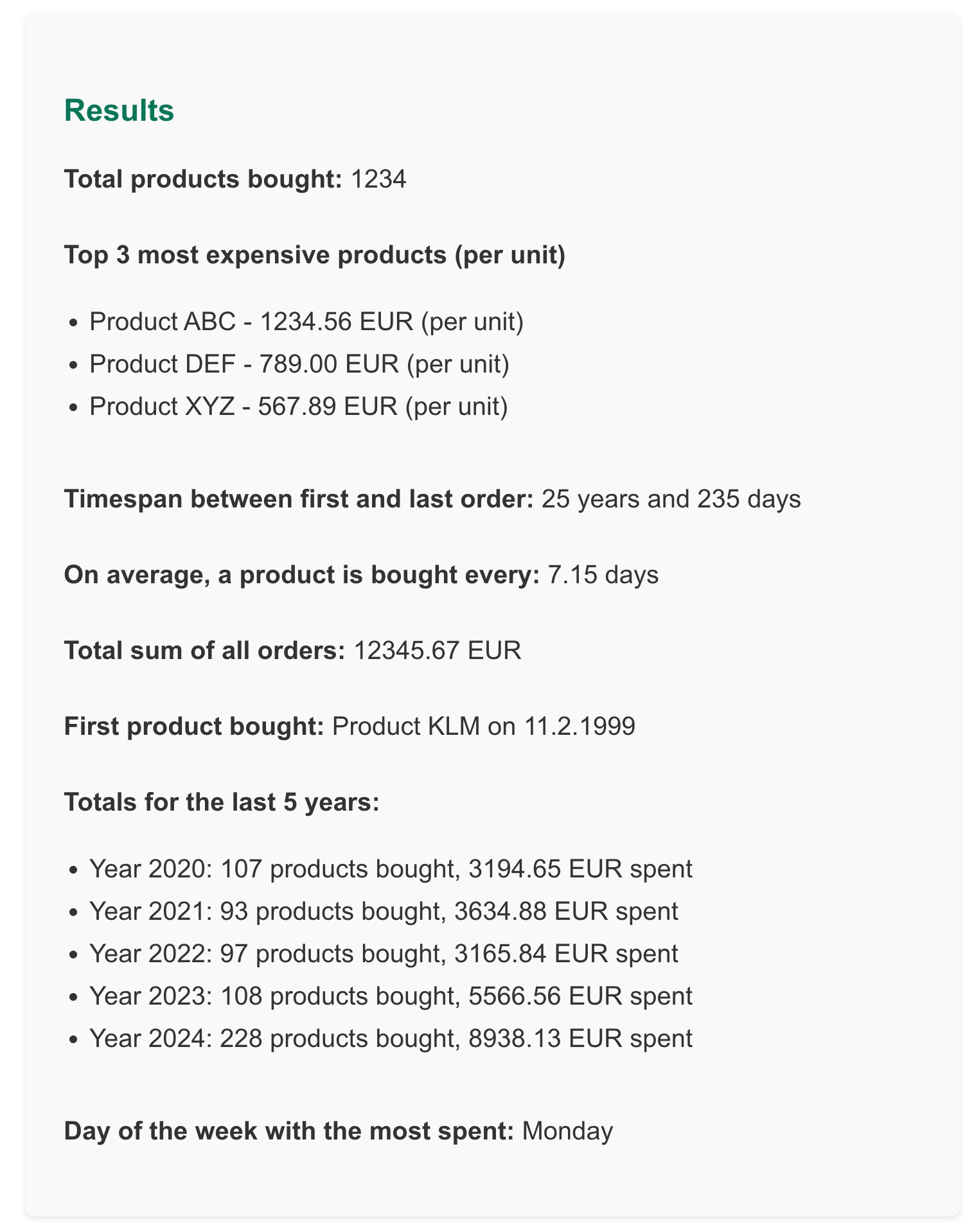
How does this tool work?
The file Retail.OrderHistory.2.csv contains many "rows" like the one below:
"Website","Order ID","Order Date","Purchase Order Number","Currency","Unit Price","Unit Price Tax","Shipping Charge","Total Discounts","Total Owed","Shipment Item Subtotal","Shipment Item Subtotal Tax","ASIN","Product Condition","Quantity","Payment Instrument Type","Order Status","Shipment Status","Ship Date","Shipping Option","Shipping Address","Billing Address","Carrier Name & Tracking Number","Product Name","Gift Message","Gift Sender Name","Gift Recipient Contact Details","Item Serial Number"
"Amazon.de","301-01234567-1234567","2024-10-21T12:19:08Z","Not Applicable","EUR","7.47","1.42","0","0","8.89","55.65","6.01","B012345678","New","1","Not Available","Closed","Shipped","2024-10-21T17:08:11.679Z","premium-de","xxx","xxx","AMZN_DE(DE12345678)","BIC Kugelschreiber Set Soft Feel Grip, 1,0 mm Kugeldurchmesser für medium Strichstärke 0,4 mm, Blau, 12er Pack","Not Available","Not Available","Not Available","Not Available"
Each row contains the data for a single item bought on Amazon. We use e.g. the fields Order Date, Product Name, Quantity and Total Owed to come up with the analysis above.
Think of it as sorting and grouping, similar to an Excel sheet, but tailored to Amazon order statistics.
What are all those other files about?
You may have noticed a lot more data in the archive:
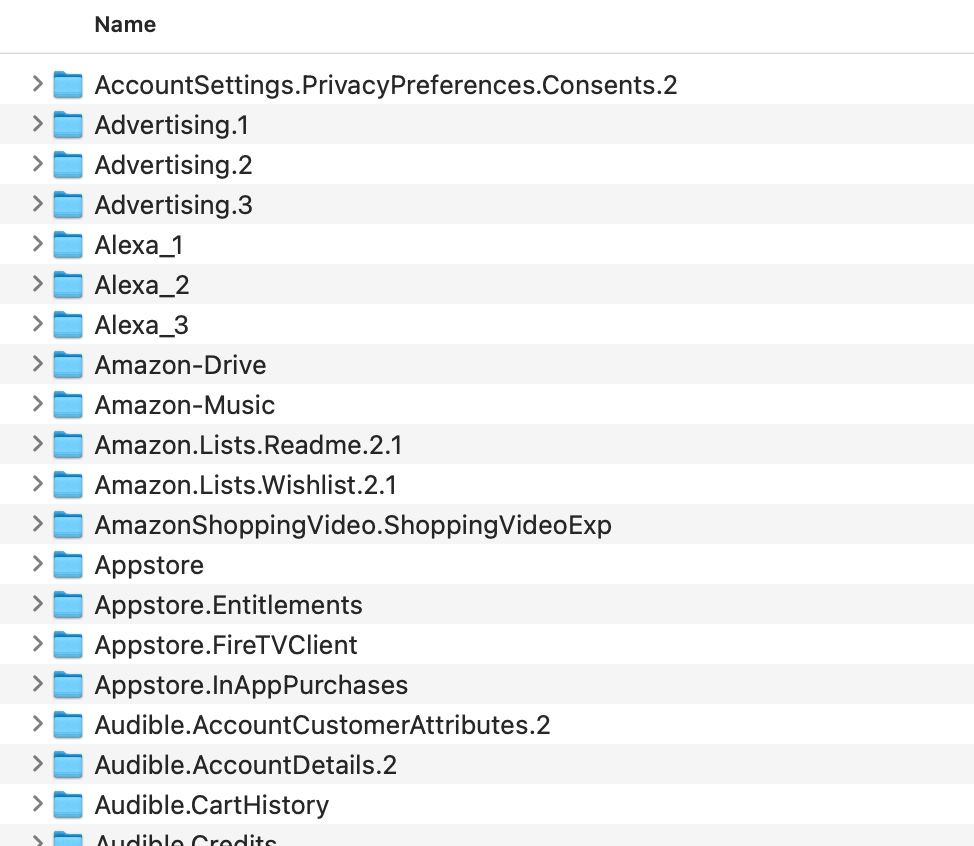
To explore what’s included, check out our in-depth article on these additional files.
How can I change my Amazon advertising and privacy preferences?
Check out these links:
Manage your advertising and data privacy preferences here: https://www.amazon.de/adprefs
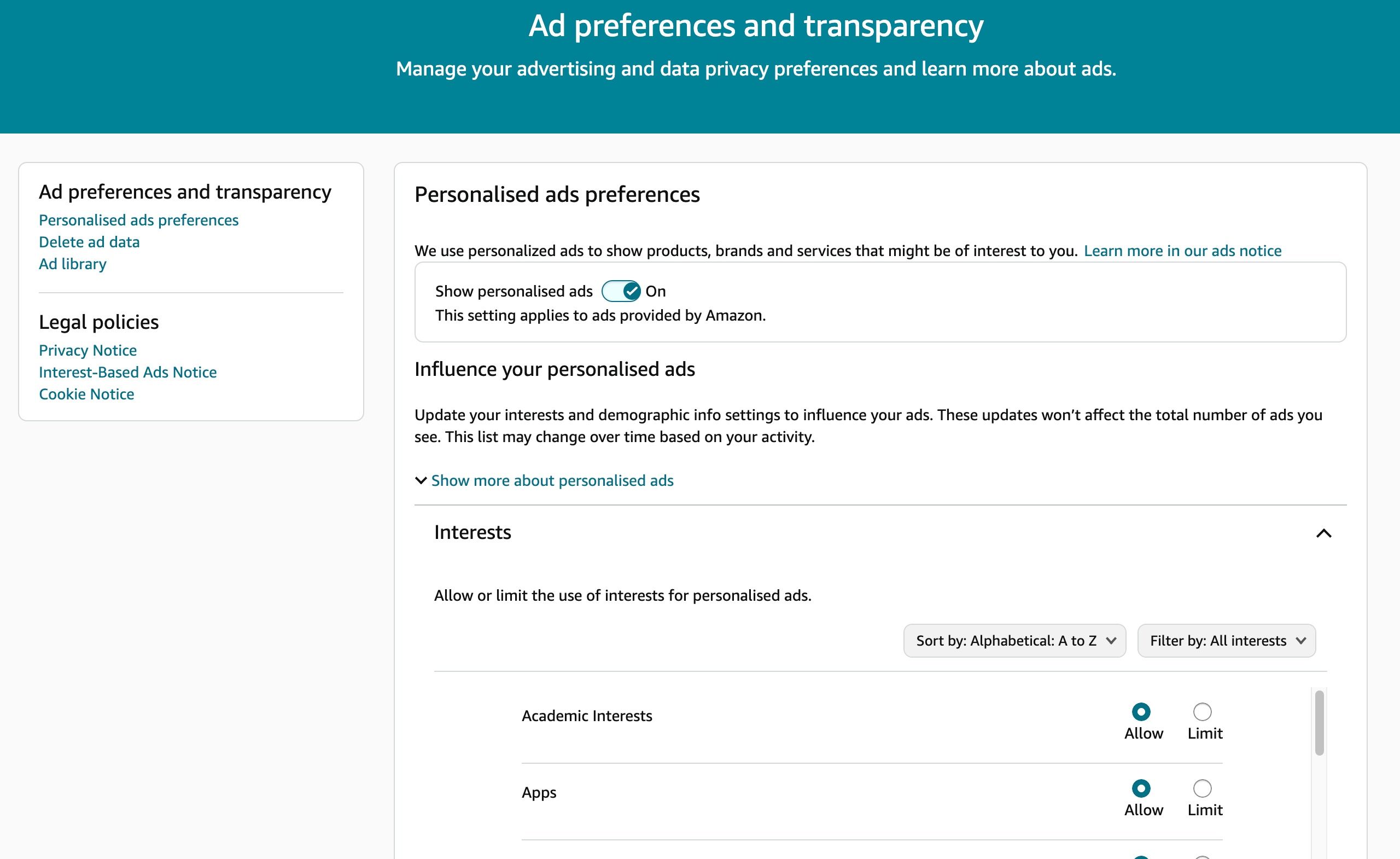
Here you can change your cookies and advertising choices: https://www.amazon.de/privacyprefs/retail?oCT=ads
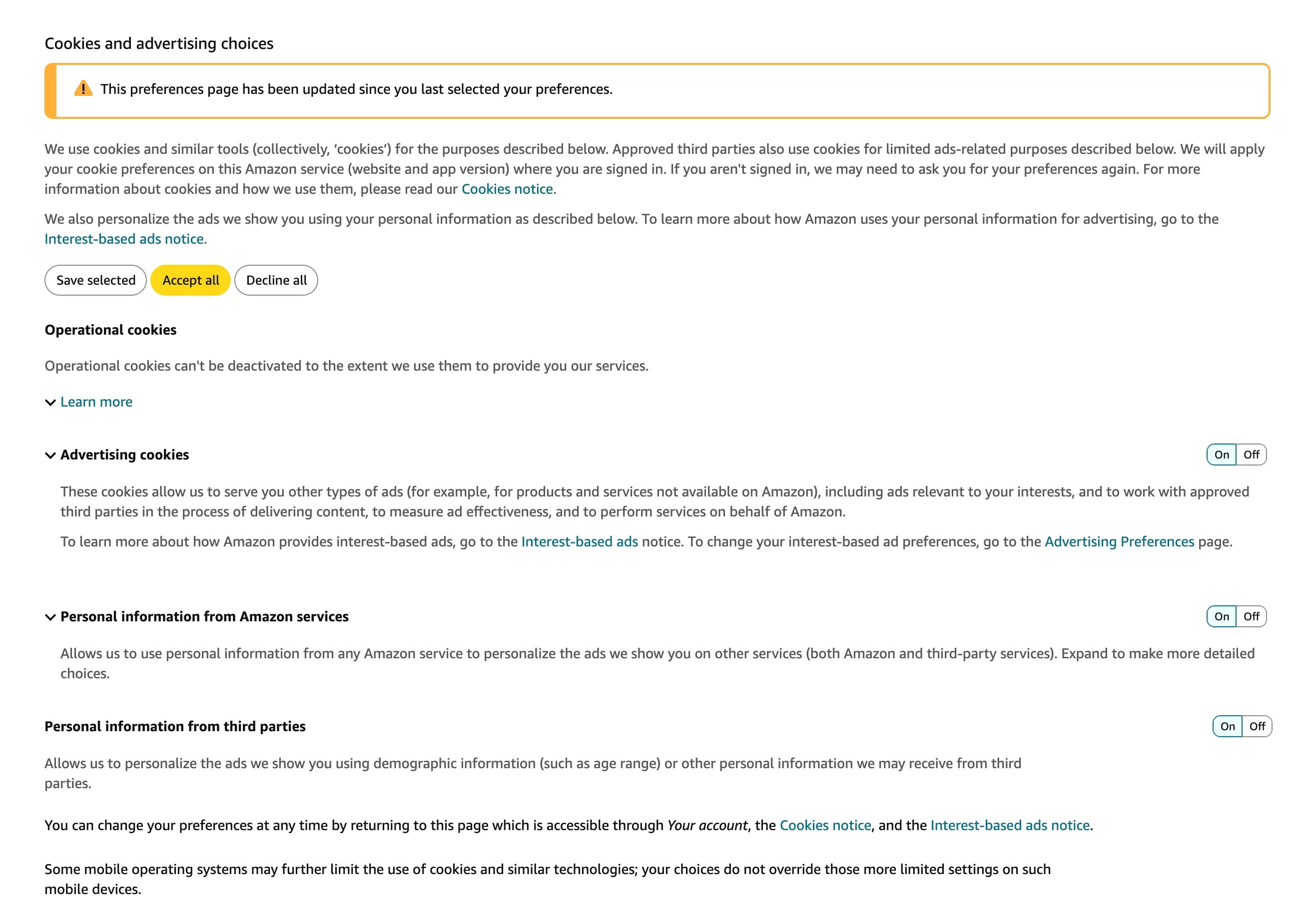
Search all ads and affiliate marketing content shown on the Amazon store within the past year in Amazon‘s Adlibrary: https://www.amazon.de/adlibrary/