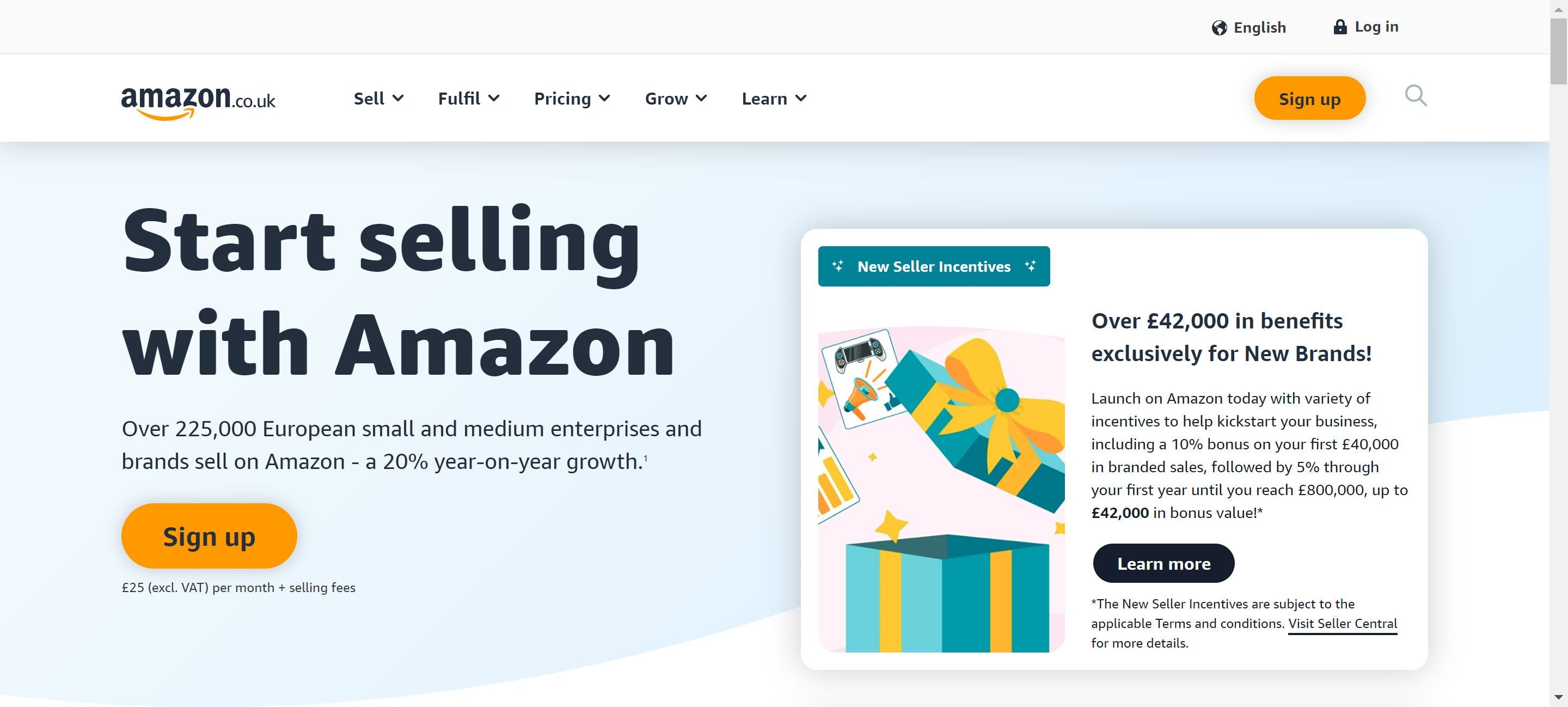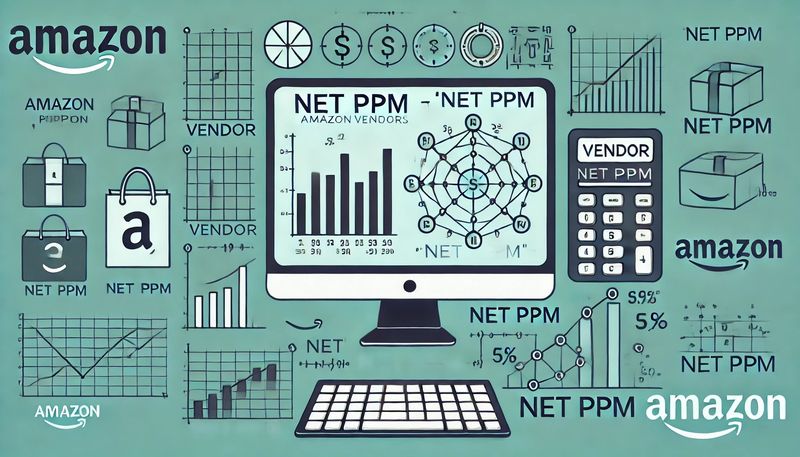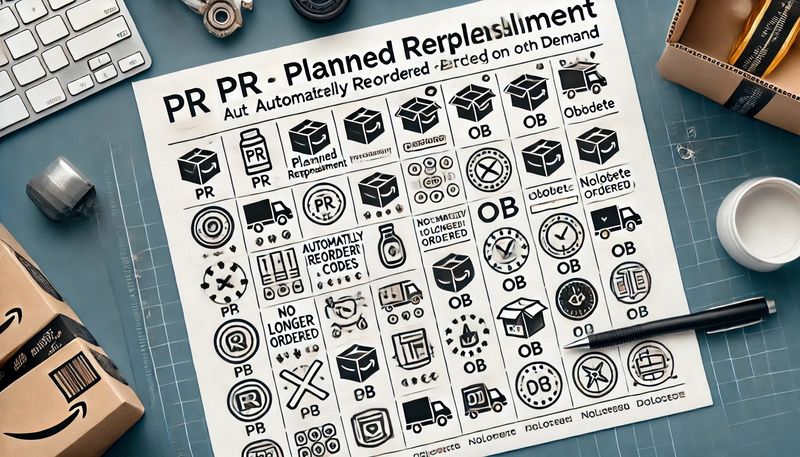Amazon Seller Central is the platform that allows sellers to offer their products on Amazon. In this section, we will take a look at the basics of Amazon Seller Central and explain the requirements for setting up a seller account.
What is Amazon Seller Central?
Seller Central is the central platform for marketplace sellers to manage all their sales activities on Amazon.
With Amazon Seller Central, sellers can:
- Create and manage product listings
- Track and process orders
- Coordinate shipping and returns
- View sales reports and analytics
- Create and optimize advertising campaigns
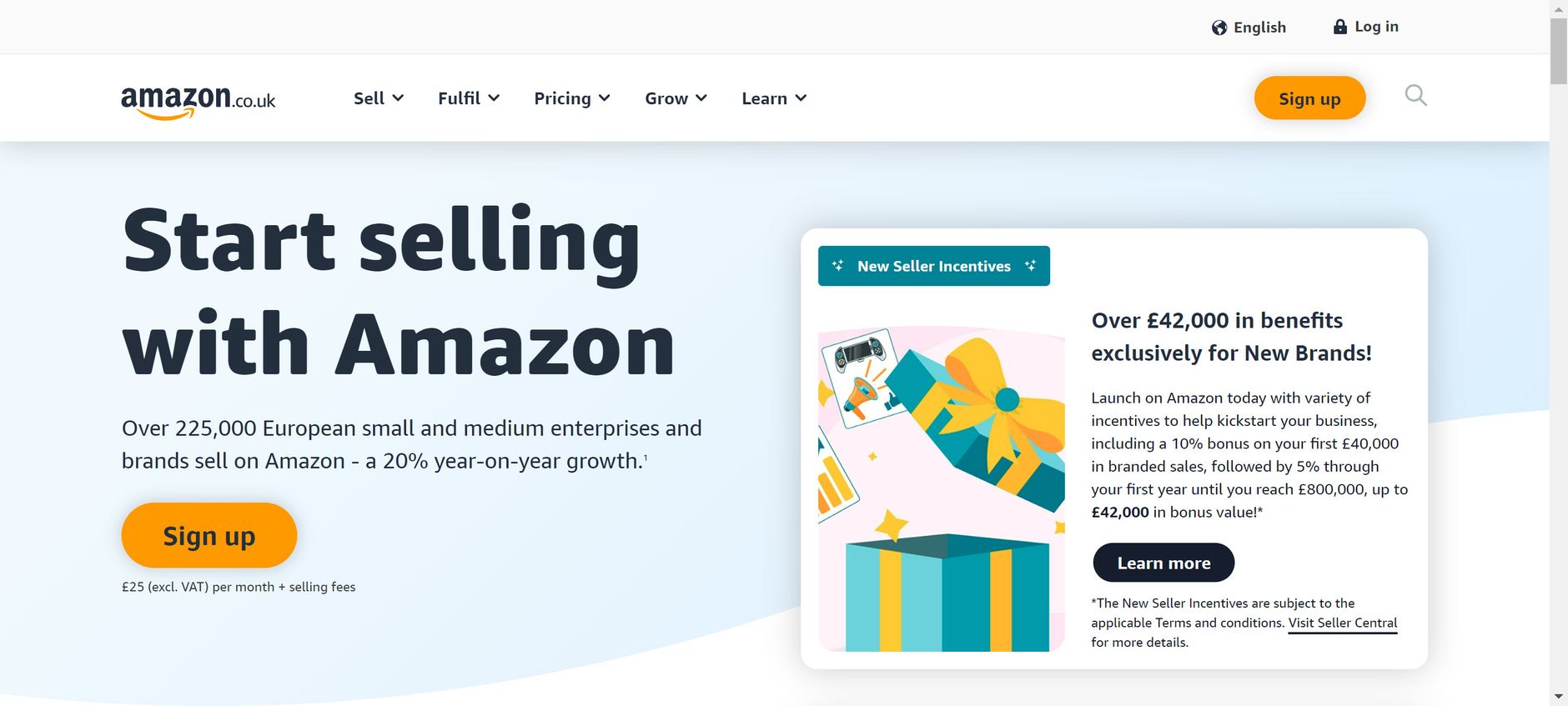
The platform offers a web-based interface that allows sellers to manage their product information, prices, and inventory. In addition, Amazon Seller Central provides tools that offer data about their products. There are many different statistics and metrics that provide data on various topics, ensuring that sellers are informed about everything there is to know about their product.
More information about selling on Amazon can be found on Amazon's own Seller Central pages.
Requirements for Creating an Account
To create an Amazon Seller Central account, sellers must meet the following requirements: First, they need a valid email address to start the registration process. Additionally, a credit card is required to settle the monthly fees for the seller account. Amazon accepts Visa, Mastercard, and American Express. It is important to note that the credit card must be issued in the account holder's name.
Sellers also need a bank account suitable for receiving payouts. Amazon transfers the money made from sales to the specified account at regular intervals. It is important that the bank account is registered in the same name as the Amazon Seller Central account to avoid complications during payout.
Finally, sellers must provide a business proof to confirm the authenticity of their business. Depending on the company's form, various documents may be required, such as:
- Trade registration
- Commercial register excerpt
- VAT identification number
- Traveling trade card (for traders without a fixed company location)
Registering an Amazon Seller Central Account
To start selling on Amazon, sellers must first set up a seller account. Amazon offers two selling plans: the Individual selling plan and the Professional selling plan.
The Individual selling plan is suitable for sellers who sell fewer than 40 products per month and do not need additional features. There is a sales fee of €0.99 per item sold. The Professional selling plan, on the other hand, is for sellers with larger sales volumes and offers access to advanced tools and features. Here, a monthly fee of €39 applies, regardless of the number of products sold.
When setting up the seller account, sellers must provide their personal information and business information, including name, address, telephone number, and tax number. They must also provide their payment information to receive payouts from Amazon. Amazon verifies the provided information to ensure the authenticity of the seller.
After setting up the account and choosing the selling plan, sellers can begin uploading their product information. This includes product titles, descriptions, images and the content, as well as prices and shipping information. It is important that the product information is accurate and complete to attract potential buyers and ensure a smooth purchasing process.
Selected Areas in Seller Central
Order Management and Shipping
In Seller Central, Amazon offers various tools and functions to manage their orders. Under the "Orders" menu, sellers can find a list of all orders, which can be filtered by period, fulfillment method, or order status. By clicking on the respective order number, you can obtain information such as customer data, shipping address, payment method, and the current processing status.
To keep customers informed about the progress of their order, the order status must be regularly updated. This can be done either manually or automatically.
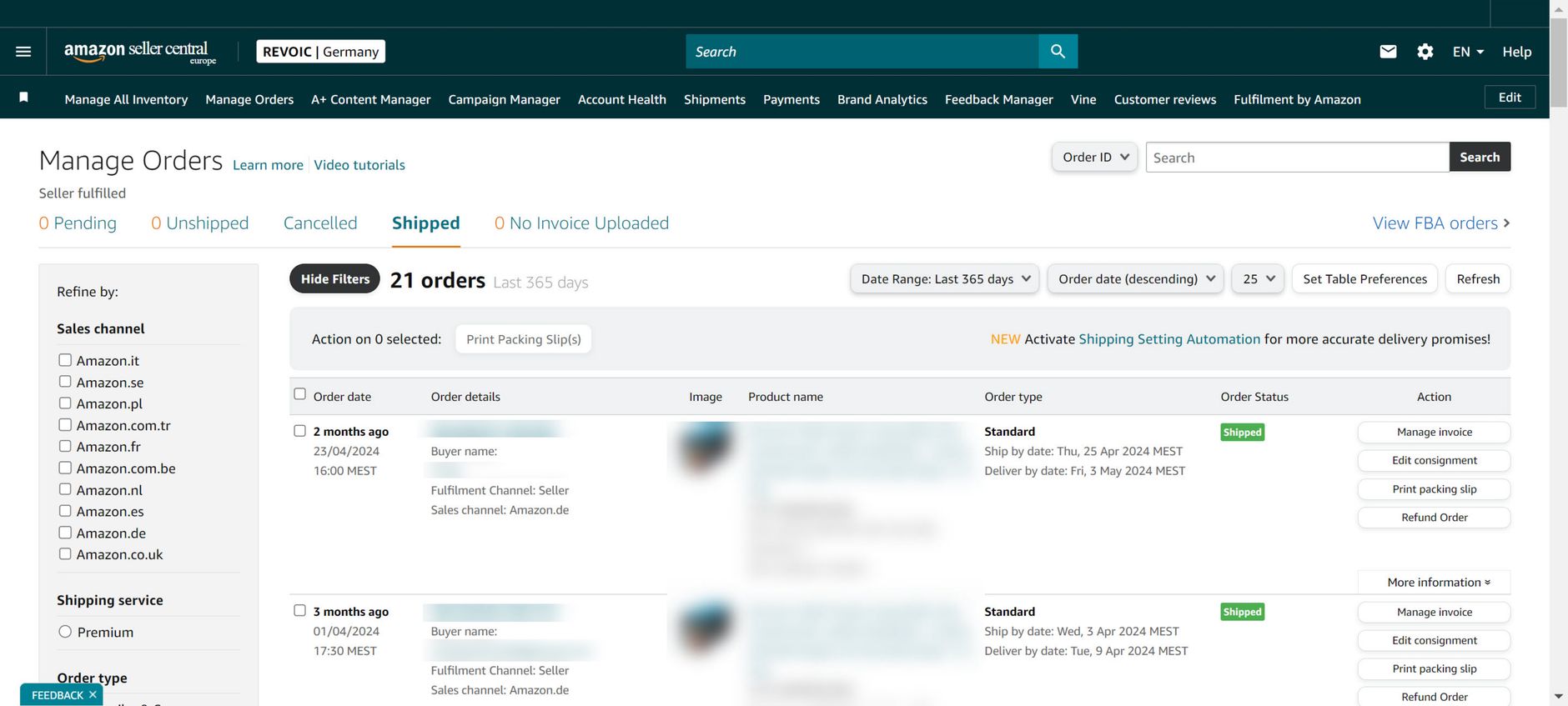
Once the shipment has been made, the tracking number should be stored in Seller Central to allow the buyer to track the shipment.
Another important aspect of order management is dealing with cancellations and returns. Customers have the option to cancel their order up until the shipping time. In this case, the seller is notified by email and must confirm the cancellation in Seller Central to initiate a refund. For returns, however, the receipt of the goods must be recorded in the system and a refund initiated. Amazon offers automated processes that reduce the workload for sellers and ensure a quick processing.
Reports and Analytics
Amazon Seller Central provides a wide range of reports and analytical tools that give you insights into your sales data, inventory levels, and customer interactions.
In addition, Amazon Seller Central offers specific reports for Sponsored Products and Sponsored Brands, allowing sellers to track the performance of their advertising campaigns. These reports include metrics such as impressions, clicks, cost per click (CPC), expenses, and sales generated by advertising. Based on this data, sellers can adjust and optimize their advertising strategies to maximize ROI.
Financial reports in Amazon Seller Central provide an overview of financial transactions and include:
- Payout Report: Detailed breakdown of payouts from Amazon to the seller, including sales, fees, and credits.
- VAT Report: Summary of the VAT collected and remitted to the tax authorities. This report is particularly important for sellers operating in multiple countries with different tax rates and regulations.
- Fee Report: Overview of the fees charged by Amazon, such as sales commissions, shipping costs, and storage costs for FBA sellers.
In addition to financial data reports, there are also reports such as the Brand Analytics Report, which provides the following data:
- Search terms customers used to find products
- Purchase probability and conversion rates for specific search terms
- Market shares and price comparisons with competitors
- Demographic data of buyers
The inventory reports in Amazon Seller Central include:
- Inventory Report: Shows the current stock for each product, including the quantity available for sale and the quantity reserved for customer orders.
- Inventory Age Report: Analyzes how long products remain in the warehouse before they are sold. This report helps sellers identify slow-moving items and take measures to improve inventory turnover.
- Inventory Planning Report: Forecasts future inventory needs based on historical sales data and seasonal trends. This report supports sellers in optimizing their orders and avoiding overstocking or understocking.
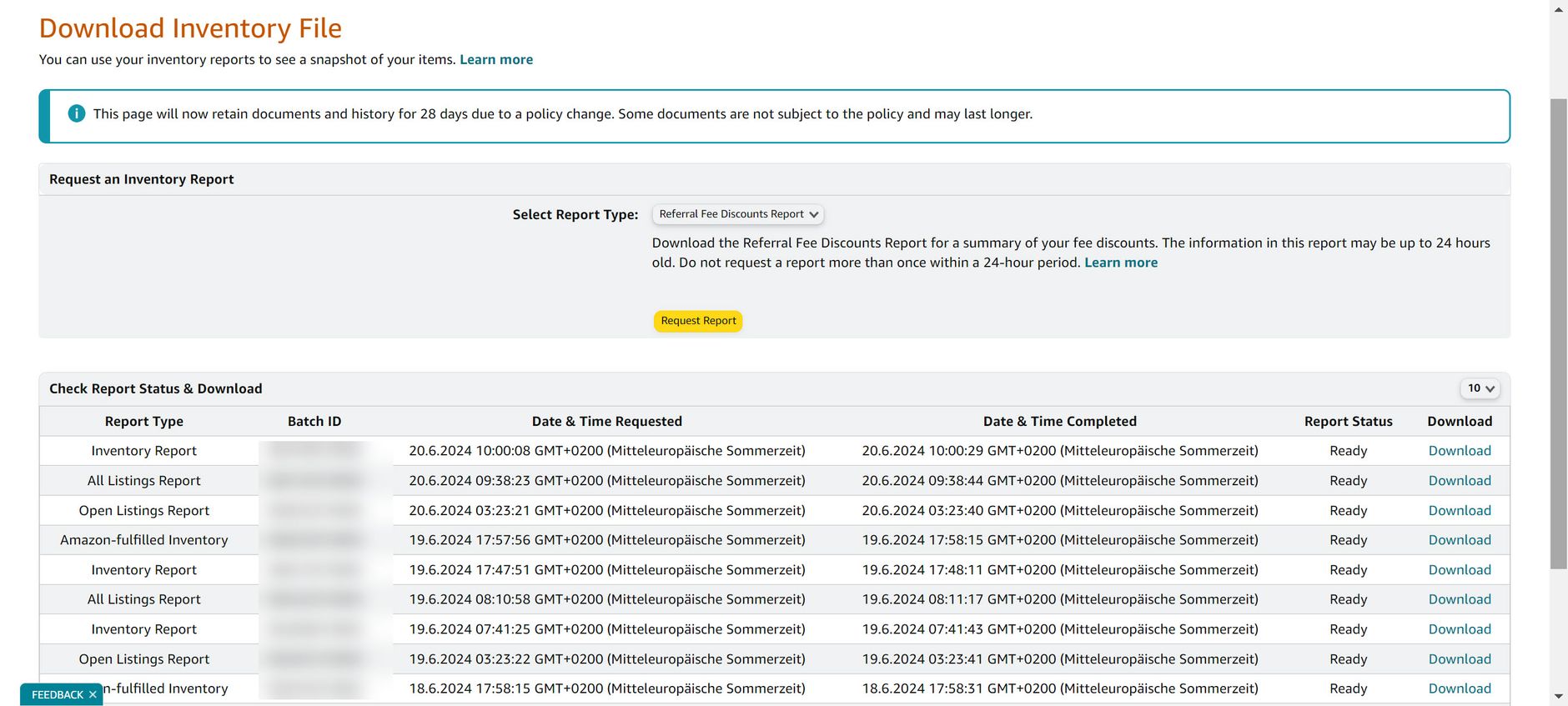
Amazon Advertising and Marketing Measures
Amazon offers sellers advertising opportunities to promote their products and increase visibility. The advertising options are Sponsored Products, Sponsored Brands, and Sponsored Display. Sponsored Products allow sellers to promote individual products and appear in search results and on product detail pages. Sponsored Brands are suitable for promoting the brand and product catalog and appear in search results and on other relevant pages. Sponsored Display is a programmatic advertising option that places ads on Amazon and on websites outside of Amazon.
To start an advertising campaign, sellers must first determine their target audience, budget, and desired duration of the campaign. Amazon offers various targeting options, including keyword targeting, product targeting, and audience targeting. Keyword targeting places ads based on customers' search terms, while product targeting places ads on specific product detail pages or in specific categories. Audience targeting allows sellers to target customers based on their interests, purchasing behavior, and demographic characteristics.
An important aspect of Amazon advertising is the optimization of campaigns. Sellers should regularly monitor the performance of their ads and adjust them to achieve the best possible results. This includes analyzing metrics such as click-through rate (CTR), conversion rate (CVR), and return on advertising spend (ROAS).
Amazon Brand Registry
Amazon Brand Registry is a tool that helps brand owners protect and enforce their brand rights on Amazon. With registration, sellers gain access to advanced brand management tools, such as the ability to take action against brand rights violations, create exclusive brand pages, and control product information.
To qualify for Amazon Brand Registry, sellers must own an active registered brand in an eligible country. The registration process requires proof of brand rights by submitting relevant documents such as brand registration certificates and sample images of the brand's use on products or packaging.
After registration, brand owners can benefit from the following advantages:
- Increased Brand Visibility: By creating a customized Amazon brand page and using A+ Content, brands can effectively present their products.
- Protection Against Brand Rights Violations: With Brand Registry tools, sellers can take action against product counterfeiting, misleading listings, and other violations of their brand rights.
- Improved Product Information: Brand owners have full control over their product descriptions, images, and attributes to ensure that customers receive accurate and current information.
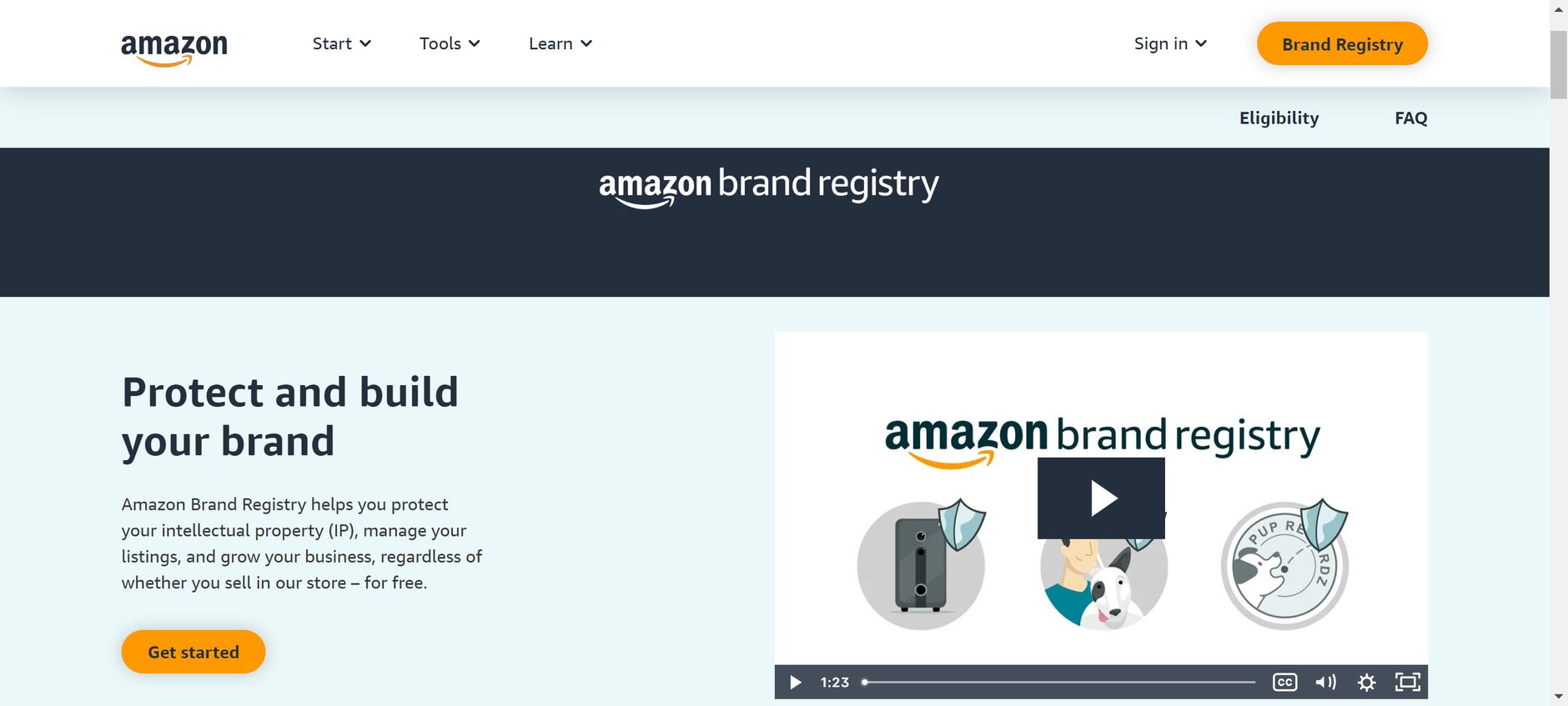
More on this topic can be found here.
Amazon Stores and A+ Content
Amazon Stores and A+ Content are tools that help sellers build their brand on Amazon and strengthen customer loyalty. With Amazon Stores, sellers can create their own multilingual brand website within Amazon. These stores offer an engaging, customizable interface to present products, tell the brand story, and enhance the customer experience. Sellers can use various layouts, images, and videos to optimally present their brand.

A+ Content allows sellers to enhance their product pages with additional images, videos, comparison tables, and detailed descriptions. By using A+ Content, sellers can:
- Increase brand awareness
- Highlight product benefits and unique features
- Answer frequently asked questions
- Engage customers with interactive elements
To create A+ Content, sellers must be part of the Amazon Brand Registry. A+ Content appears below the product description and can increase the conversion rate and sales by informing customers and convincing them of the product's quality.
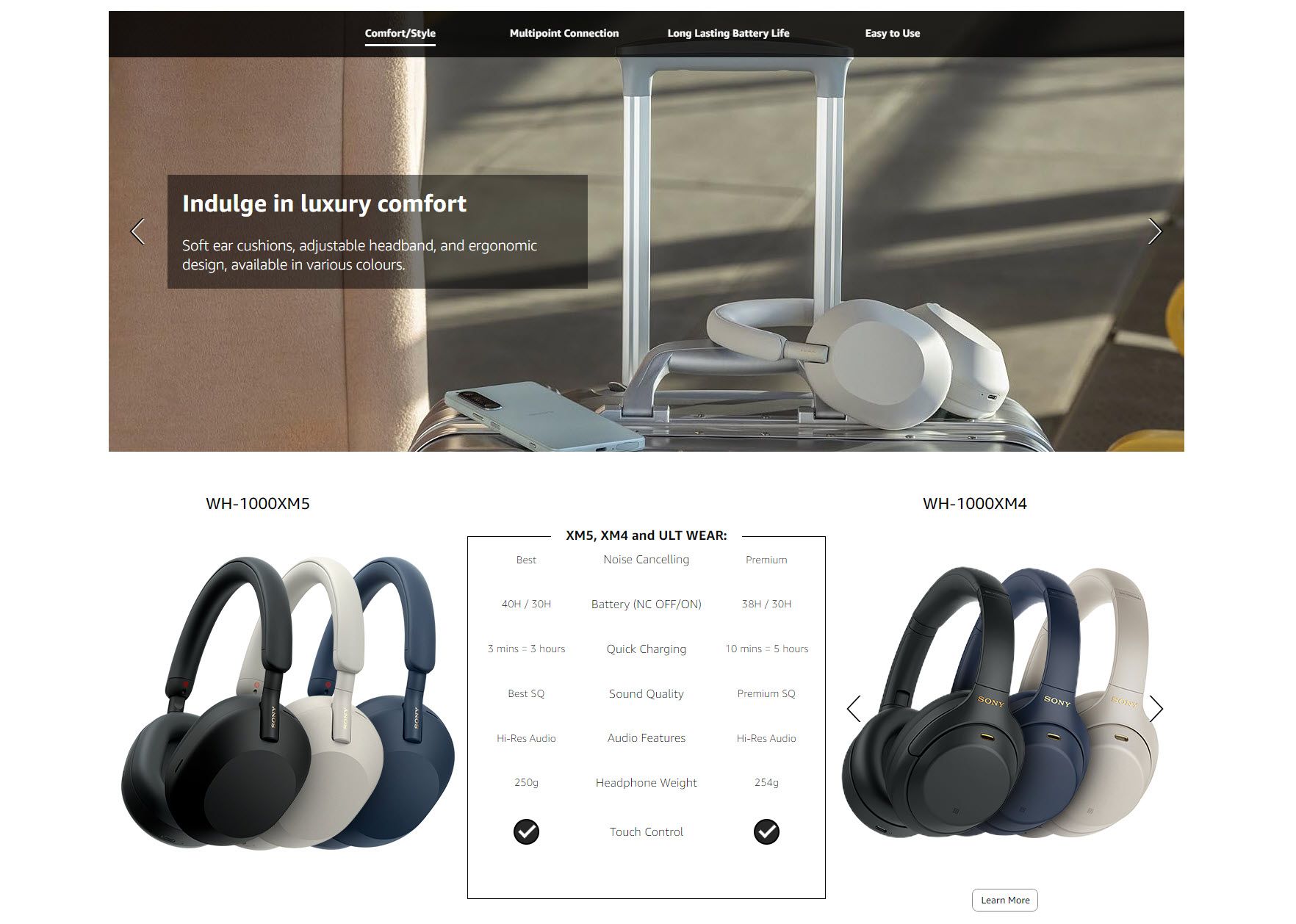
Troubleshooting and Opening a Case in Amazon Seller Central
Effective communication with Amazon is important to quickly resolve issues. As an Amazon seller, you may encounter problems that you cannot solve alone. In such cases, it is important to know how to open a case in Seller Central to get support from the Amazon support team.
To open a case, first go to your Seller Central Dashboard and click on "Help". Then select "Contact Us". You will be redirected to a page where you can categorize your problem, such as:
- Product-related questions
- Account locks or restrictions
- Payments and billing
- FBA matters
After selecting the appropriate category, you will be asked to provide more details about your problem. Be as precise as possible and add relevant order numbers, ASIN, or other references that can help the support staff understand and process your concern.
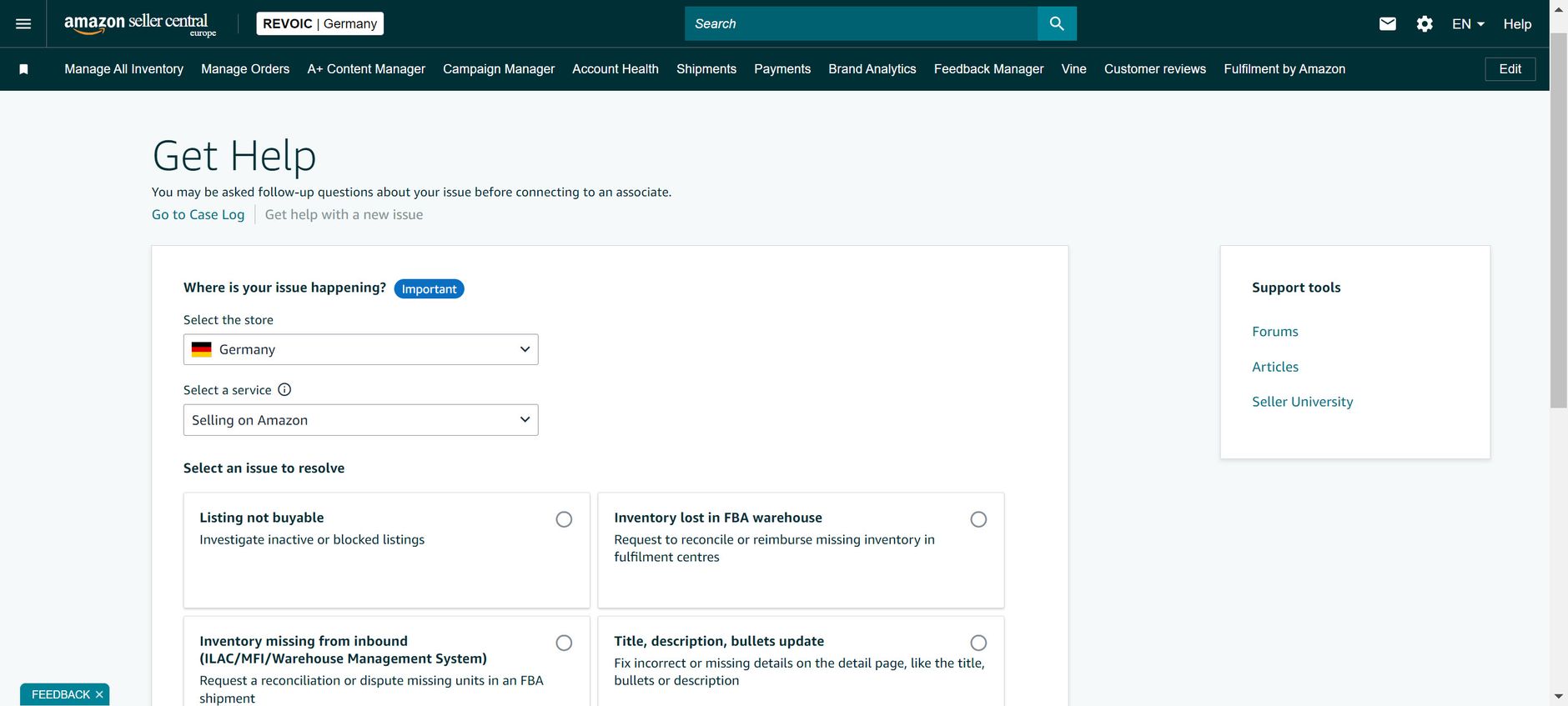
Once you have submitted your case, you will receive a case number. Keep this number as you will need it to track the progress of your case or add additional information. Amazon usually aims to respond to cases within 24 hours, but more complex problems may take longer.
Conclusion
Amazon Seller Central is a platform that offers sellers on Amazon a variety of tools and options to effectively market and manage their products. It provides tools and resources sellers need to view and analyze key metrics. They can monitor and track the orders customers make and decide which fulfillment method to use for delivering the products. Cancellations and returns can also be monitored and managed in Seller Central. With reports, data about your products can be displayed and evaluated over a period. Furthermore, Amazon offers your brand the opportunity to gain more visibility and protect itself against brand rights violations through Brand Registry.