Amazon Images: Optimization, Guidelines and Best Practices in 2025
Introduction
A customer can view a product from all sides, pick it up, or smell it in a store. In online commerce, however, the direct use of the human senses is no longer necessary for the time being. A potential customer can only get an impression of the product through the images and the product listing that every seller provides online. Therefore on Amazon, the pictures are the essential marketing instrument for sellers and vendors. The Amazon images thus have a significant influence on the purchase decision. For example, if the main images are not appealing or of poor image quality, a customer automatically scrolls on without looking at the remaining images. On the other hand, good images arouse buying interest and ensure a better conversion rate. If two products are similar in quality and price, the more appealing product presentation on the images may be the deciding factor.
What types of images are available on Amazon and where are they displayed?
Amazon provides you with different image types to present your product to your customers in an appealing way:
Parent / Main Image: The main image is the standard and always displayed first. It is used in the Amazon search and on the product detail page. Therefore you must provide the main image for your product; otherwise, your product will not be visible in the catalog. Once you create child variants for your product, the parent product has only a formal function. The same applies to the parent images, which are no longer visible.
The main image is mainly displayed in the following places:
- The product’s main image appears as the first image on the product detail page.
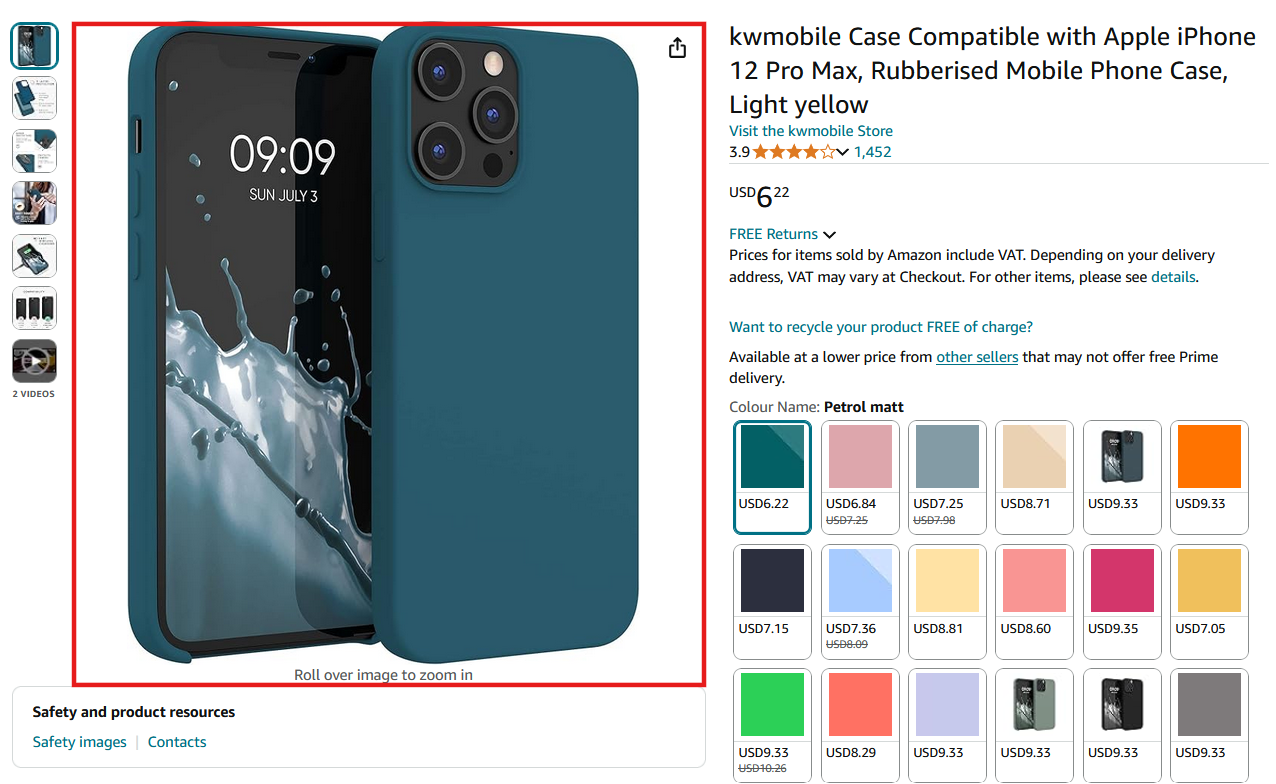
- The main image of a product is also used in the search results for the respective product. Depending on the display device, it is displayed either in tiles or a list.
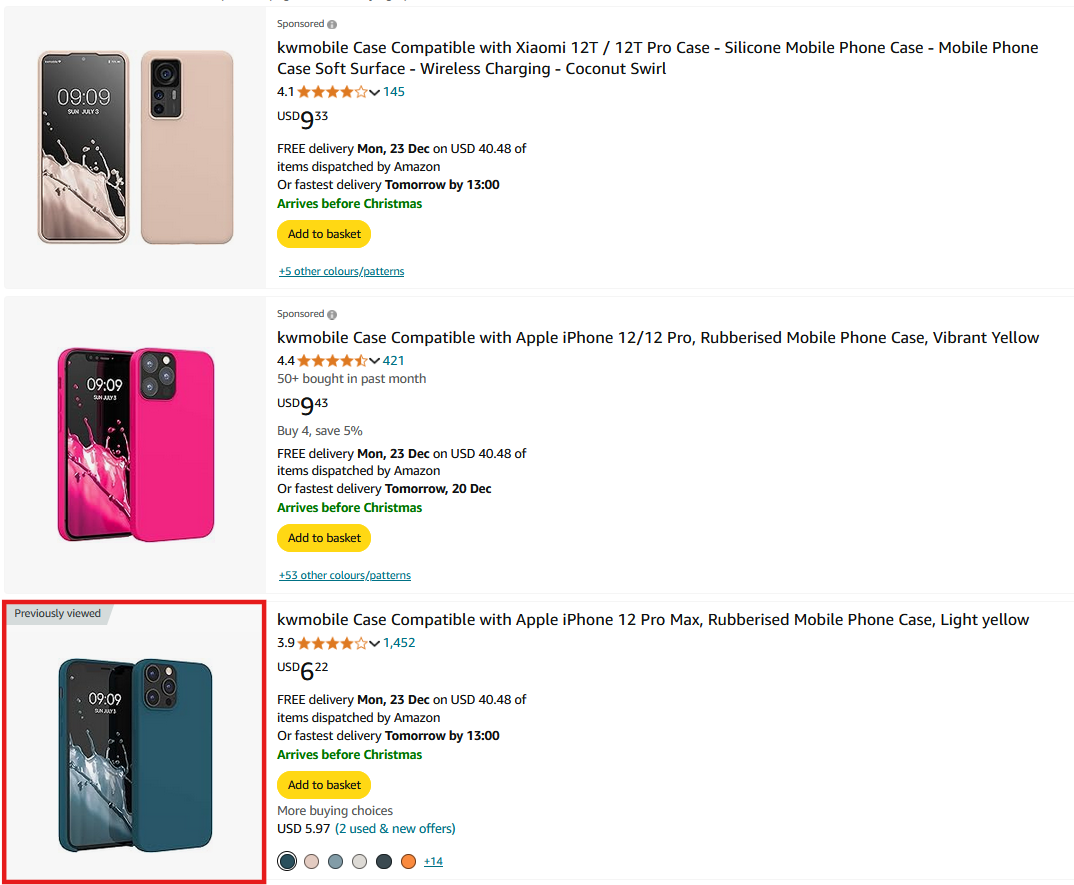
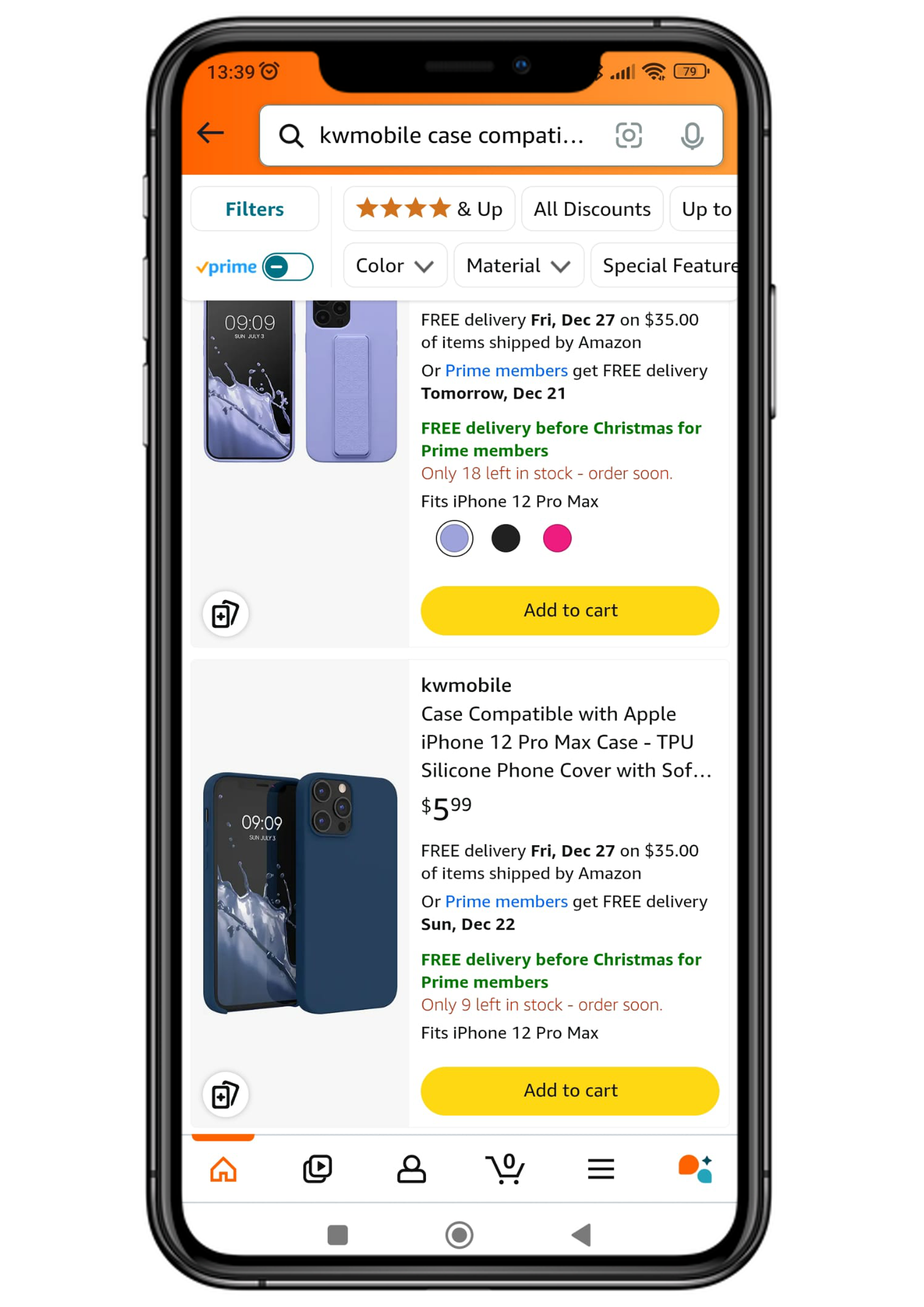
- Furthermore, the main image is used for every advertisement in which you include the respective product (Sponsored Products, Sponsored Brands, Sponsored Display). The same applies to the previews in the Amazon Brand Store.
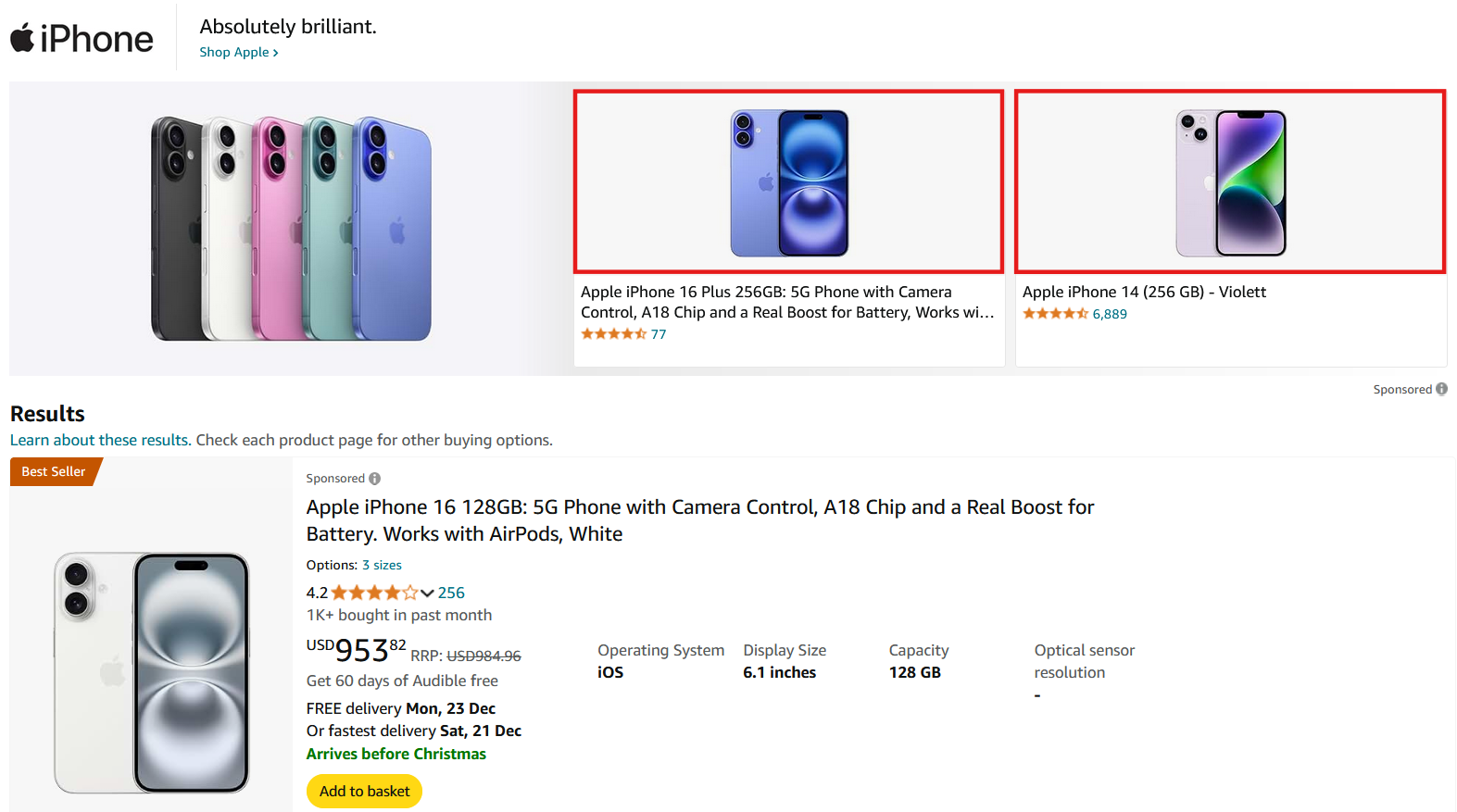
- The main image is also displayed in search results and advertisements outside of Amazon.

Child image: Each Child-ASIN must have the main image stored, representing the respective variant. For example, you must provide a Child’s main image for each color you sell a product.
The child image is displayed in the following places:
The child image takes the position of the parent image. In addition, all child images are displayed in small (below the product price) in the variant selection as long as no Swatch images are available. The “Child main image” will change depending on the variant.

Alternative images: The alternative images show different product views. These can be different perspectives and states of a product, for example. This enables you to convey emotions that your product should evoke by integrating your products into a human environment. You also can put your product in the limelight on these images and thus show the use and application of the product.
In total, you can provide up to eight alternative images per product. But: In the mobile version, only the first seven images are displayed on the product page. This is independent of how many images you have uploaded in total. The customer cannot open additional images in the detail view. Therefore, you should ensure that your first seven pictures are the most relevant ones.
The alternative images are displayed in the following positions:
- The alternative images are available for selection directly next to the main product image.
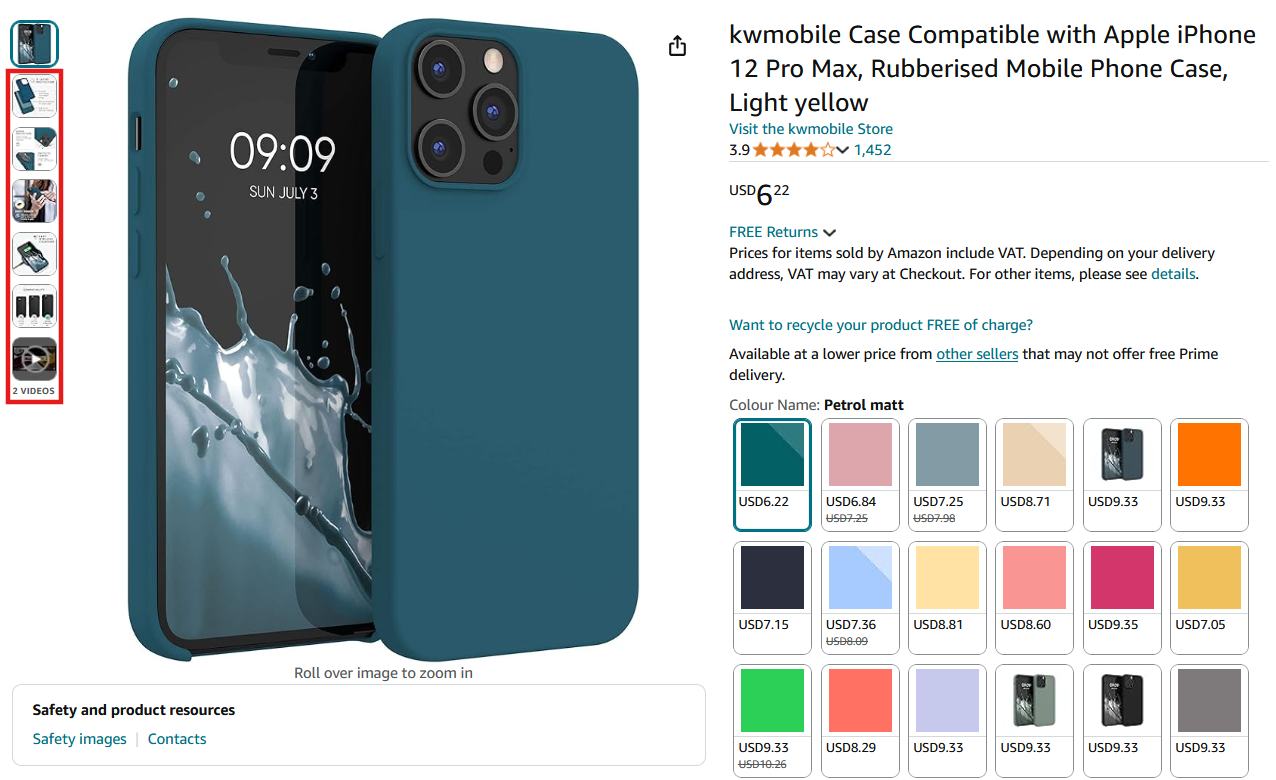
- In the mobile view, the customer can wipe through the product images first. If he then scrolls down further, the alternative images are displayed after the main product image in the product image gallery.
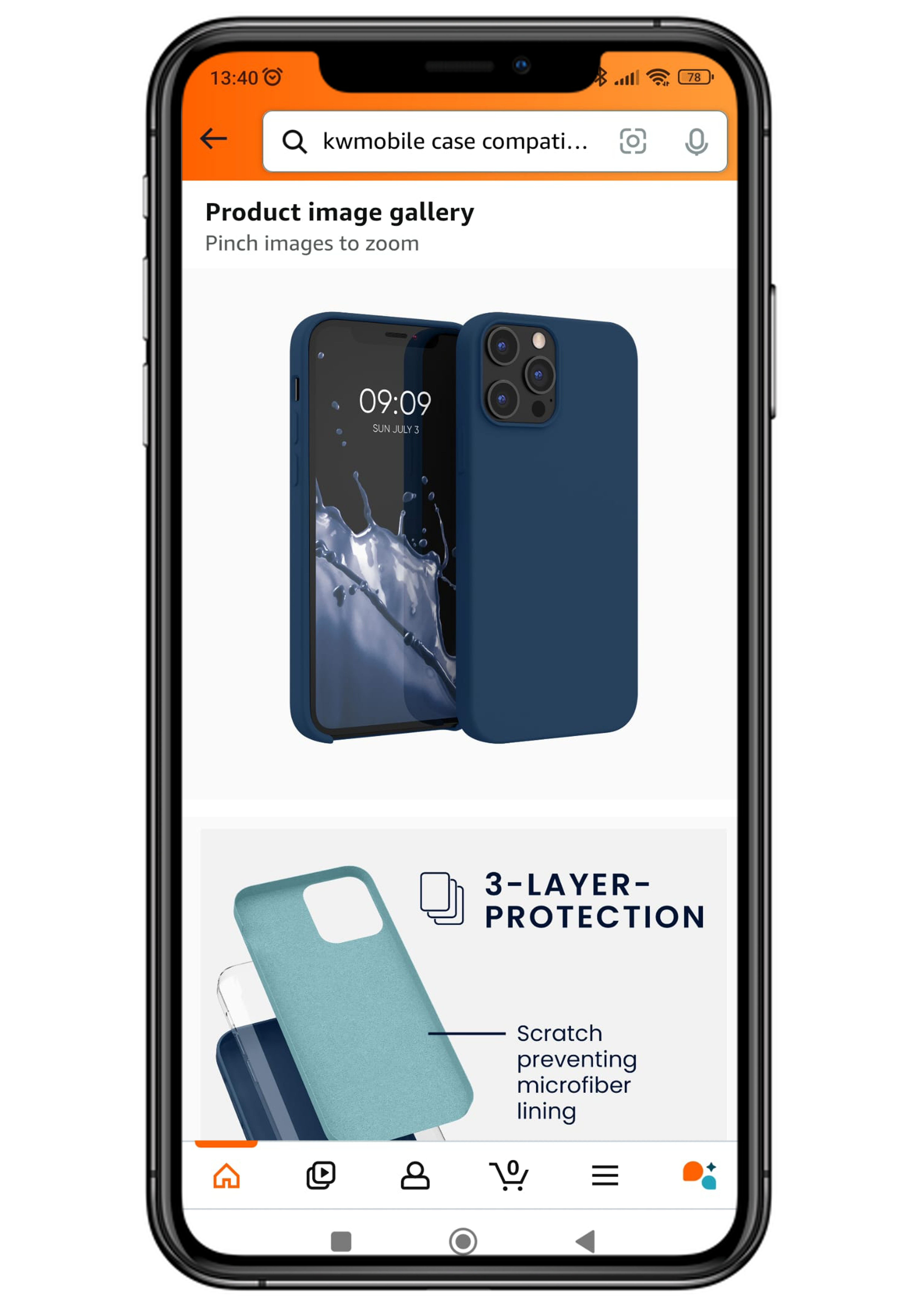
Swatch images: The swatch images are used for detailed shots of the sample or material in which you sell your product. You can upload one swatch image per child SKU. Without a swatch image Amazon automatically displays the child SKU’s main image instead.
The Swatch images are displayed in the following locations:
Amazon displays the Swatch images in the variant selection.

What Amazon guidelines should you follow when selecting your product images?
Amazon provides detailed guidelines for the different product images. You must follow these guidelines because Amazon will exclude you from the search results if you do not meet the requirements.
Amazon product image guidelines:
- Ideally, images should have a minimum resolution of 1000 x 1000 pixels. The (automatic) zoom function is activated from a resolution of at least 1600 x 1600 pixels. A maximum image size of 10,000 x 10,000 pixels is allowed.
- Every product must have a main image.
- The image background must be 100% white for each main image.
- The main image may show only the product offered for sale.
- The product must be photographed in the front view for the main product picture.
- The main picture must show the exact scope of delivery.
- The product shall occupy at least 85% of the space of the entire image area and shall have an aspect ratio of 3 (width: height).
- The product’s main image must show the whole product (no part of the product must be cut off).
- The product color on the images must correspond to the original color.
- Format requirements: JPEG (.jpg), PNG (.png) or GIF (.gif); where JPEG is preferred.
In addition to these general requirements, there are specific requirements for each category (see Styleguides). Especially in the categories Clothing and Shoes and Handbags Amazon makes additions to the guidelines. For example, the rule applies in clothing that the main image must be shown on a model. In the case of shoes, only one left shoe is to be shown in each main image, and a ¾ view from the front, with the toe of the shoe facing left.
Bans:
- Offers without pictures or with placeholders instead of pictures (e.g., “no picture available,” “temporary pictures”).
- Main pictures in black and white.
- Main pictures with schematic representations or sketches.
- None of the images may contain text, borders or frames, logos, labels, price tags, or watermarks.
- There must not be more than one product (exception: multipacks) or color variations as well as additional products, accessories, erotic motives, or self-made bestseller badges on the pictures.
If product images don’t meet Amazon’s guidelines, they will be deactivated until fixed. In the past, it was often unclear why, but Amazon’s AI now gives better feedback on rule violations and suggests ways to solve them.
To review these updates in Seller Central, go to Menu > Catalog > Upload Images > Submission Status > Content Compliance Issues.
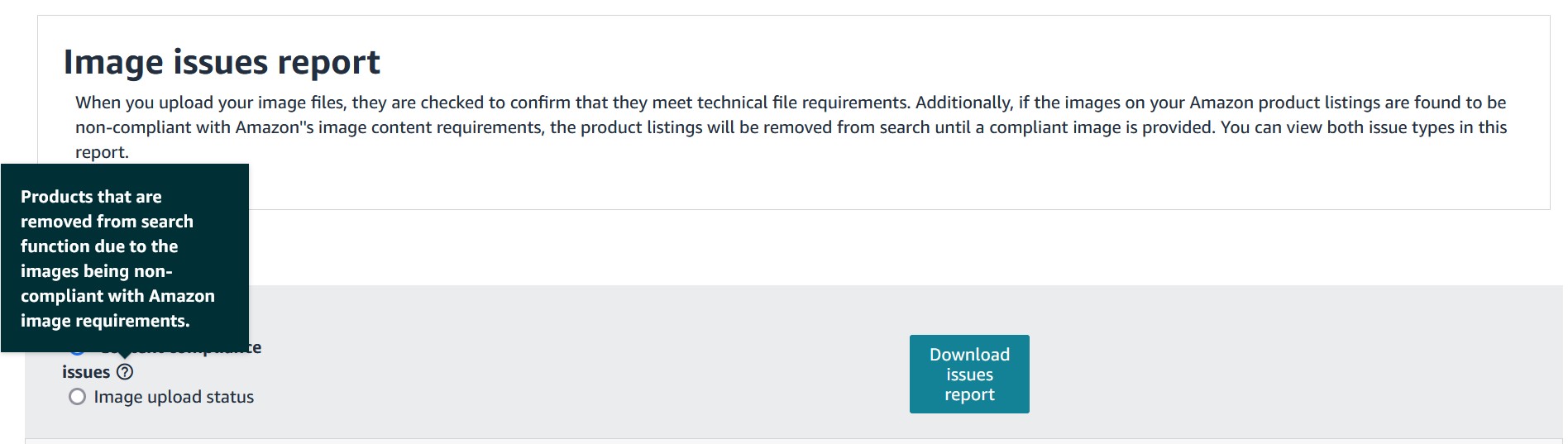
How can you optimize your Amazon product images?
If you follow the guidelines listed, the first thing you do is make sure that your product appears in Amazon search results. However, there are other ways to optimize your Amazon product images and offer your customers the best possible product presentation.
Enhance images with AI
AI can simplify and automate several aspects of product image editing, making it easier to comply with Amazon’s guidelines while saving time. AI tools can assist editing by removing, replacing, or even expanding backgrounds. Additionally, basic enhancements such as adjusting brightness, color balance, and sharpness can be applied to improve the overall quality of your images.
As of today (December 2024), using AI to enhance product images is treated like a form of photo editing, and is therefore held to the same legal standards. According to the FTC’s Truth in Advertising Guidelines, these enhancements must be non-misleading and accurately reflect the product.
If you plan to use AI to enhance product images, follow these steps:
-
Start with a high-quality original photo: Always begin with well-lit, sharp images of the product itself. AI enhancements work best when applied to clear, real images.
-
Apply adjustments selectively: Use AI for tasks like background removal, refining brightness, and balancing colors while avoiding any changes that misrepresent the product’s key features.
-
Compare against the product: After editing, always compare AI-enhanced images with the actual product. The image should accurately represent its color, size, texture, and other key details.
Or try out the following prompt:
ChatGPT Amazon Listing Prompt: Product Images
You are a professional e-commerce photography assistant. Your task is to enhance product images for Amazon listings while adhering to Amazon's requirements and maintaining product accuracy. Follow these steps:
1. **Image Basics**: Start by improving the image clarity—adjust brightness, sharpness, and contrast for a professional finish. Ensure the product is well-lit and stands out.
2. **Background Editing**: Remove the current background and replace it with a clean, white background (required by Amazon).
**Optional**: Create a second version of the image with an alternative lifestyle background that complements the product without overshadowing it. [Here you can add any suggestions you have for backgrounds / edits]
3. **Product Accuracy**: Improve details like texture and color while ensuring the image reflects the product's true size, features, and materials.
4. **Amazon Compliance**: Adjust the image to meet Amazon's technical requirements:
- Optimal Resolution: 1600 x 1600 pixels. [adjust if needed]
- File formats: JPEG or PNG.
- Framing: The product should occupy at least 85% of the image frame.
5. **Final Review**: Before the finished image is finalized, cross-check it with the original product image to verify it's an accurate visual representation.
I will provide you with the product image now.
Use Mobile Hero Images
Since your product images are significantly smaller in the mobile view, it is essential for a reasonable conversion rate that your product is clearly visible on the images. Therefore, choose a good image section to display the product as large as possible.
However, the more performant solution for this is called Mobile Hero Images.
A Mobile Hero Image represents a product from the real world, which is different from a standard packshot. It retains most of the key elements of the physical pack in terms of design, shape, and color but is more recognizable on a digital device. It often changes the font sizes or other key elements that could be important to the customer for sales.
What should these special images convey? (4 W’s)
What brand is it? - The name of the brand must be visible on the picture. There may also be a sub-brand, which in most cases is even the main distinguishing factor that a brand owner wants to communicate to the consumer or buyer.
What is it? - Is it shampoo, cat food, ice cream, soft drink, etc.? For many products, visual communication is used to convey what kind of product it is. In an online store, however, customers only have the opportunity to view pictures. Therefore a functional name on the product image should help identify what kind of product it is.
Which variant is it? - Make it clear on the product image which variant of the product you are selling. Do you sell still water or sparkling water? It is important that the customer can see this at a glance.
What is its amount? How much does the product contain? - Usually, the amount of the product contained in a package is indicated on the label. For example, the number of diapers in a package, the number of washes that a box of washing powder supports, etc. In the case of a multipack, it is important to indicate how many individual items are contained in the multipack, as well as the size / weight and quantity of each item.
Example:

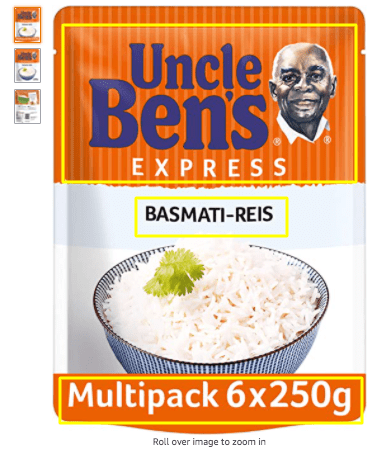
Renderings as an alternative to photos
An alternative to the photo is the so-called rendering. The product is recreated on the computer in a rendering, and a 3D model is created. This model can then be positioned in front of any background and different light sources. Renderings are often used for otherwise tricky products to photograph.

The advantage is that once you have created a 3D model, you can display your product from various perspectives. Color variations can also be quickly adjusted with the help of a 3D model.
Images with additional information
Size specifications are allowed according to Amazon’s guidelines, and your customer can see directly how high / wide / long your product is.
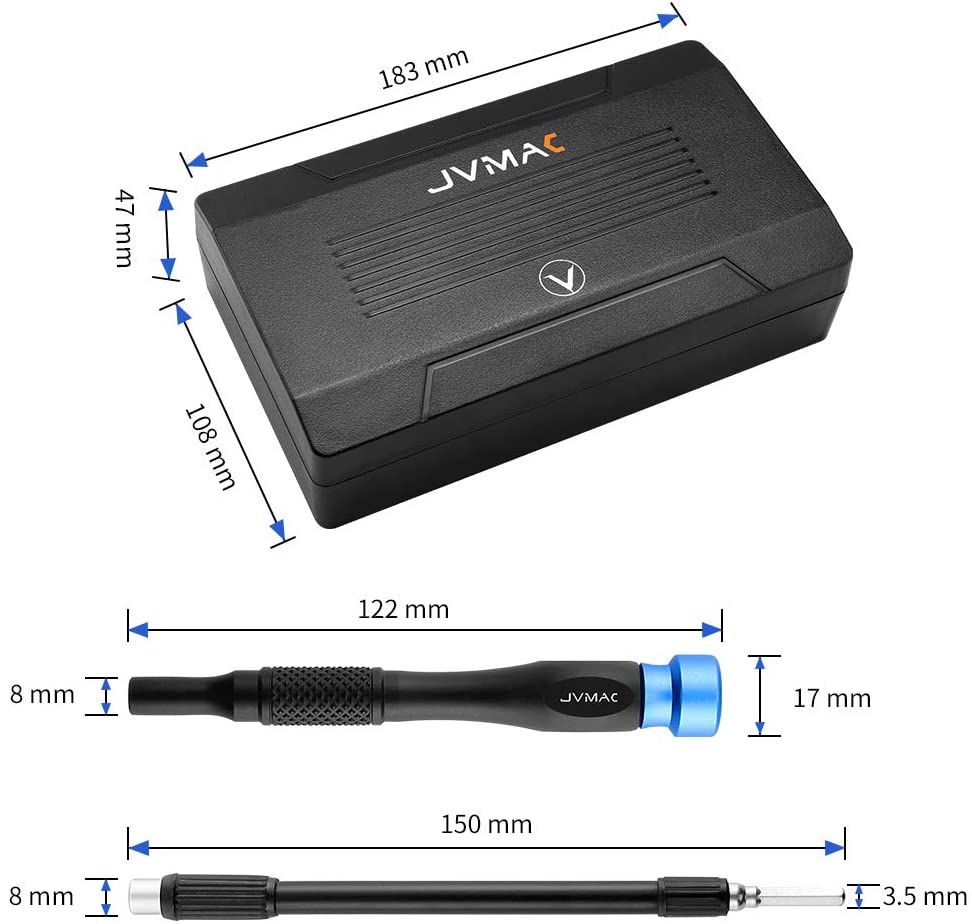
Images of the product in a natural environment or in use
Images in a natural environment stimulate the customer’s imagination (e.g., for decoration) or arouse emotions that your product should trigger in your customers.

Showing typical applications
Make it clear to your customers what they can use your product for.

Use of 360° images
Amazon now offers sellers in selected categories the opportunity to upload 360-degree product photos. In these photos, the product appears to rotate so that the buyer can view it from all angles. This technology is a way for you to mimic the in-store shopping experience for your online product.
You need to upload 360° images to Amazon, so use a 360 viewer app to convert your images.

VR Placement in space (only in the Amazon App)
In recent years, Amazon has integrated an Augmented Reality (AR) feature for mobile devices that allows customers to view digital items at home before buying them.
A/B testing for product images
A/B testing allows you to analyze the performance of different product images to determine the most effective combination for a product detail page. This process includes testing not only main images but also supporting images to evaluate their influence on customer behavior.



Avoid mistakes during purchase
If you notice a frequent return of your products, you can determine customers’ mistakes in their purchases. Afterward, you can clearly show the customer on a picture what this product is suitable for. In this way, it is possible to reduce the number of wrong purchases.
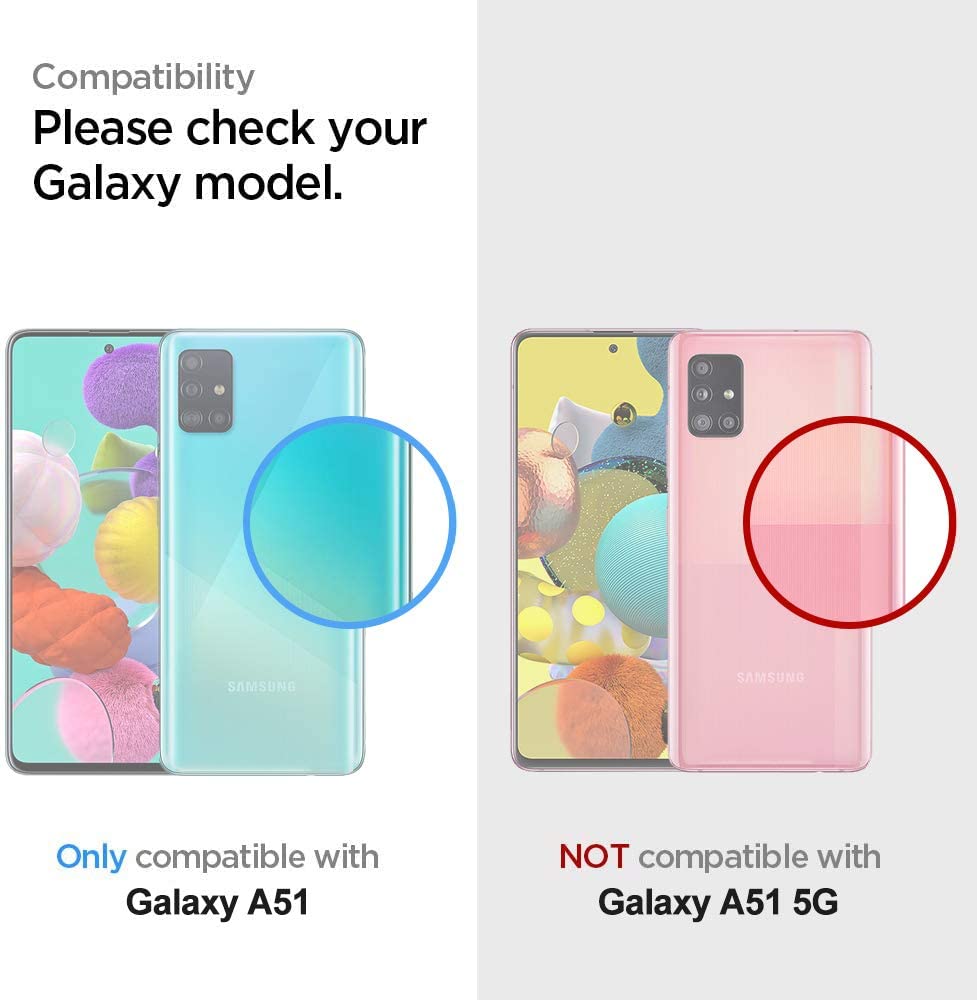
How do you upload images to Amazon?
There are three options available to you for uploading your product images:
- About the Sellercentral (Vendorcentral): Click on Stock - Manage Stock in your Sellercentral and either create an entirely new product (if it does not exist yet) or click on the Edit- button in the product column. Under the item Pictures, you can enter your pictures. There you will first see the images that are currently live on Amazon. If you scroll down further, you can add more photos.
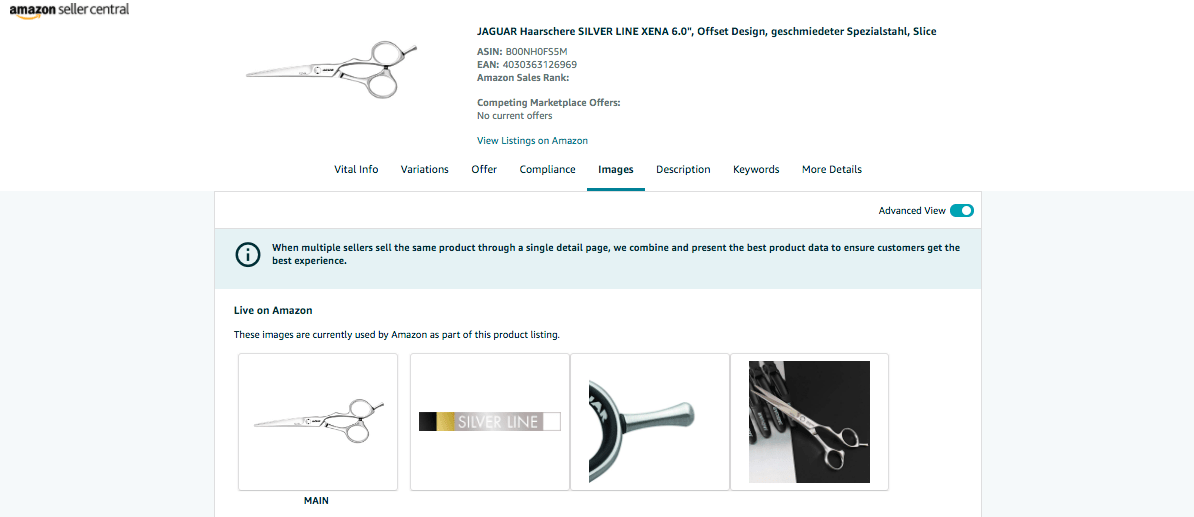
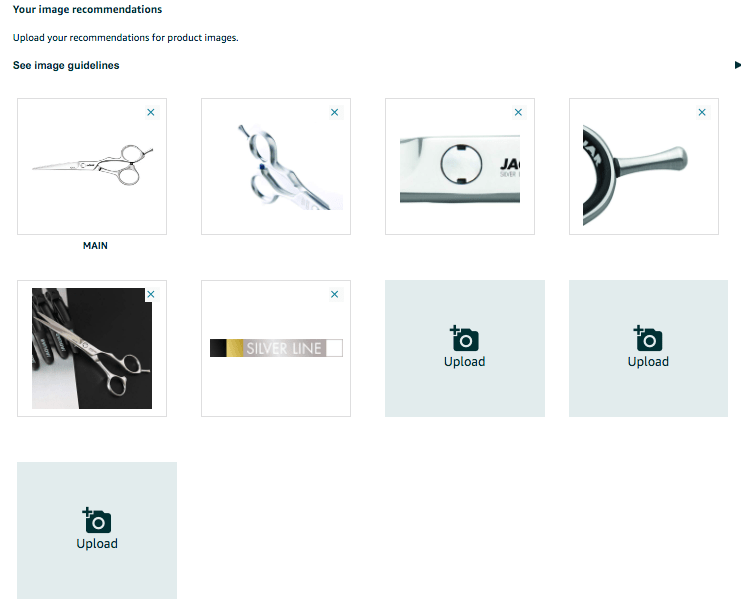

-
About an Amazon flat-file: If you have an extensive product catalog, the individual maintenance via Sellercentral is very time-consuming. Therefore, Amazon offers you the option of uploading article lists in Excel files - Amazon Flatfiles. You then only have to fill these out according to Amazon’s specifications. Just download the appropriate stock Excel template, which you can find here →. The flat file contains columns for images in which image URLs are stored. These must be publicly available from a server.
-
Using the MWS API via a feed upload: In addition, it is possible to upload images to your Amazon stock via an external tool using the MWS API. You can find more information about the API here →.
Monitoring Amazon product images with AMALYTIX
High-quality product images play a critical role in customers’ purchasing decisions. As a result, monitoring and maintaining these images is a crucial task for Amazon Sellers and Vendors. AMALYTIX allows you to easily track all images associated with your products, providing insights both from snapshots and directly on Amazon. The product overview also highlights whether images are consistent across listings.
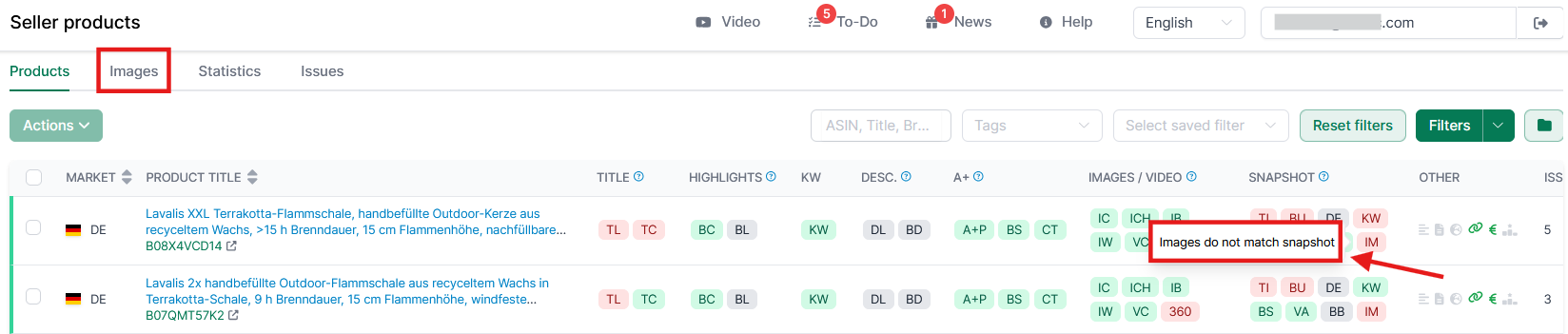

With AMALYTIX, you can quickly identify key issues and insights such as:
- Are all images within a product family consistent?
- Are the same images being used for a product across all marketplaces?
- Which products are missing high-resolution images?
AMALYTIX monitors your entire product listing—from product images to titles, bullet points, and more. To see it in action, watch the video below and learn how AMALYTIX makes it easy to address any content discrepancies in your listings.
Conclusion
Taking good product images for your products is complex but necessary. Images not only send messages that pure text cannot convey, but they are also essential for a customer’s purchase decision. When shopping online, a customer only can look at the product images. Without sufficient images, a customer cannot make a good decision for a product. Also, pay special attention to the quality of your product images because they influence the perception of the overall quality of the product. Not only the product itself is essential for a successful sale, but also the way it is presented, and this is entirely up to you!
Good product images are essential, but they are only one part of a successful listing. Learn more about improving your listings by exploring our in-depth series on Amazon Listing Optimization:
FAQ
What are the Amazon main image rules?
The main image must have a pure white background, occupy at least 85% of the image frame, and show the entire product without cropping. It should accurately represent the product’s scope of delivery, with no text, logos, or watermarks allowed.
What is the recommended Amazon swatch image size?
Swatch images on Amazon display product variations like colors or materials. They should have a resolution of 72 pixels per inch (or about 28 pixels per centimeter) and a maximum size of 30 pixels on the longest side to ensure clear and consistent display in the variant selection area.
What are the Amazon image resolution requirements?
Amazon requires images to have a resolution of at least 1,000 x 1,000 pixels to activate the zoom function. For optimal results, a resolution of 1,600 x 1,600 pixels or higher is recommended, with a maximum size of 10,000 x 10,000 pixels. Additionally, to optimize your Amazon product image dimensions, ensure an aspect ratio of 3
(width).Is it allowed to use AI to edit product images?
Yes, editing an existing product image with AI is allowed, as long as it realistically represents the product and does not include misleading changes. However, it is not permitted to use a product image that is solely generated by AI. According to Amazon’s Product Image Requirements, the main product image must be a professional photograph of the actual product.
Subscribe to Newsletter
Get the latest Amazon tips and updates delivered to your inbox.
Wir respektieren Ihre Privatsphäre. Jederzeit abbestellbar.
Related Articles
Amazon Categories and Product Type - How It's All Related
What is the Amazon product type? And how is it related to categories? We explain all the connections.

Trutz Fries
Optimizing Amazon Product Listings
Learn how to optimize your Amazon product listing for better rankings, increased conversions, and higher sales with proven SEO strategies.

Trutz Fries
Amazon SEO: How to increase your visibility on Amazon
You want your products to be at the top of Amazon? Below you will find a simple explanation of the most important steps

Trutz Fries