Amazon Sponsored TV Explained
This article deals with Amazon Sponsored TV, a new way of advertising, and we will explain what exactly Sponsored TV is and how you can use it to advertise your own products or company.
Introduction to Amazon Sponsored TV
With Sponsored TV, Amazon introduced a new method to advertise your brand or product, offering new ways to reach your preferred target audience.
What is Amazon Sponsored TV
Amazon Sponsored TV is an advertising solution that enables brands to reach viewers directly on their connected TVs through Amazon’s streaming TV platforms. Sponsored TV ads will be displayed on Twitch, Amazon’s streaming service Freevee and on FireTV apps which offers Sellers and Vendors a diverse and large audience of potential customers.
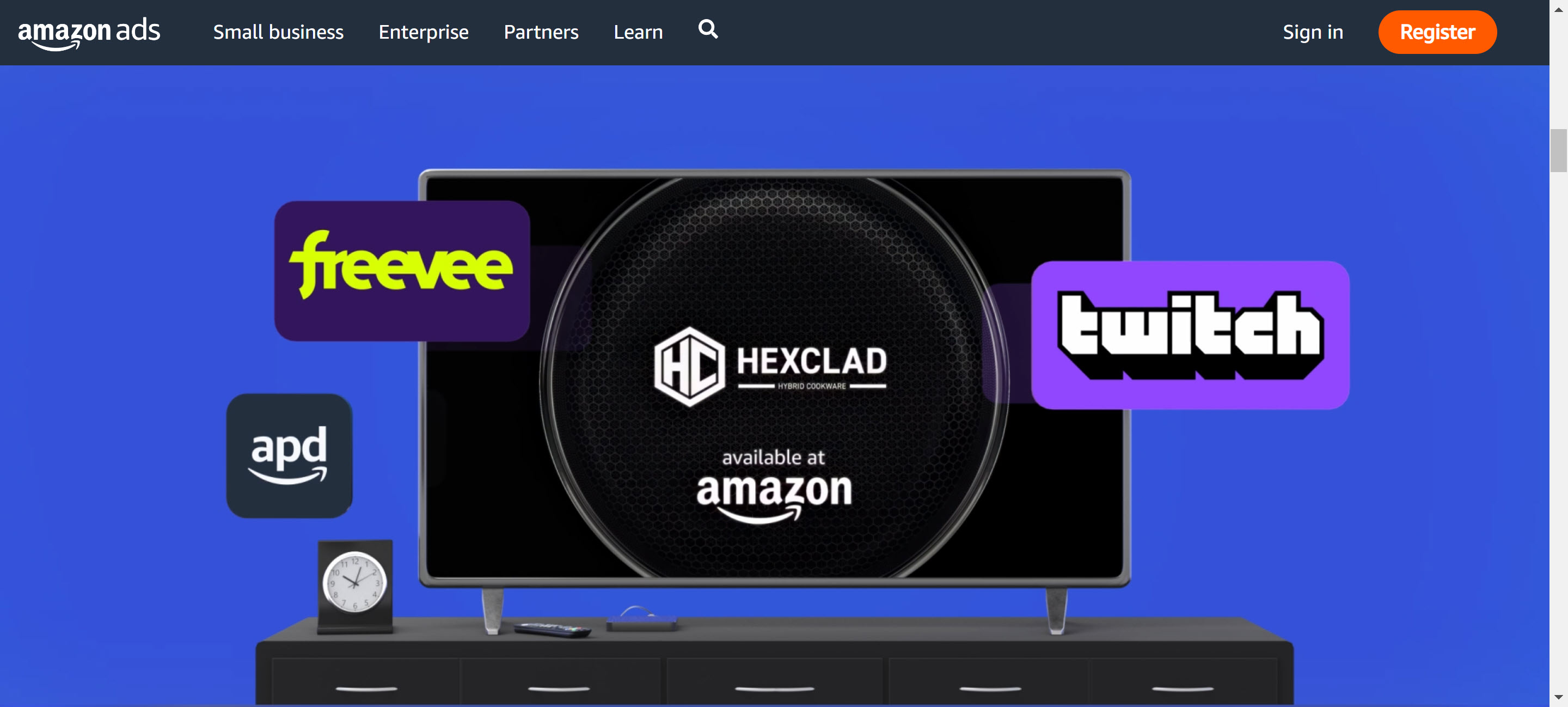
Sponsored TV ads appear during streaming content. These ads can be videos, static images, or interactive formats, depending on the advertiser’s goals and preferences. Video ads, for example, can be up to 30 seconds long and are played during natural breaks in the streaming content, ensuring a non-disruptive viewing experience for the audience. Static image ads, on the other hand, can be displayed alongside the streaming content, beeing constantly present throughout the viewing session. Amazons official about Sponsored TV page can be found here.
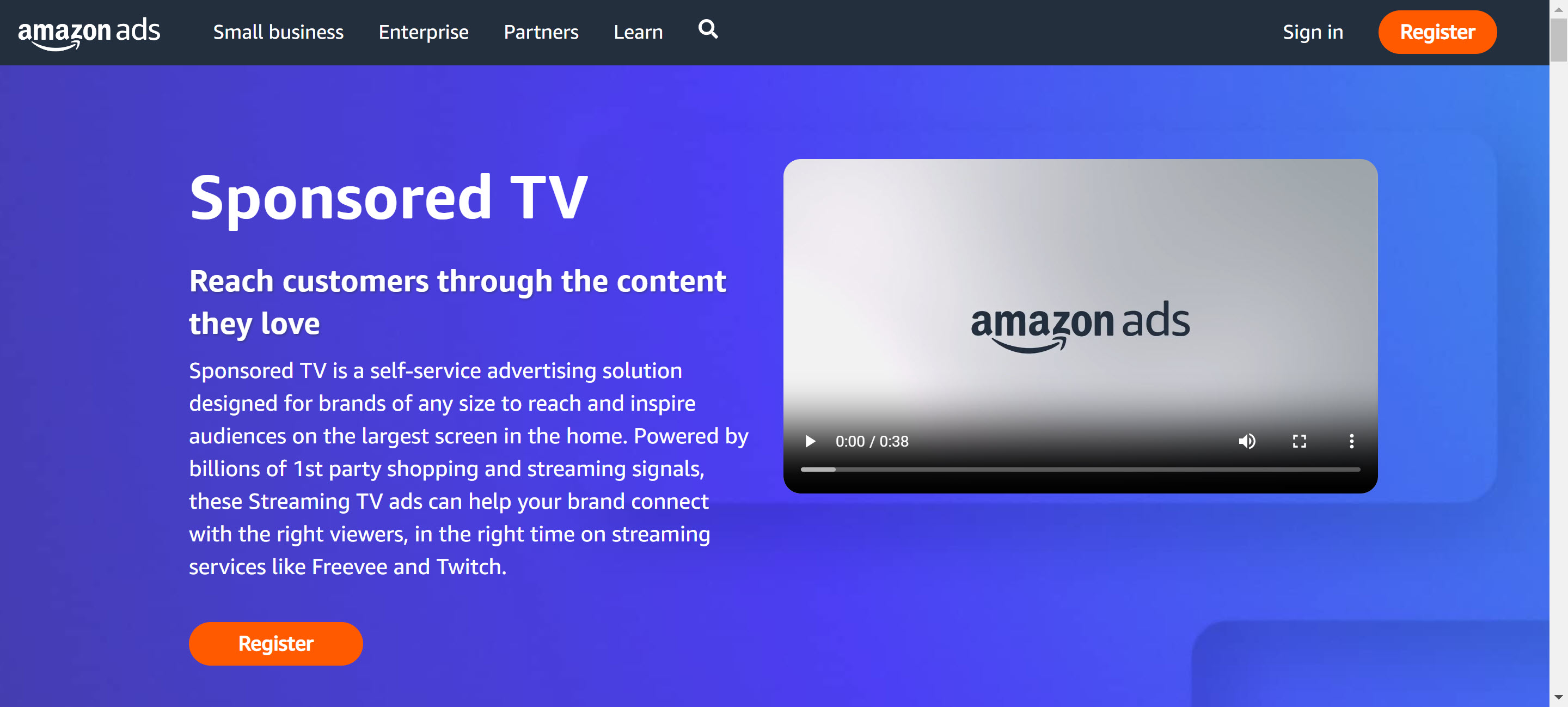
Benefits of Amazon Sponsored TV
Flexibility for businesses of all sizes
You have the ability to set your own budget for campaigns. Whether you have a small advertising budget or a large one, you can tailor your Sponsored TV campaigns to align with your financial resources without having to spend a minimum amout of money on the campaign.
Another aspect lies in the targeting options available through Amazon Sponsored TV. Advertisers can use Amazon’s user data to target specific audiences based on demographics, interests, purchasing behavior, and more. The user data allows a very precise targeting, so ads only get displayed to the ideal audience.
Advertisers can choose from various ad formats, such as in-stream video ads, interactive ads, and even custom integrations. Additionally, advertisers have control over ad placement, ensuring their ads appear alongside relevant content and reach viewers at the most suitable moments.
Reach millions of viewers
Streaming TV has grown in size over the past years and is bigger then ever right now, as more consumers shift from traditional cable TV to streaming platforms like Amazon Prime Video. Advertising on streaming services offers companies a new and large audience and platforms offer cost-effective advertising options, making Sponsored TV ads accessible to businesses of all sizes.
Optimize your campaigns
Like Google Ads, Amazon’s ads tool offers tools and features to help advertisers optimize their campaigns. Sponsored TV provides performance metrics, enabling advertisers to monitor and adjust their campaigns. Furthermore, Amazon Sponsored TV allows advertisers to conduct A/B testing to compare the performance of different ad creatives, targeting strategies, and landing pages.
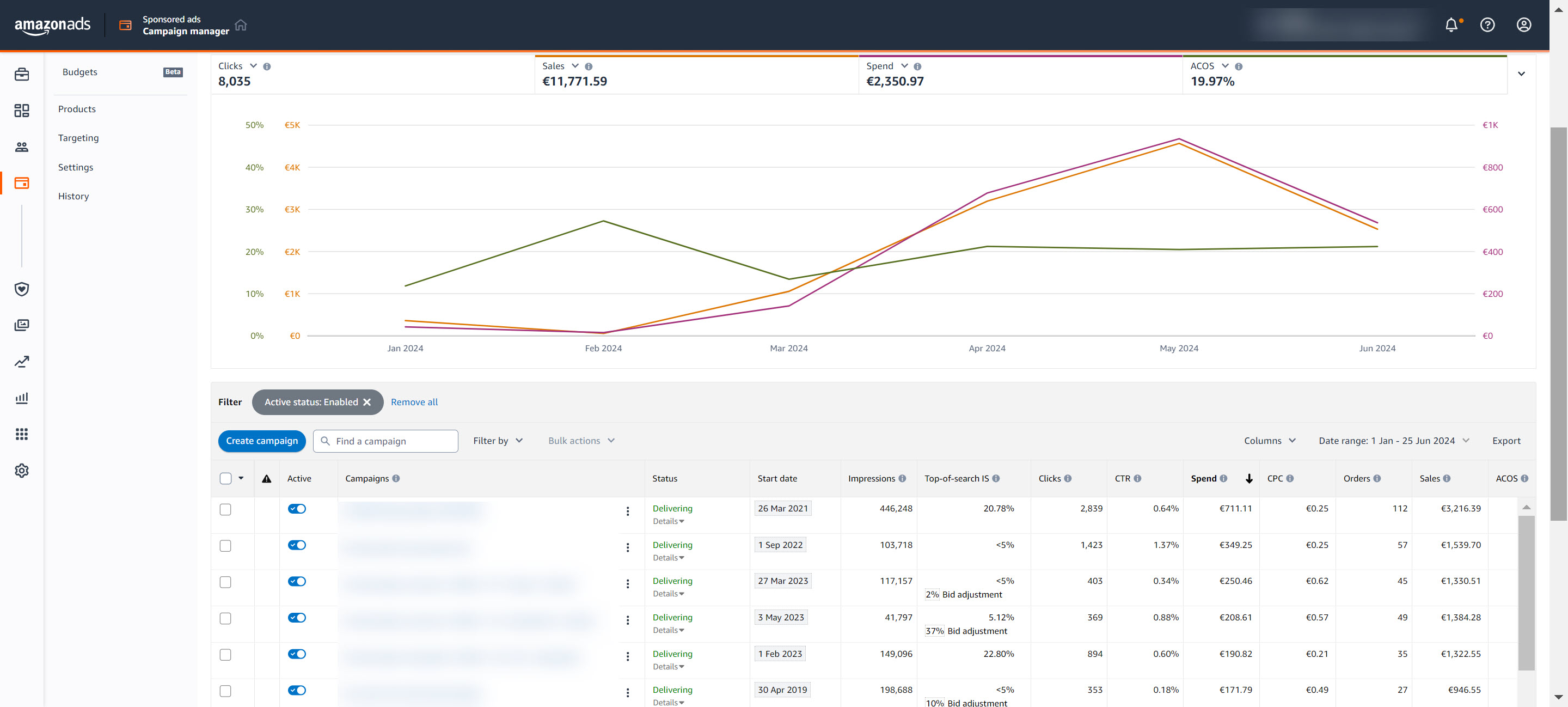
Interactive ads
Amazon Sponsored TV supports interactive ads. These ads go beyond the traditional one-way communication, allowing viewers to engage with the content using their remote control.
Interactive ads on Amazon Sponsored TV can take various forms, such as:
- Expandable ads that reveal additional content
- Ads with QR codes for viewers to scan and access special offers or product information
- Shoppable ads that allow viewers to make purchases directly from their TV using their remote
How to Create a Sponsored TV Campaign on Amazon
-
Login to Amazon Advertising: Log in to your Amazon Advertising account. If you do not have an account, you need to create one.
-
Select campaign type: Go to “Campaigns” in the dashboard and select “Create campaign”. Select “Sponsored TV” from the available campaign types.
-
Define campaign settings: Give your campaign a name, set a daily budget and select the time period in which your campaign should run.
-
Target group selection: Define your target group. Here you can chose between Amazon doing the targeting or manual targeting, which means you have to manually adjust your target group. Be specific so you can reach your perfect target audience.
-
Create ad format and creative: Upload the video or image to be used in your Sponsored TV campaign. Make sure the video meets Amazon’s technical requirements and guidelines.
-
Define your landing page In case of an interactive ad, it is very important to set the correct landing page when customers interact with the ad. The way and time it takes to purchase a product should be as short as possible.
-
Review and launch: Check all the details of your campaign. If everything is correct, launch the campaign. Amazon will review it and once approved, it will be displayed.
Conclusion
To put it in a nutshell, Sponsored TV is a great opportunity to enhance the performance of your Amazon Ads campaigns. This new format of Ads on streaming services like Twitch, Freevee and Amazon FireTV applications grants Sellers and Vendors access to a large and, thanks to Amazons extensive userdata, tailored audience. New styles of ads like interactive ads create an improved customer experience and increase sales through easy click-and-buy processes without the customer leaving his seat.
Subscribe to Newsletter
Get the latest Amazon tips and updates delivered to your inbox.
Wir respektieren Ihre Privatsphäre. Jederzeit abbestellbar.
Related Articles
Retail Media - Overview for beginners
Retail Media marketing: advantages, forms of advertising, target groups and success factors for effective campaigns.

Trutz Fries
How to Create an Amazon Brand Store in 2024
Amazon created the Brand Store to help sellers and vendors strengthen their brand in the online marketplace. It's a dedicated store within Amazon where customers can learn about your offerings and get to know the character of your brand.

Trutz Fries
Creation of Amazon product listings in Vendor Central
In this article you will learn important tips for creating product listings in Vendor Central.

Henriette Rasmussen