Amazon is the most frequently used search engine when it comes to products. The marketplace is developing more and more from a sales to a marketing platform. "Pay-to-play" applies in more and more categories to gain visibility. Amazon continuously provides retailers and manufacturers with new marketing tools. It is not always easy to keep track and understand which instruments are suitable for which purpose.
Below you will find an overview of the various forms of advertising that will help you increase sales. We will discuss the topics of Amazon Advertising, Amazon DSP, various pricing measures, as well as the Amazon Brand Store as a marketing instrument.
| Amazon Advertising | Amazon DSP | price measures | Amazon Brand Store |
|---|---|---|---|
|
|
|
|
The advertising formats support sales in different ways: While Amazon Advertising and Amazon DSP used to increase the visibility of products, pricing measures and the Amazon Brand Store help to improve the conversion rate. The formats, therefore, complement each other well.
Amazon FBA Book
do you want to get to know more about marketing on Amazon? Then read the new Amazon FBA Book.
Amazon Advertising
Amazon is increasingly offering advertisers the opportunity to actively promote products both within the platform and on external sites, i.e., to help them achieve greater visibility. While platforms such as Google already generate most of their revenues through paid advertising, Amazon is only just getting there.
History of Amazon Advertising
Until 2018, Amazon Advertising was not yet mentioned, but Amazon Marketing Services (AMS). This was the collective term for Sponsored Products, Headline Search Ads and Product Display Ads. But to make it more accessible to the public, the names Amazon Media Group (AMG), Amazon Marketing Services (AMS) and Amazon Advertising Platform (AAP) were unified and renamed Amazon Advertising.
Amazon gives paid placements more and more space on its platform. The resulting challenge for manufacturers and retailers is decreasing the organic visibility of products.
Example search results: Often, you find the first organic hits only "below-the-fold," so the user has to scroll first to see them. Therefore, advertising is increasingly the only way to appear at the top of search results.
Amazon provides various tools to help advertisers place their products in the search results and product detail pages. The advertising tools differ in placement (where the advertisement is played out) and target group selection (how do I choose whether an advertisement should be played out).
These formats have in common: they are click-based advertising formats (cost-per-click or CPC), i.e., the advertiser only pays when a customer clicks on the ad. The available advertising spaces are allocated in an auction procedure. Advertisers determine the maximum amount they are willing to pay for a click on their ad. The higher this amount is, the higher the probability of getting a good ad space. However, Amazon considers the amount of the bid and the possibility with which the advertised product is advertised.
In the following, we will discuss the three formats:
| Sponsored Products | Sponsored Brands | Sponsored Display | |
|---|---|---|---|
| Placement | Inside Amazon:
|
Inside Amazon:
| Inside and outside Amazon |
| Target Group Selection |
|
|
|
- Sponsored Products
- Sponsored Brands
- Sponsored Display
Amazon Sponsored Products
Amazon Sponsored Products are ads that are created based on current product information. The advertiser has to select the products and activate the respective targeting options.
The following are a few examples of Sponsored Products ads:
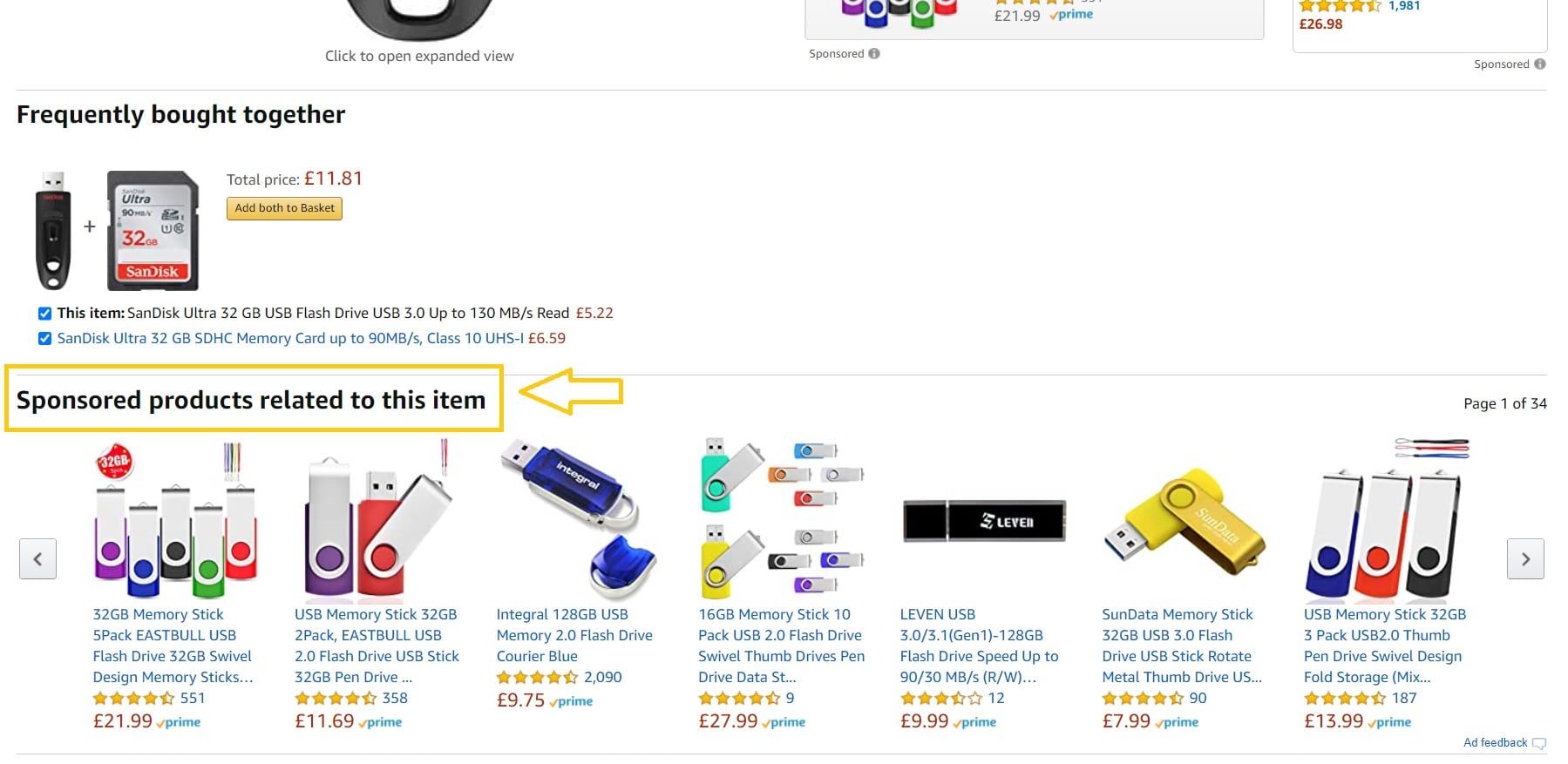
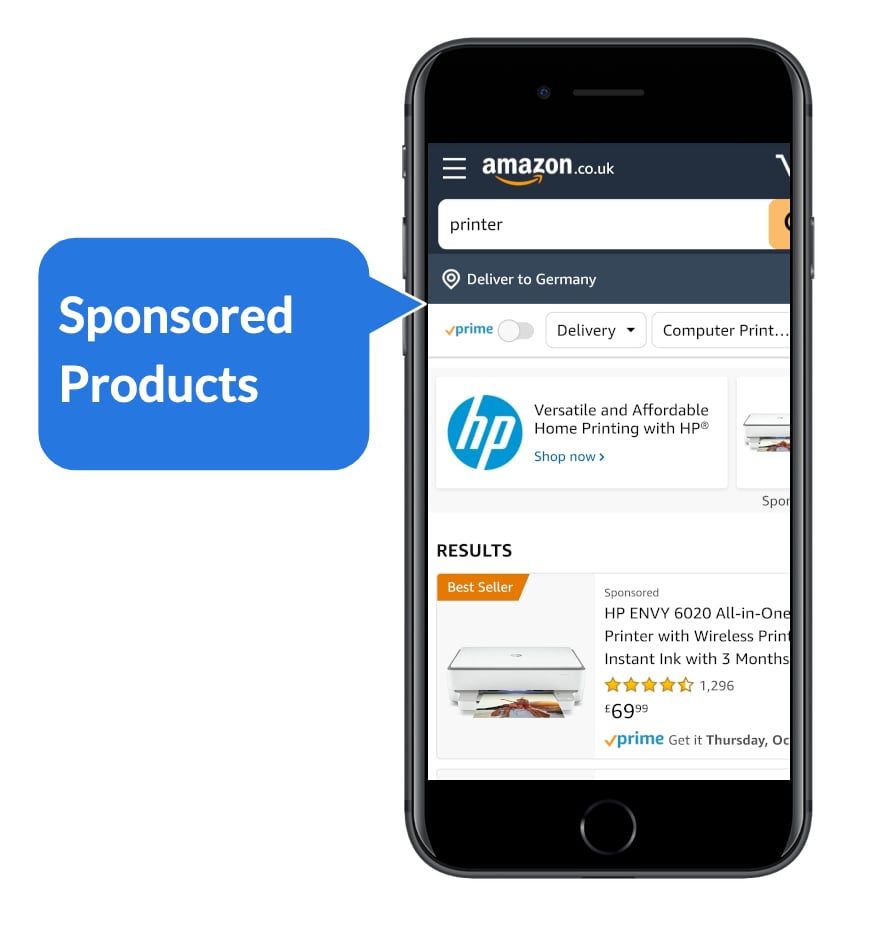
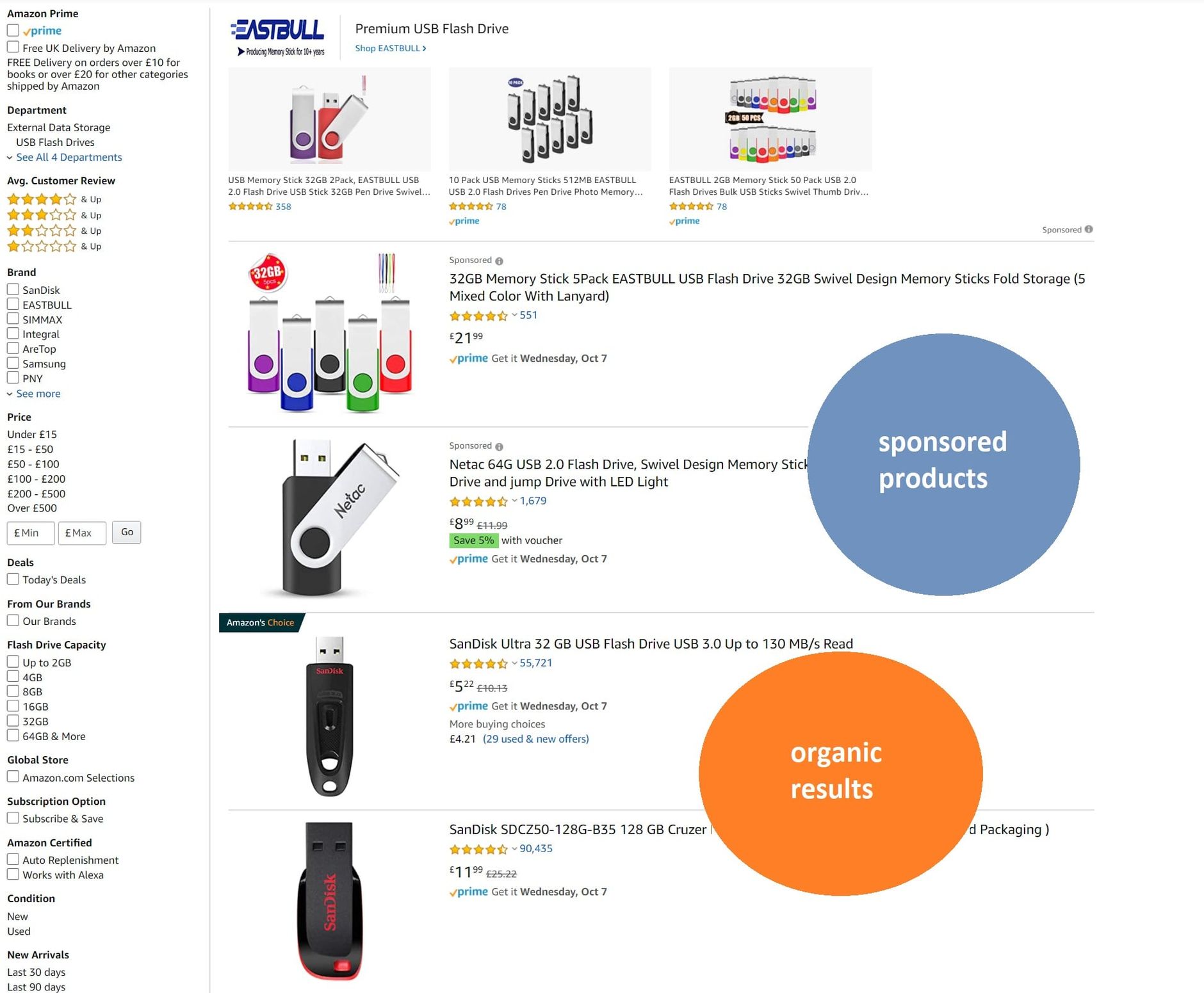
As you can see, Amazon Sponsored Products ads are displayed both in search results and on product detail pages. This is due to the available targeting options that advertisers can use.
For example, sellers and manufacturers can use keyword-based targeting, i.e., bidding on specific search terms. If a potential buyer enters this keyword in the search bar, the ad is played in the search results, provided the advertiser wins the auction. Here is an example of Amazon Sponsored Products ads in the search results:
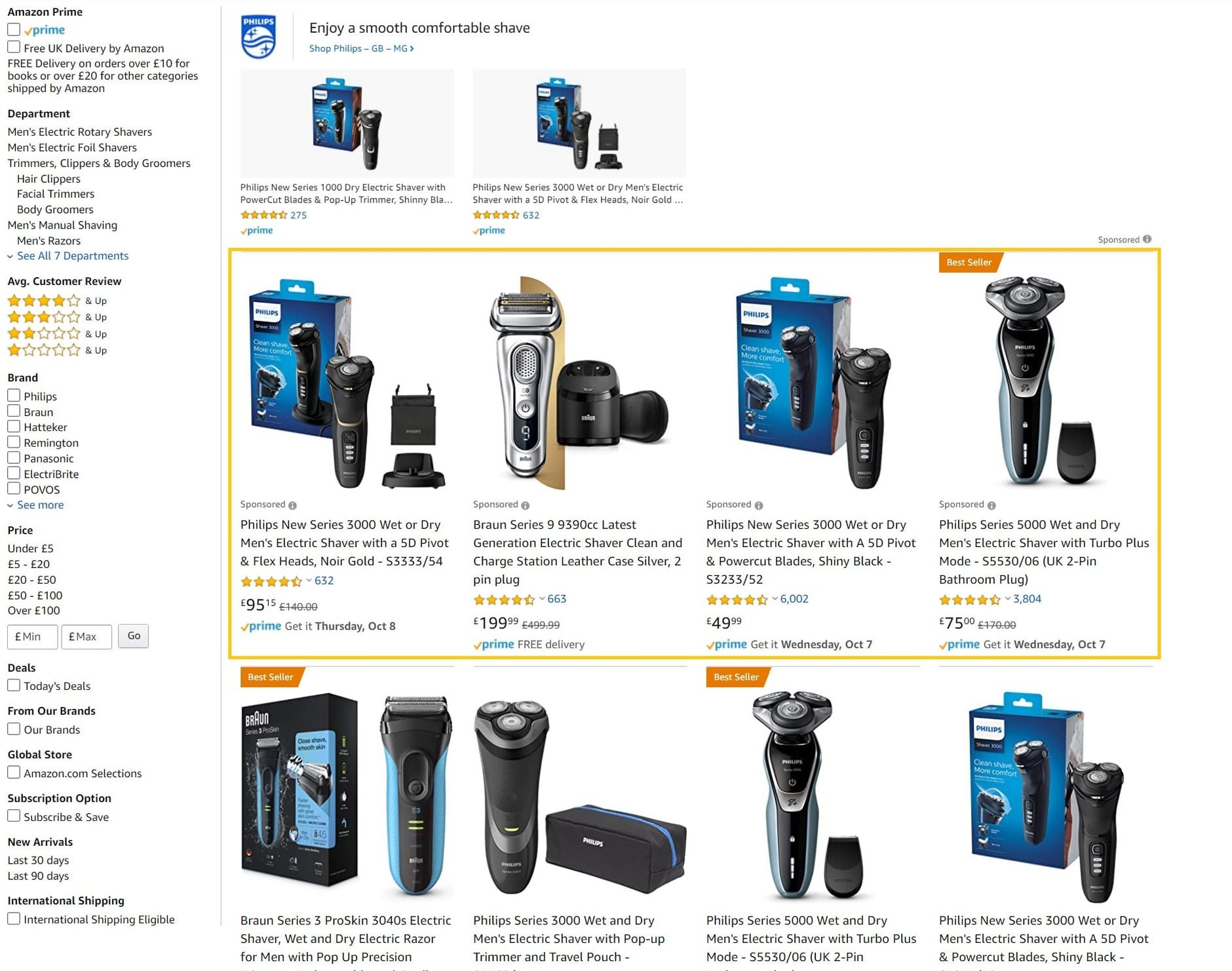
With product-based targeting, the advertiser selects foreign products on the whose detail page. However, it is also possible to select entire subcategories. In this case, Amazon will show the advertiser for all products in this category. This simplifies the selection but also increases the waste coverage. Here is an example of such an Amazon Sponsored Products ad.
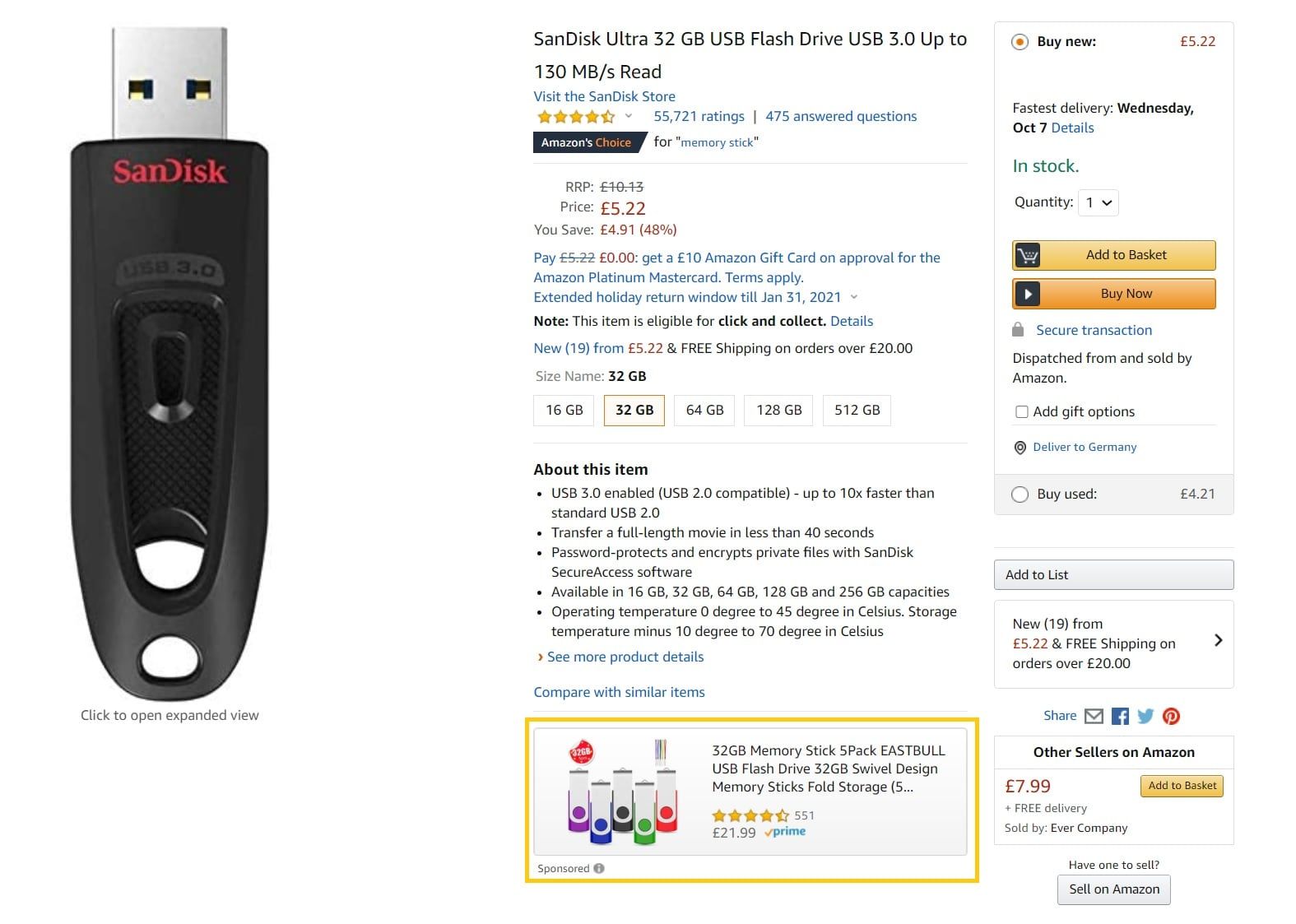
Another option is to leave the selection of keywords and products to Amazon. These are so-called automated campaigns. In this case, Amazon takes the wheel and plays out the products whenever it thinks it makes more sense than if the probability of a purchase is high.
Sponsored Products is available to suppliers, sellers, and agencies. The products must fall into at least one authorized category.
Amazon Sponsored Brands
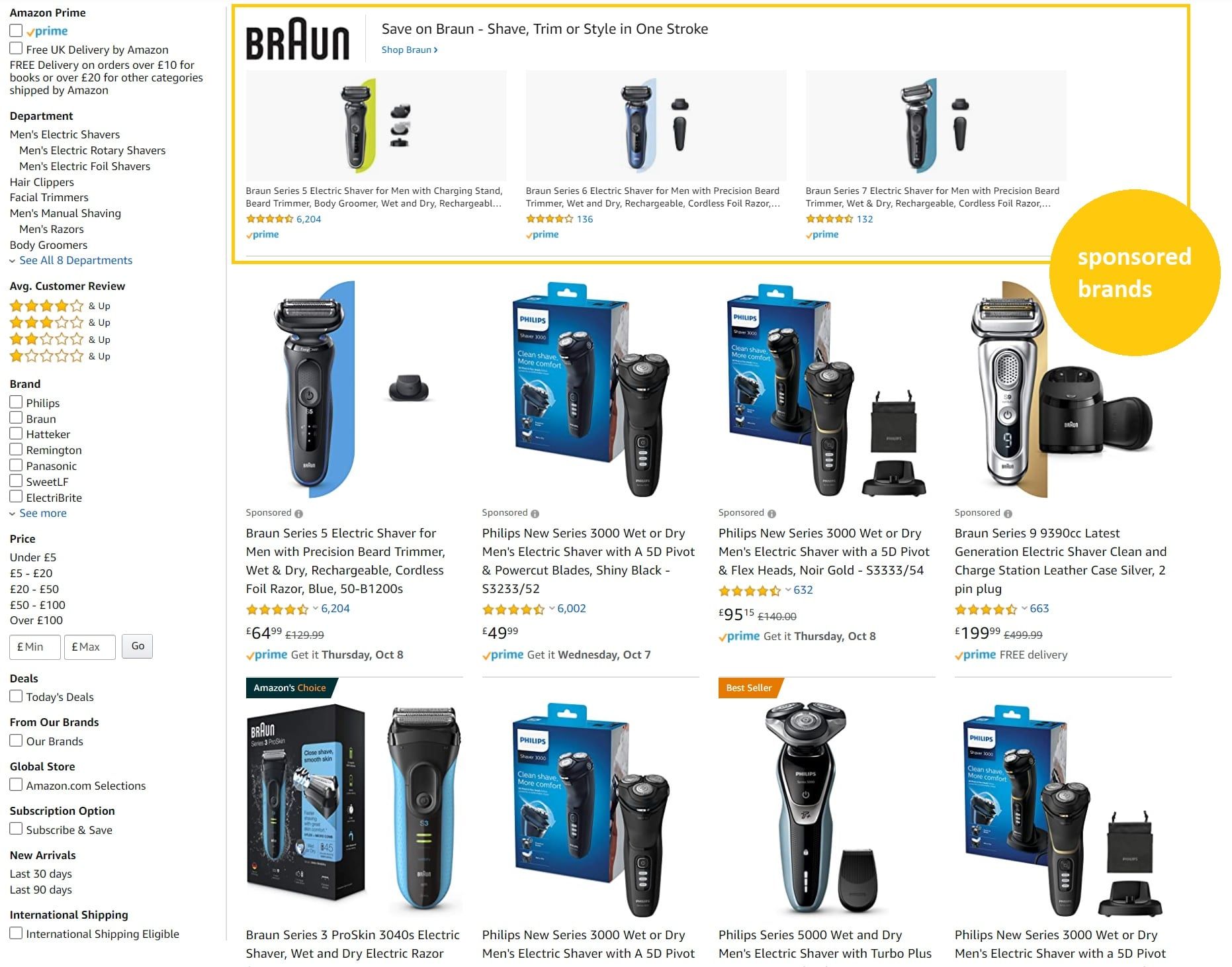
Amazon Sponsored Brands ads are very similar to Sponsored Products ads in terms of targeting options. Here, too, there is a keyword and product-based targeting.
There are differences in the placement of the ads and their appearance. Here is an example of a Sponsored Brands ad:
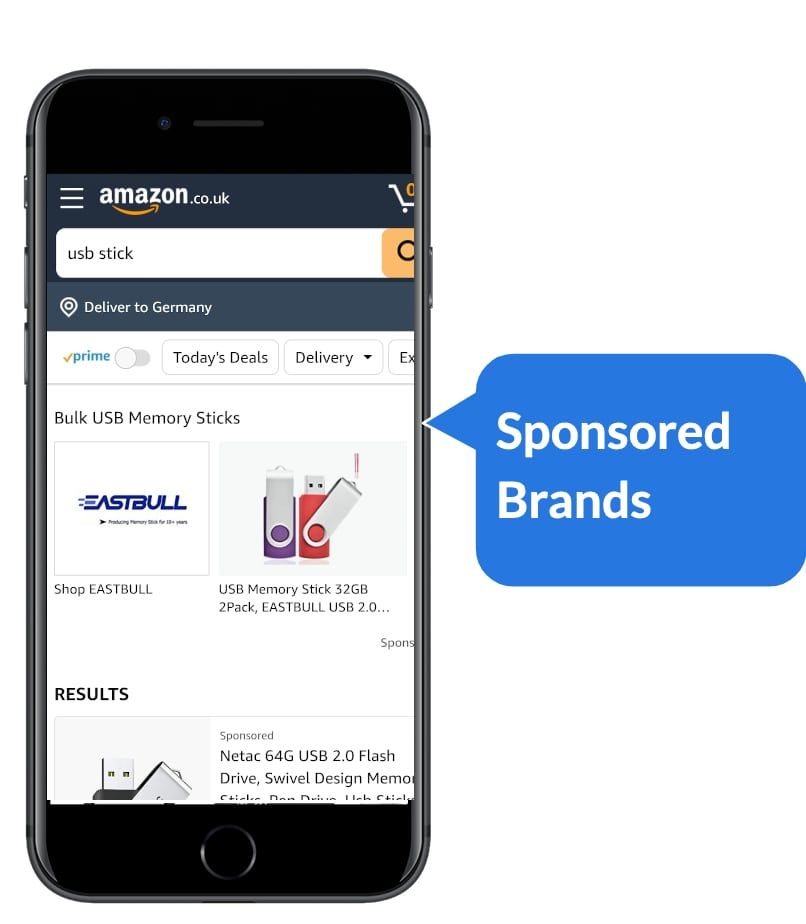
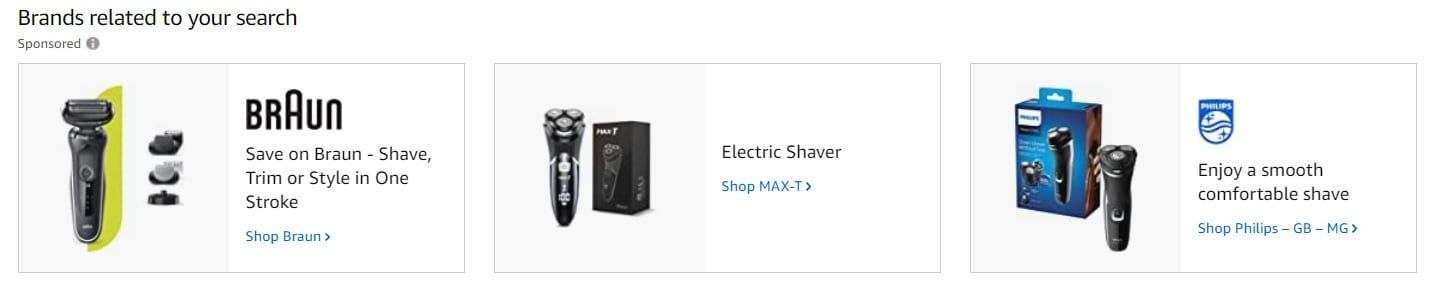
Amazon Sponsored Brands Ads consist of the brand logo, an individual headline, and at least three products. But Amazon often experiments with the appearance. A click on the ad leads the customer to a product detail page, the brand store, or an individual product list.
Amazon Sponsored Brands is available to manufacturers and sellers whose brands are registered in the Amazon Brand Registry.
Free trial
Just register for a 14-day free trial and we will show you how our Amazon Seller Tool and Amazon Vendor Tool can help you monitor your marketing activities on a daily basis. Start your free trial now
Amazon Sponsored Display
Amazon Sponsored Display Ads look similar to Sponsored Brands ads when played on product detail pages. The main difference is the targeting and the available placements.
With Amazon Sponsored Display ads, you have the option of targeting the ads in addition to the familiar product- or category-based targeting. Currently, the following target groups are supported by Amazon:
- Customers who have viewed their own PDS (Conversion)
- Customers who have visited a comparable other product or category (Consideration)
- Clients with specific interests (Awareness)
In addition, you can play these ads not only within Amazon but also on other websites that are connected to the Amazon advertising network. A well-known example is a site of the "Internet Movie Database" (IMDB), which belongs to the Amazon group.
In Germany, vendors already have access to this advertising format. The Product Display Ads formerly available to vendors are now being converted to this advertising format.
Sellers are still waiting to be verified for Sponsored Display ads. On the US marketplace, the Sponsored Display ads are already available for sellers and vendors. Amazon is slowly rolling out the access, so it is only a matter of time until sellers can also use the Amazon Sponsored Display campaigns on the German marketplace.
Amazon DSP
The "DSP" in Amazon DSP stands for "demand-side platform." This is a term from the field of so-called programmatic advertising, where you can play out ads based on very differentiated criteria. And that works similarly on Amazon as well.
The format differs in almost every respect from the formats already discussed.
| Amazon Advertising | Amazon DSP | |
|---|---|---|
| Billing | CPC (cost per click) | CPM (cost per impression) |
| Minimum budget | None | ca. 10.000 EUR |
| Access | self-service | Managed Service or Self-Service |
| Inventory | Inside Amazon | Inside and outside of Amazon |
| Targeting | Keyword- and product-based, limited target group-based | target groups or retargeting |
Amazon Advertising
- Billing: CPC (cost per click)
- Minimum budget: none
- Access: Self-Service
- Inventory: Within Amazon
- Targeting: Keyword- and product-based, limited target group-based
Amazon DSP
- Billing: CPM (cost per impression)
- Minimum budget: a. 10.000 EUR
- Access: Managed Service or Self-Service
- Inventory: Inside and outside Amazon
- Targeting: target groups or retargeting
Especially the so-called "inventory" is different. “Inventory" refers to all possible advertising spaces on which you can potentially play out the advertisement. Using Amazon DSP you have not only the possibility to display ads on Amazon, but also access to the "publishers" (other websites that display ads on their site) connected via so-called "Exchanges." This gives you access to a much larger target group.
In addition, the choice of target groups makes a big difference. Thus, you can select target groups based on specific characteristics or within the so-called "retargeting" scope. In the context of retargeting, you can approach customers who may have been on your homepage before. This requires using an Amazon tracking pixel on your homepage to mark these persons.
All in all, the targeting options with Amazon DSP are pretty diverse, so you should pay close attention to which settings you choose. Because of the large inventory, it is easy to "burn" much money quickly. So this solution is more for advanced users.
Pricing measures / Amazon promotions
Both as a Vendor and as a Seller, you have various pricing measures at your disposal, which you can use specifically as additional sales instruments.
The following table gives you an overview of which discount promotions you can take advantage of, depending on whether you are a Seller or a Vendor.
| Seller | Vendor | |
|---|---|---|
| Discount | Yes | Yes |
| Amazon savings subscription | Yes | Yes |
| Blitz offers | Yes | Yes |
| Coupons | Yes | Yes |
| Exclusive prime discounts | Yes | No |
Discount
Discount promotion is a campaign displayed on a product detail page at Amazon for up to 12 months. It can be created within 24 hours. There is no minimum discount level requirement. Discount campaigns are not advertised on the offer page. They are only displayed on the product detail page.
Different types of discounts are available:
- Discounts can be granted on a single product, for example, in the form of promotional prices. The regular price is crossed out on the page, and the promotion price and savings are displayed ("Instead of.... Now ..."). Of course, this depends on the type of discount you have chosen.

- Discounts can also be applied to a specific combination of items. It is possible to specify a certain percentage per purchased item as a buyer and thus stagger the discount. For example, the customer can receive 5% when buying two products, 10% when buying three products, and 15% when purchasing five products. You can decide how the discount is to be staggered.
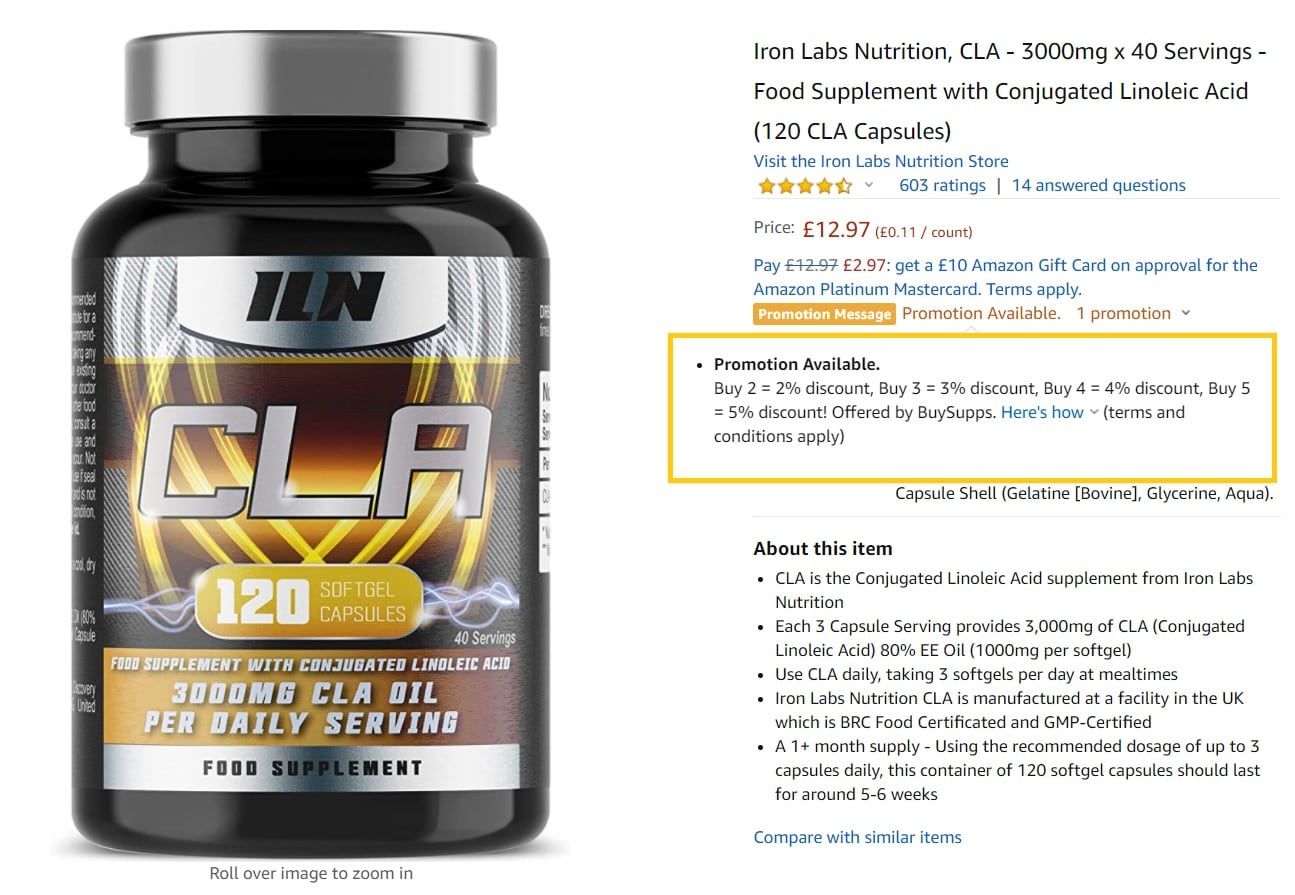
- In addition to the discounts it is also possible to send free articles. You determine after how many products the customer receives a free item.
As a Seller and as a Vendor, you can apply these actions to your products. There is no campaign budget, which means that you cannot determine the maximum number of units you sell in your campaign. You, therefore, pay a fixed amount of financing per product sold.
Amazon subscribe & save

The Amazon subscribe & save grants a discount of up to 15% for regular deliveries of an item in the subscription. These are often regularly re-purchased products, such as household goods or food. You can offer a subscription & save both as a seller and a vendor.
With a savings subscription, Amazon offers you the possibility to win returning buyers and build up long-term customer loyalty. For the buyer, it is a subscription, but they can cancel it at any time. So they do not enter into any obligation and can manage their individual needs via "My account."
You can choose between three basic financing options: 0%, 5%, or 10%. Subscribers who receive five or more subscriptions with one shipment will reach tiered status, and Amazon will add a 5% discount for a limited period. You can find concrete examples of the basic financing options here → In addition, any coupons or other promotions you offer will also apply to your savings subscription products. git However, to be able to create an Amazon Subscribe & Save as a Seller, your Seller account has to meet some requirements:
- Your account must properly guide it
- The account needs a predominantly positive evaluation
- You must have actively used your account for at least three months in the context of shipping through Amazon. A savings subscription is therefore only possible with FBA
In addition, since June 15, 2020, the registration of new products has been restricted to brand owners. All products registered before June 15 remain eligible for the savings subscription program.
Amazon lightning offers
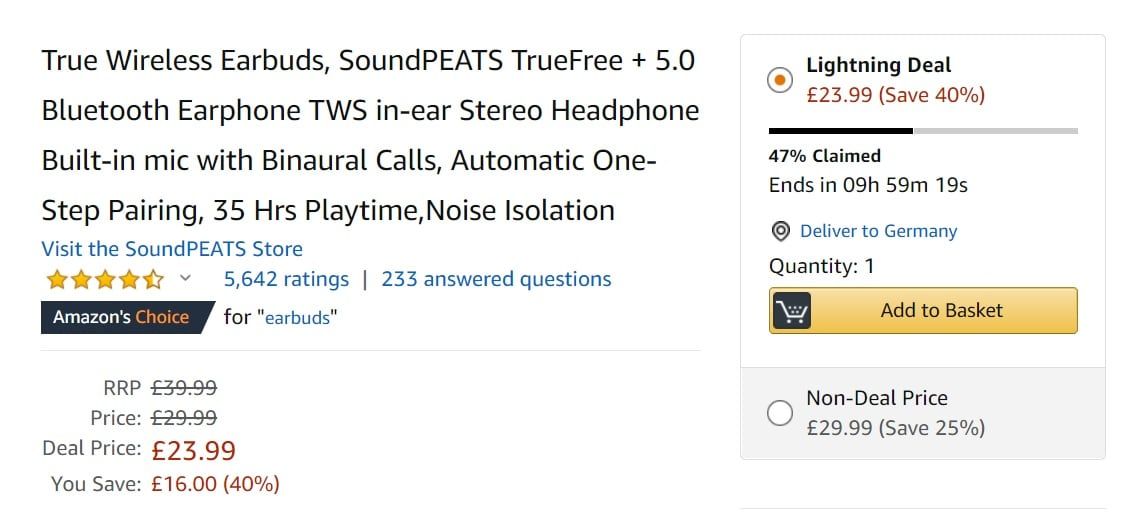
The Amazon Lightning Offer is a paid advertising offer, where an item is offered in a short period of 4 to 12 hours at a strongly reduced price. Amazon Lightning Offer allows sellers and vendors to sell their product inventory in a short time.
There are two fees when running a lightning offer: a basic marketing fee (regular 35€, at certain events 70€), which is charged for each lightning offer that is run life, and a price for each product purchased through the lightning offers. The fee is displayed during the quote creation process when you select the schedule for the quote.
Amazon Lightning Offers have the advantage that they are listed on the main Amazon offer pages which customers frequently visit. This increases the visibility of the items in the Lightning offers for a short time. In addition, Amazon marks the products with a unique label.
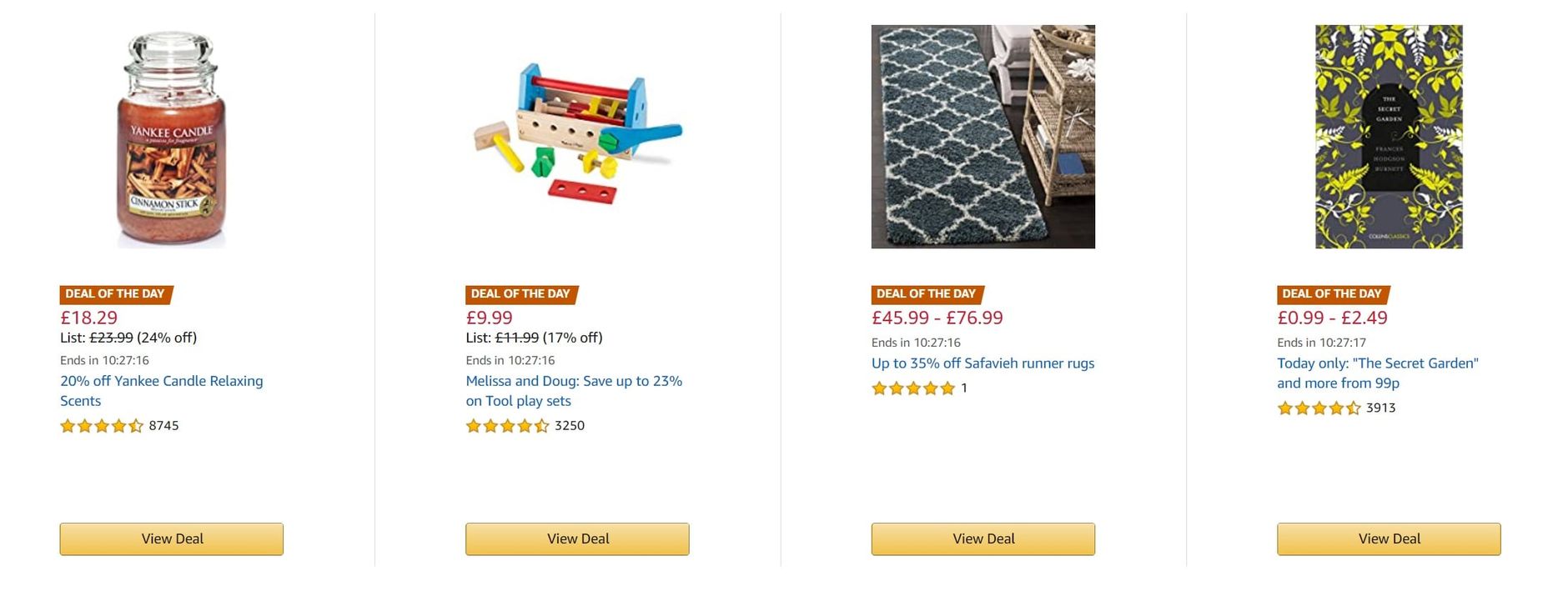
For the creation of an Amazon Lightning Offer, certain conditions must be met:
- The seller must apply, as not every product can be approved for a flash offer (e.g., alcohol)
- The product must have a rating of at least three stars and must be able to be sent via Prime
- The product's price must be reduced by at least 15% and undercut the lowest selling price of the last 30 days by at least 5%
- It must be a new product. Used products are excluded
- Campaigns for the same product must not overlap
If there are several product variants, a minimum number of the available variants is included in the offer to give the buyer the most excellent possible choice. In addition, a variety of variants of the product selected for the lightning offer may prove to be advantageous for its approval.
However, an Amazon Lightning Offer is not automatically created. Amazon checks whether you can guarantee a minimum turnover with the product because the offers must also be worthwhile for Amazon. In addition, you can only select the period in which the lightning offer should appear, but not the day of the week or time of day. Amazon determines these. This means that your bid might get less attention than expected, depending on the time of day. Also, a lead time of 4 weeks if you plan to Amazon Lightning Offers.
Amazon Coupons
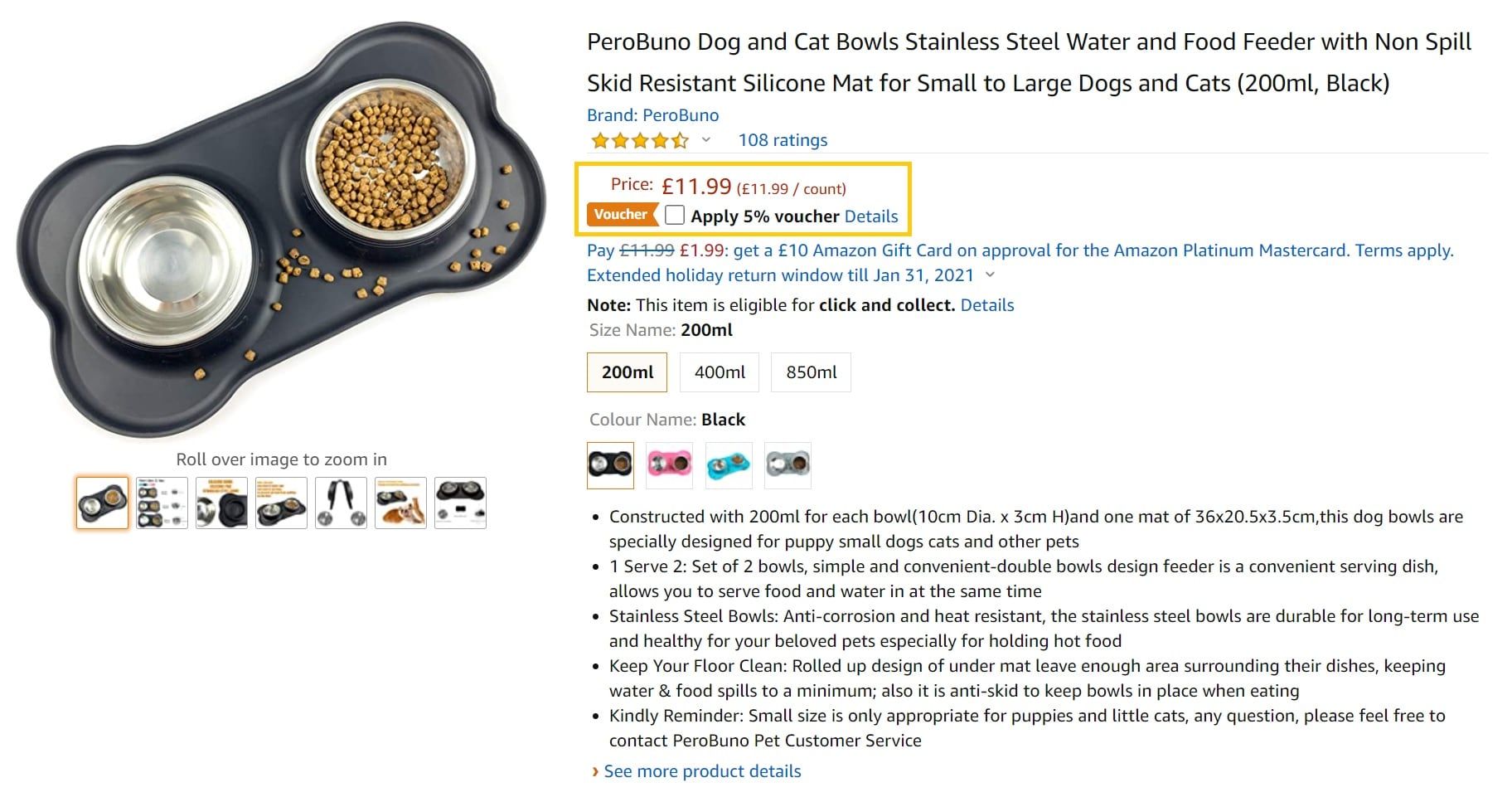
With the help of Amazon Coupons, sellers and vendors can also generate additional sales. By awarding your product more attention, you increase sales of selected products. Once you create a coupon, it is automatically promoted on Amazon's product detail page, coupon landing page, and search results. It is also possible to create a coupon, especially for specific target groups, e.g., prime customers.
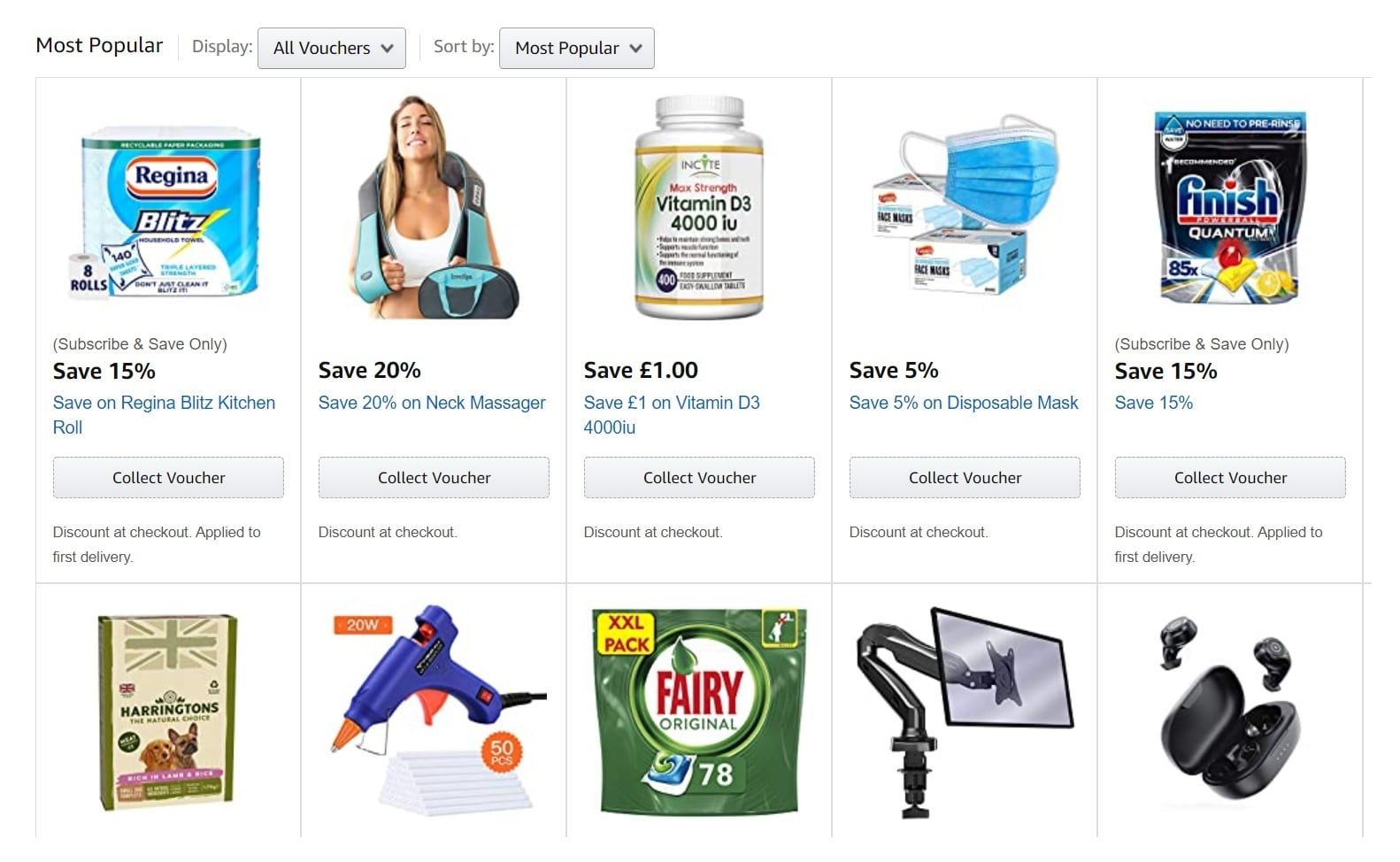
A coupon reduces the price by either a fixed euro amount or a percentage value. The customer can be guaranteed a discount of 5%-80%. It appears in orange below the item price with the text "Redeem the discount coupon and save X-€ or X-%%%".
The coupon is automatically activated and deducted if the customer places a checkmark in the checkbox. Suppose the customer clicks on DETAILS. In that case, they will receive further information on the validity and another link to a particular landing page all valid coupons on Amazon are listed. Sellers must make sure that their product price is reduced by at least 1€.
The seller can redeem a coupon either once or several times – it’s up to the seller. When creating a coupon, you must allow 1-2 hours lead time. In addition, you can plan a coupon one year in advance, and you can set a duration of 1 to 90 days.
The Amazon Coupons belong to the fee-based advertising offers on Amazon. Sellers and vendors have to pay a maximum amount of 0,50€ per product. To create a coupon for one of your products, you do not have to meet any requirements.
To attract more customers to the campaign, you should consider cooperating with deal platforms that collect and publish discount campaigns.
Exclusive prime discounts
In addition to the coupon codes and discounts, it is also possible to create exclusive discounts for Prime customers. A discount of at least 10% is regular, and at certain events, such as BlackFriday, a discount of 20% is provided. The discount will appear on the product details page after setting the discount. You can only use this promotion as a seller. However, your product must have at least three stars and be an FBA product to be eligible for exclusive prime discounts.
Events (e.g., Amazon Prime Day)
Prime Day, which Amazon launched in 2015, is a shopping event where only Prime customers can benefit from special offers. Amazon only announces when Prime Day will occur shortly before, but the date is usually in July. After over 100 million products were sold on this day in 2018, Prime Day has become one of the most significant shopping events.
This fee-based campaign is also carried out via lightning offers. In this case, you must submit the products to Amazon before they are offered at a special price for Prime members on the day of the campaign. While this campaign was free of charge until 2017, Amazon now charges a fee per lightning offer. If both the advertising budget and the product fit for Prime Day, you have the opportunity to participate in one of the shopping events of the year, which breaks its sales records every year.
Summary pricing measures
In addition to Amazon Advertising, Amazon Promotions also offers you various possibilities, both as a vendor and as a seller, which you can use specifically as additional sales instruments.
Since not all sales instruments for sellers and vendors overlap, the following tables provide you with a brief overview of all critical information on the respective pricing measure.
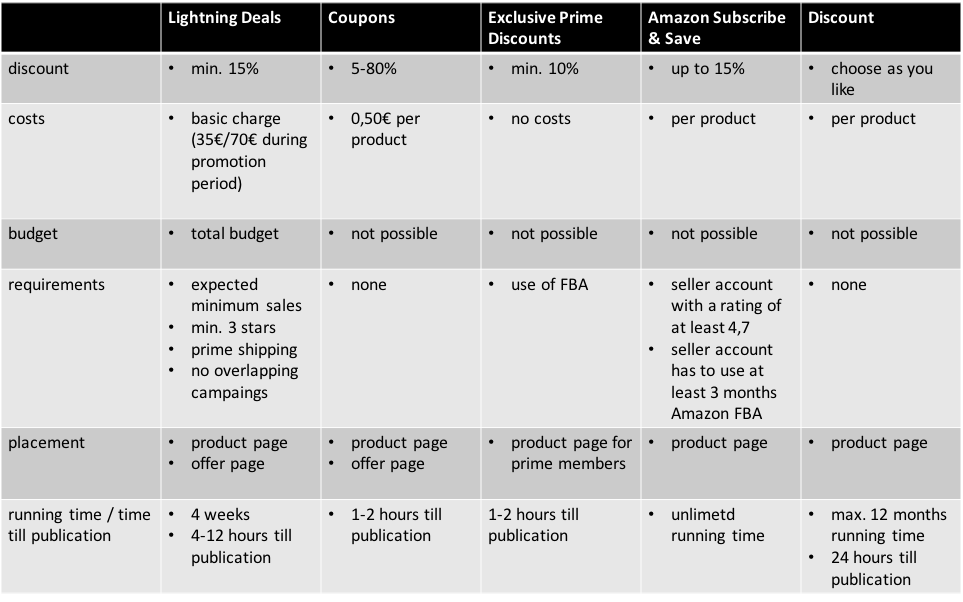
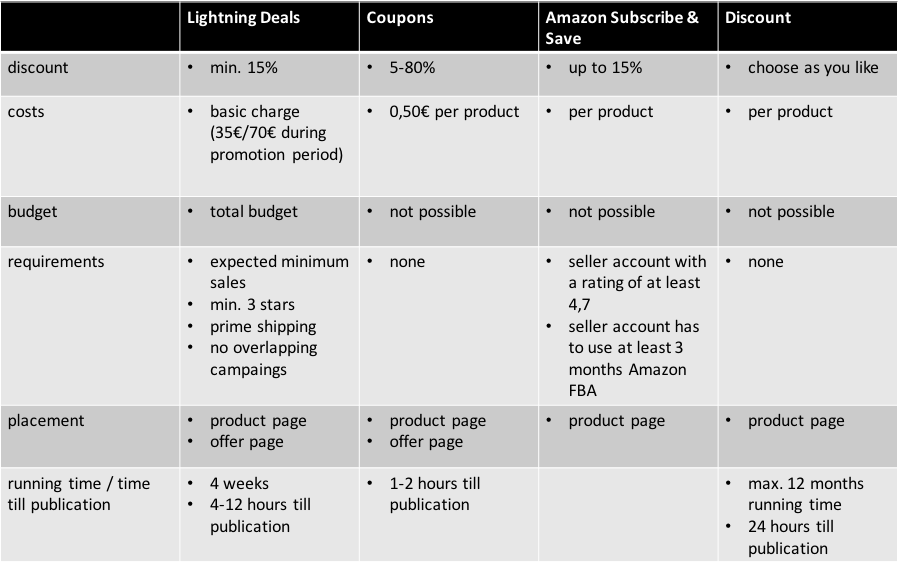
Amazon Brand Stores
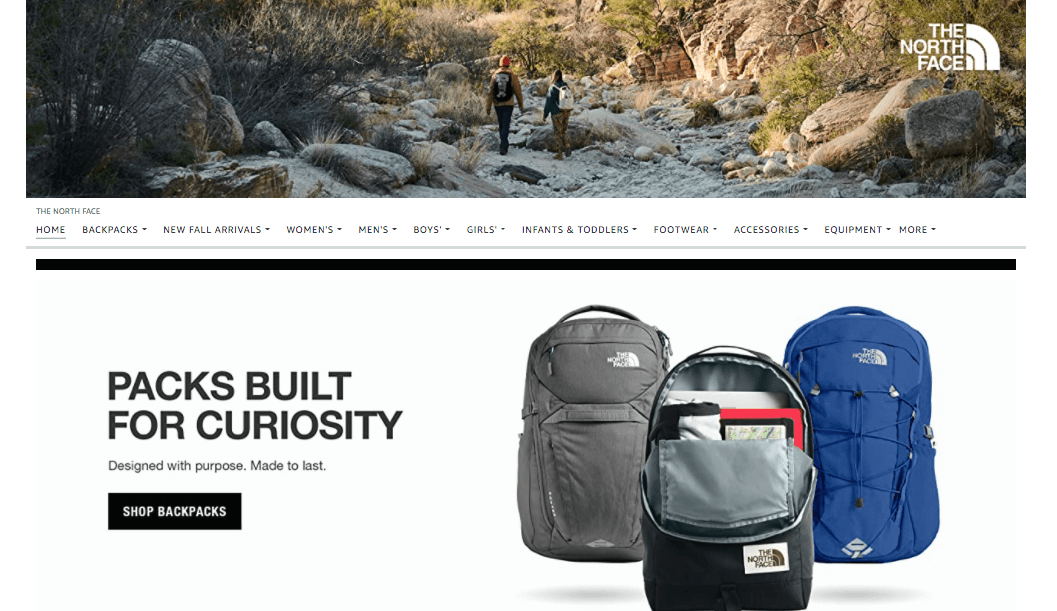
With the free tool Amazon Brand Store, you can design your store on Amazon as a vendor or seller with elements predefined by Amazon. With a Brand Store, you can advertise product categories, new products, specials, and top sellers in a targeted manner. In addition, a Brand Store allows you to present your brand better and thus create brand affinity. To use the Amazon Brand Store, sellers and vendors must complete the Amazon Brand Registration.
Even though Amazon predefines elements, the designs and templates can be very flexible and customized to present your products in the best possible way. For example, you can insert product widgets and sliders and freely combine videos and text elements. Customers can reach your Amazon Brand Store by clicking on your brand above or below your product title.
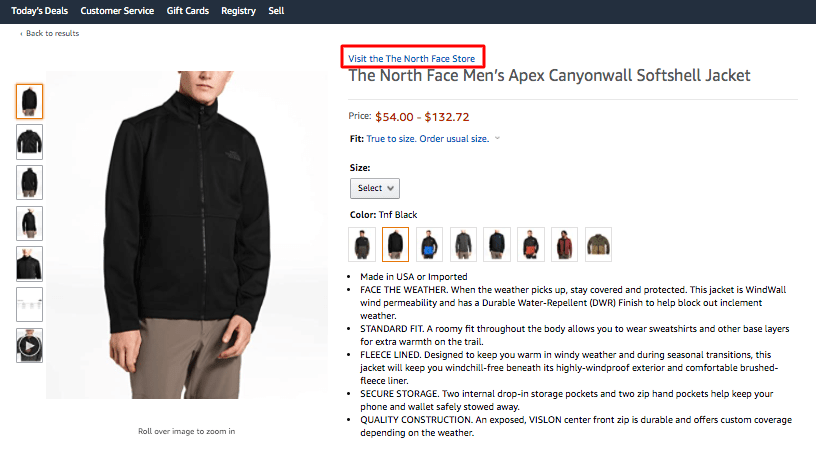
In addition, customers can also access your Amazon Brand Store via Google because your Amazon Brand Store is indexed and listed by Google.
Brand Store pages are also suitable as landing pages for sponsored brand ads and external advertising campaigns, from which you can link to your Amazon Brand Store.
Summary and recommendation
Amazon offers both sellers and vendors many ways to promote their products. This presents you with the challenge of choosing the right campaign for your products. Therefore, you should first and foremost think about your goal. What do you want to achieve with your campaign? Better visibility? Many sales in a short time?
- Amazon Sponsored Products and Amazon Sponsored Brands help you achieve better visibility. You will display your products on the search results and product detail pages.
- Amazon Sponsored Display offers you the possibility to easily create campaigns that reach target groups on and outside Amazon.
- Other promotions on Amazon, such as coupons, help you reduce prices of selected products and thus increase the conversion rate.
You can also combine the instruments mentioned above. Amazon also regularly comes up with new tools. So stay on the ball! It is essential that you develop the strategy that suits you best.
Free trial
Just register for a 14-day free trial and we will show you how our Amazon Seller Tool and Amazon Vendor Tool can help you monitor your marketing activities on a daily basis. Start your free trial now
More articles about marketing on Amazon that may interest you:





