- Introduction to the Amazon lightning deals
- Create an Amazon lightning deal
- Cost of an Amazon lightning deal
- 7-day Deals as an alternative to the Amazon lightning deal
- Conclusion
Introduction to the Amazon lightning deals
A lightning deal is a paid promotion in which vendors and sellers offer a promotional discount on a certain number of items for a limited period of 4 to 12 hours. Amazon lightning deals are also called amazon deals or offers of the day.
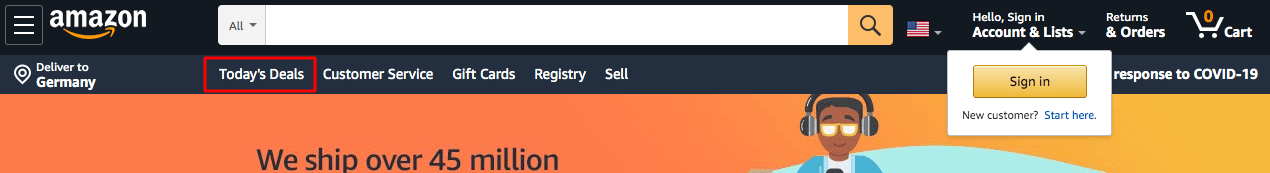
You can find all lightning deals in the "Todays's Deals" section on the Amazon website.
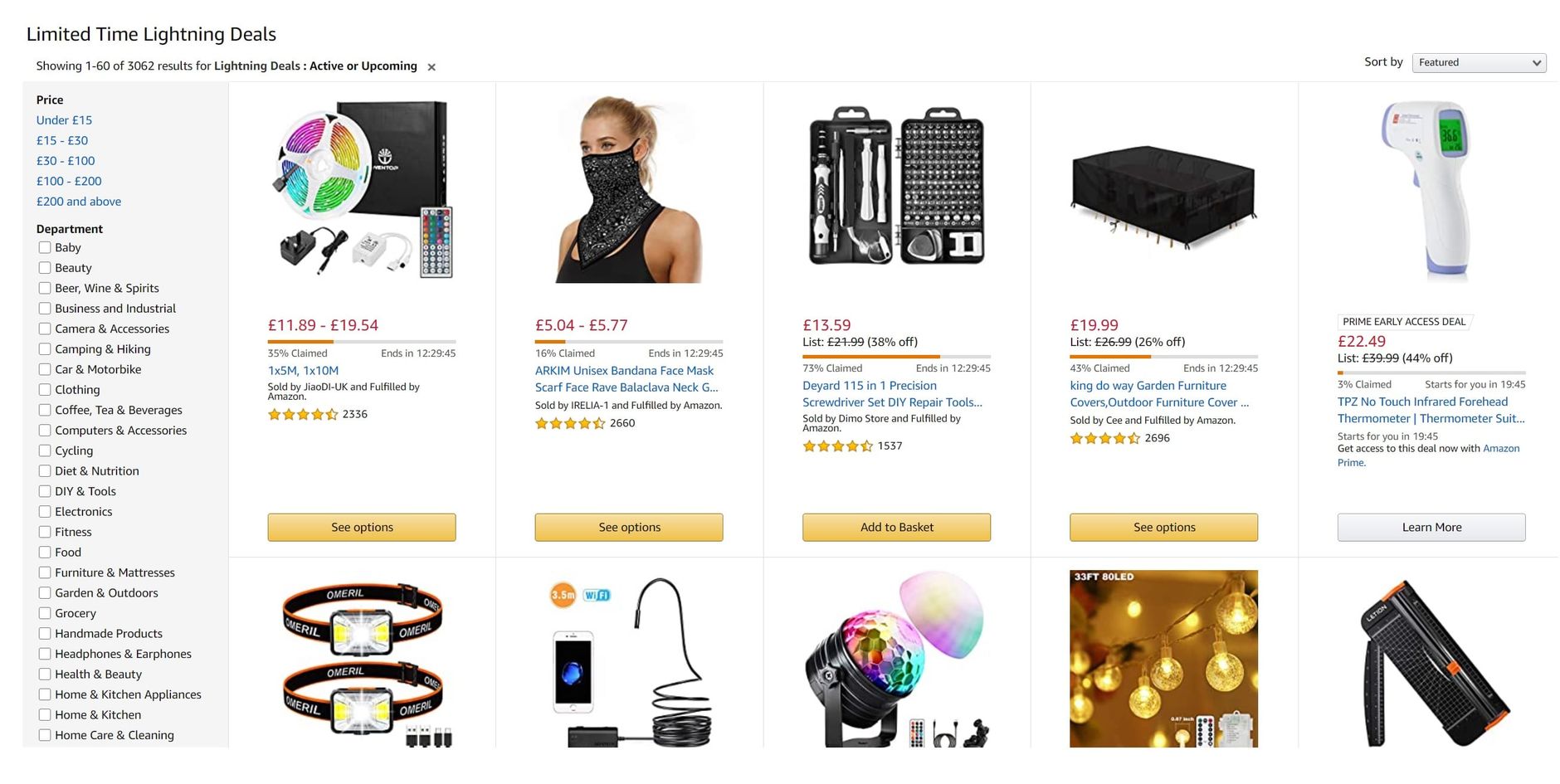
Lightning deals are available to both sellers and vendors. A lightning deal is only online until the offer period has expired or the number of available offer discounts for this lightning deal has been ultimately assigned.
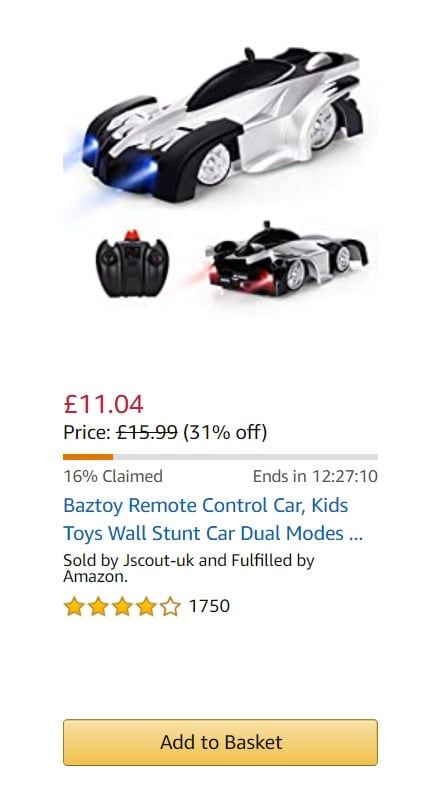
Placing a lightning deal increases the visibility of the advertised product due to the following points:
- the placement of the product on the deals site
- the identification of the product by the lightning deal label
When creating a lightning deal, you can only select the period in which the lightning deal should be visible, not the day of the week or time of day; Amazon determines these. Amazon offers you a choice of weekly periods, always starting on Monday. Depending on the day and day of the week, your offer may receive less attention than expected.
You can only order an amazon deal once per customer and product.
Create an Amazon lightning deal
Requirements for an Amazon lightning deal
To create a lightning deal, the following conditions must be met:
- The seller is instructed to apply at Amazon. Amazon approves not every product for such an offer (e.g., alcohol)
- The minimum requirement is a rating of at least 3.0 and that the product can be shipped with Amazon Prime
- The product's price is reduced by at least 15%, undercutting the lowest selling price of the last 30 days by at least 5%
- The amazon deal must be a new product. Used products are excluded from this promotion
- Campaigns for the same product must not overlap
On Prime Day, additional or extended conditions for a lightning deal apply:
- The product's price will be reduced by at least 20%, thus undercutting the lowest selling price of the last 30 days by at least 10% (including lightning deals)
- The offer must be the lowest selling price since the beginning of the year (including previous deal prices)
- The minimum requirement is a rating of at least 3.5 and that the product can be shipped with Amazon Prime
- The article presentation must comply with the Amazon guidelines for product presentations (style guides)
However, the following applies to all lightning deals: If there are several product variants, a minimum number of the available variants is included in the offer to give the buyer the most excellent possible choice. Besides, a variant variety of the product can prove advantageous for its permission.
Amazon wants to ensure that it can generate an inevitable minimum turnover. Ultimately, Amazon also wants to earn money from your offer. But even if you meet all the requirements, Amazon may not allow the deal. A common reason for rejection is that the quantity specified in the agreement is no longer available. We, therefore, recommend that you check 36 hours before activating the lightning deal to see if the stock is sufficient. Likewise, substantial price reductions can be why the deal is no longer sufficiently qualified. Please check again that nothing has changed in your lightning deal.
Create an Amazon lightning deal
To create a lightning deal, click on deals in your Seller/Vendor Central under Advertising and then on Create a new deal in the top right corner. Then select a product for the lightning deal from your inventory.

Then determine a week period suggested by Amazons in which your lightning deal should appear. However, you cannot choose an exact day of the week or time. Also, take into account a certain amount of lead time. A lightning deal cannot go online immediately. Plan your regular lightning deals with a lead time of one month. Lightning deals on Prime Day usually have a longer lead time.
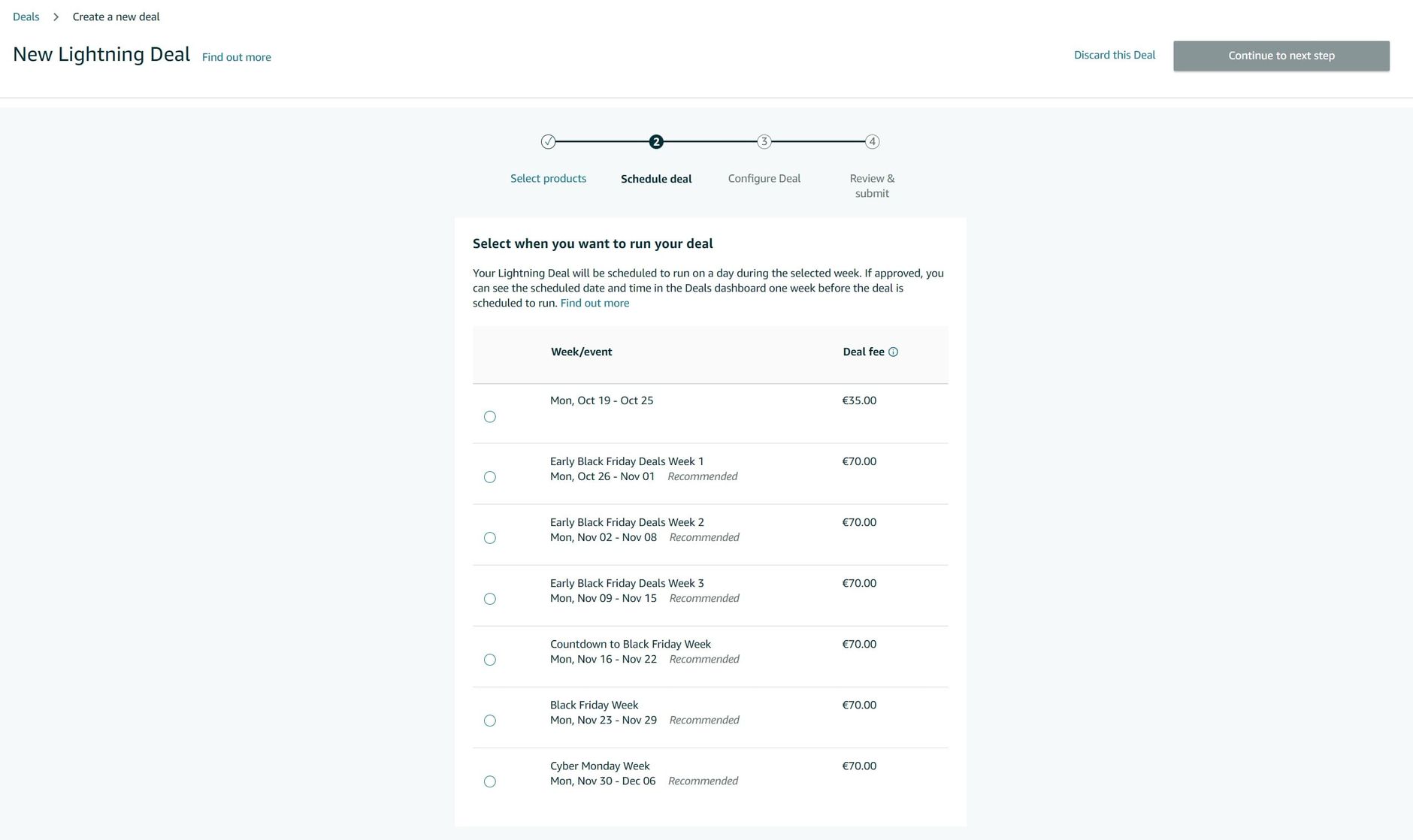
In the next step, you define your deal price or discount per unit and the minimum quantity for the lightning deal.
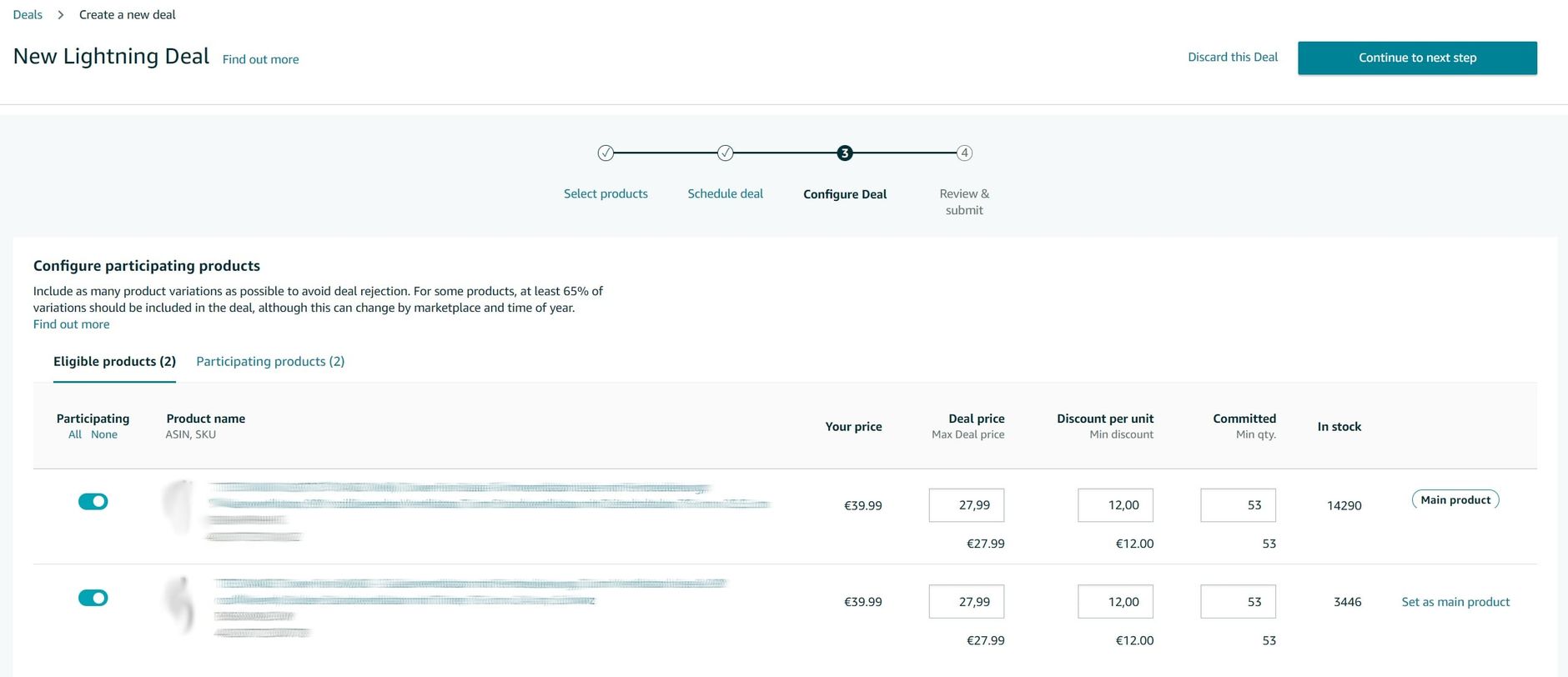
Finally, Amazon will take you to the overview page, where you can check all the details once again. Submit your lightning deal afterward. Amazon will now review this.
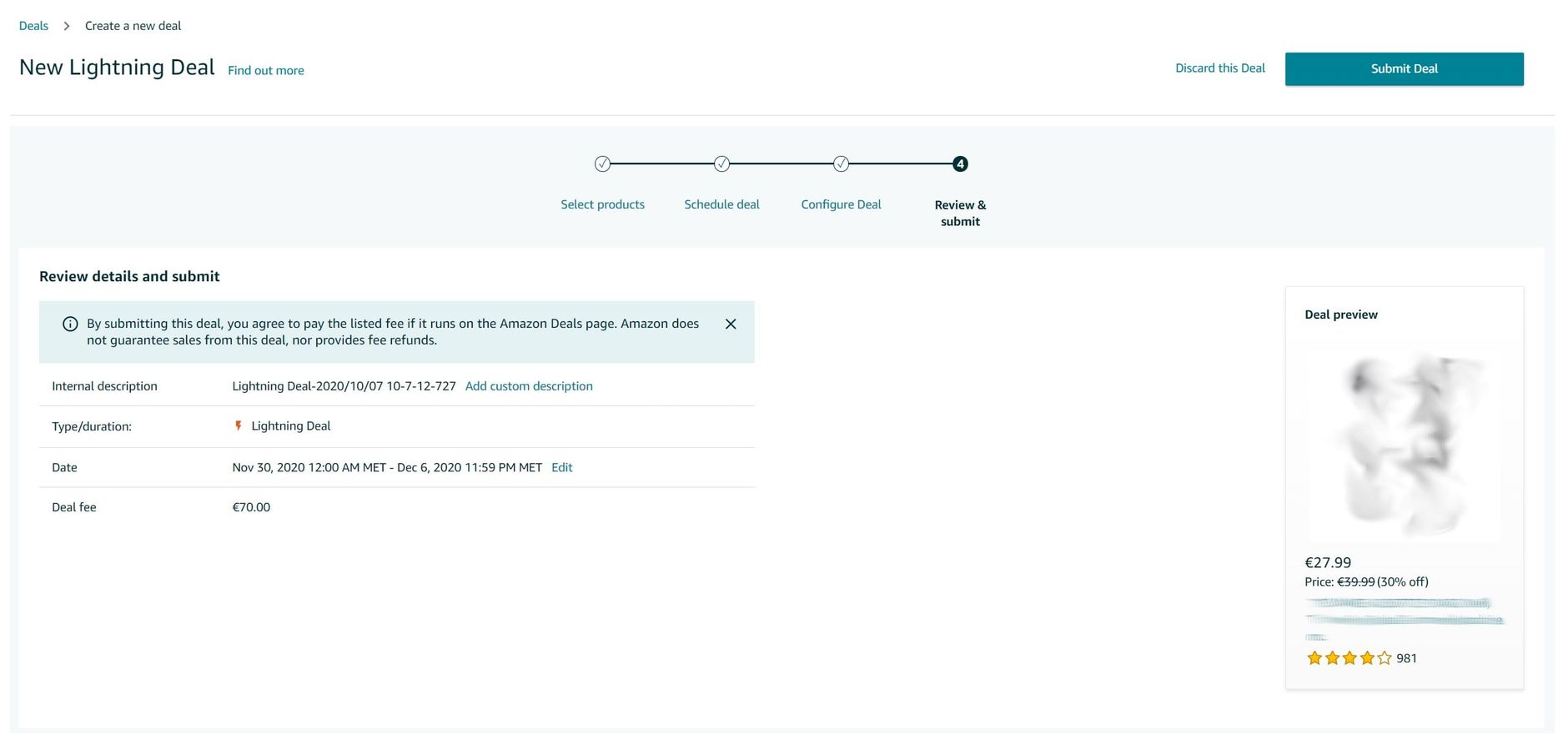
The test status of your lightning deal shows you its current state:
- Draft: Your Amazon deal is still in draft status and has to be submitted to Amazon for final review.
- Audited: If the deal is checked manually, this status appears. Many deals are activated directly after the creation of Amazon and get the status "Upcoming" immediately.
- Editing required: Your Amazon deal still needs to be adjusted in some places. Afterward, you can submit it again.
- Declined: The lightning deal was rejected by Amazon.
- Upcoming: Amazon has now automatically set a date and a time when the lightning deal will be published. You have do not influence this. However, you can cancel the offer free of charge up to 25 hours before the scheduled start and submit it again. If you were not satisfied with the previous period, you might now receive a more suitable period for yourself.
- Hidden: An already approved lightning deal was subsequently deactivated by Amazon. This can have different reasons. One of the most common reasons is that the product is no longer available in the required quantity. You must still cancel even hidden offers to avoid any costs.
- ASIN grayed out: A product of your Amazon deal no longer meets the requirements of Amazon. You can exclude this product from the Amazon deal.
- Active: The deal is currently active.
- Finished: The deal has already run and is no longer active.
- Cancelled: The deal has been canceled by the seller.
Cost of an Amazon lightning deal
There are two fees for the execution of a lightning deal:
- a basic marketing fee (regular 35€, at certain events 70€), which is charged for each lightning deal
- a fee for each product purchased through the lightning deal- The fee is displayed during the quote creation process when you select the schedule for the quote.
7-day Deals as an alternative to the Amazon lightning deal
Besides the lightning deal, it is also possible to set up a 7-day Deal. To do so, select the "7-day Deals" button above before selecting the desired product. Amazon will then display all products used for a 7-day Deal.
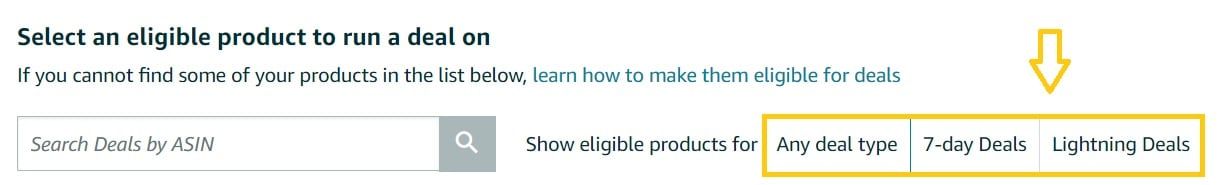
Conclusion
Lightning deals can certainly promote sales at the expense of the margin. Day and time are often decisive for success, but you have only limited influence. Not every product is suitable for a lightning deal. Check your products which you can use for such a discount campaign. Also, make sure that you leave longer intervals between lightning deals of the same product (min. four weeks). Amazon often does email marketing in addition to lightning deals. This means that the customers who already visited the product or have it on their wish list have been intercepted. It then takes some time to gather new interested customers for the product.
Free trial
Just register for a 14-day free trial to use AMALYTIX and we'll show you how our Amazon Seller Tool and Amazon Vendor Tool can help you with your search engine optimization on Amazon. Start your free trial now





