- What will change from March 1, 2023?
- What is the new capacity limit?
- How determines Amazon the capacity limit?
- How does the Amazon Capacity Manager work?
- How do I submit a request to increase storage capacity?
- How do I get credits from Amazon if I use the storage volume efficiently?
- What is the capacity manager calculator?
- Conclusion
Amazon released a Fulfillment by Amazon (FBA) update on January 17, 2023. The update aims better to manage inventory levels in Amazon's fulfillment centers. This became necessary as many sellers have recently faced extreme fluctuations in demand, making it difficult for them to store the optimal amount on Amazon.
In the past, Amazon calculated warehouse space based on the Inventory Performance Index (IPI) and the Storage Limit. The Inventory Performance Index indicates how efficiently Amazon rates its inventory management. The Storage limit limits how much inventory a Seller can store on Amazon to ensure no overstocking of items.
Starting March 1, 2023, a new metric, the capacity limit, will be critical. The capacity limit is intended to help better plan inventory levels to ensure that customer demand can always be met while avoiding unnecessary inventory.
What will change from March 1, 2023?
In the past, Amazon has determined an Inventory Performance Index (IPI) and Storage Limit for each Seller.
The IPI value indicates how well you stock products with a high sell-through rate, maintain an optimal inventory size and resolve excess inventory issues. In Seller Central, under "Inventory," click "Inventory Planning" and then "Inventory Index" to get a detailed breakdown of your IPI value.
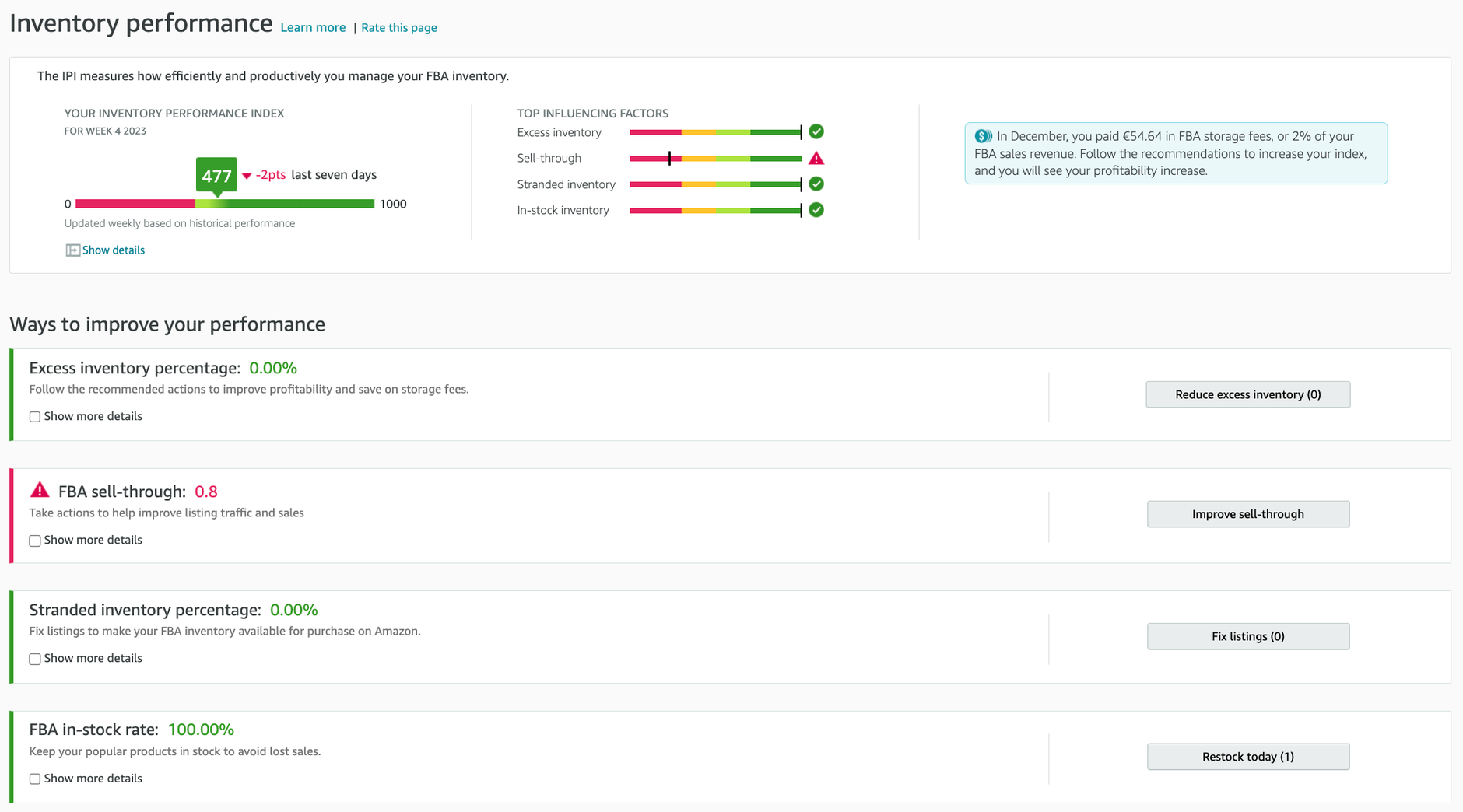
Here, you can see the value and recognize how to increase the IPI. Reasons for a low IPI are high overstocks, a low sell-through rate, stock without active offers, and too little stock in hand. In our example, we must increase the sell-through rate to achieve a higher IPI.
As you can see in the screenshot, the IPI can take a value between 0 and 1000. The smaller the value of IPI is, the worse Amazon rates your inventory management. In the past, a value of 400 was considered a critical threshold for inventory maximums. If the value of the IPI was below 400, Amazon gave an inventory maximum for the coming period. This means that Amazon told sellers how many units of an item they could send to Amazon as a maximum. If the value of the IPI was more significant than 400, then there was no restriction on inventory space. Sellers were allowed to send in an unlimited amount of inventory.
However, sellers could only send in goods up to the Storage Limit. According to Amazon, the storage limits were not based on IPI but on past and projected sales.
These two metrics determined how many units Amazon Sellers were allowed to stock. Starting March 1, 2023, a single monthly capacity limit will replace the two metrics. The storage limit will be eliminated. The IPI value will continue to be relevant for Sellers, as the value of the IPI impacts the new capacity limit.
What is the new capacity limit?
The new capacity limit tells Sellers how much storage is available for a month. The monthly capacity limits are displayed in the capacity manager.
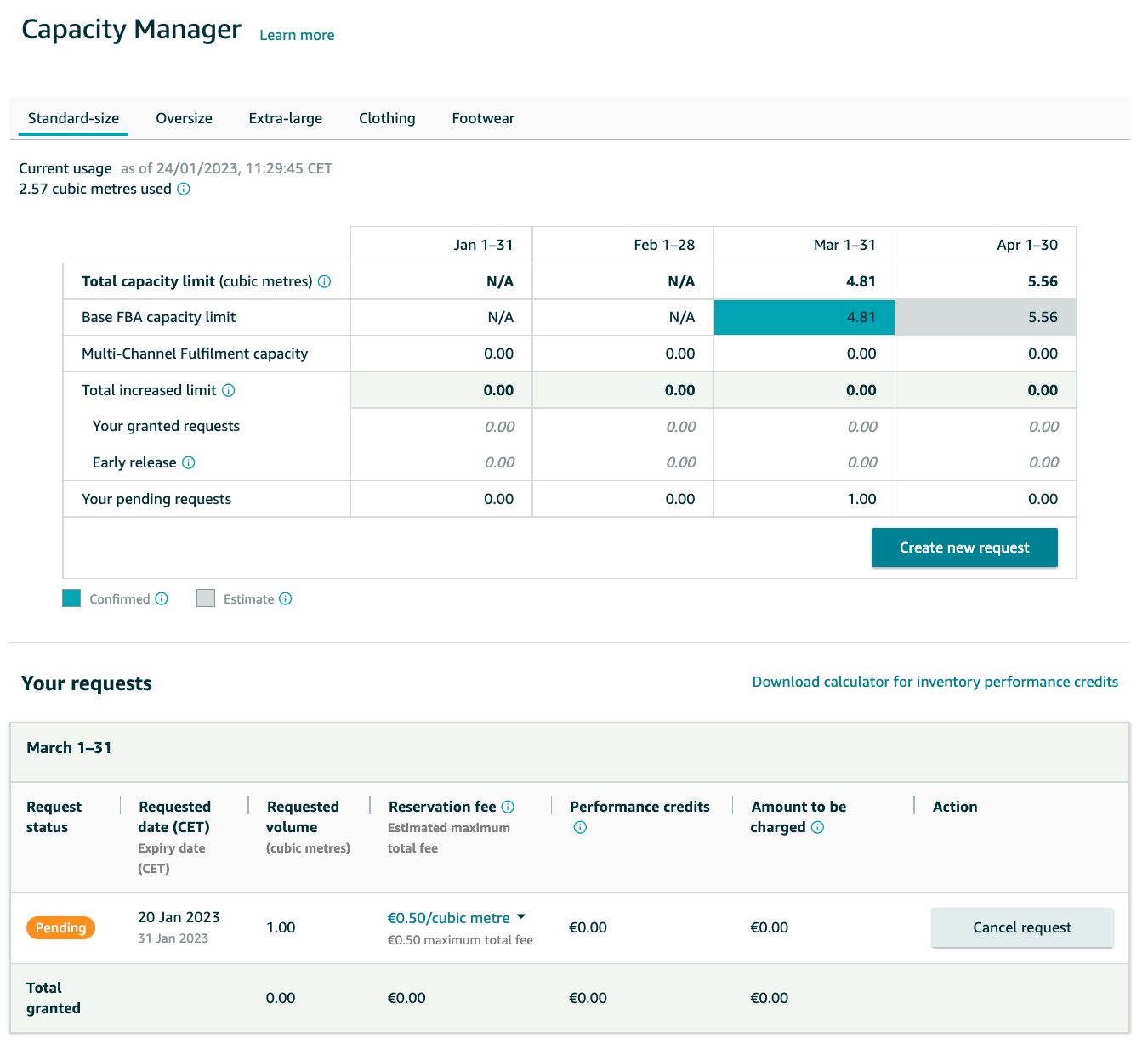
In this example, Amazon says you can occupy 4.81 cubic meters of storage volume in March.
Notice that the specification of the new capacity limit is in volumes instead of units. This seems more complicated at first glance, but Amazon also estimates the number of units allowed for the capacity limit.
Reminder how to convert to volume
Suppose we want to calculate how many cubic meters an item measuring 100 x 50 x 10 cm occupies. In the first step, we multiply 100 x 50 x 10 cm = 50,000 cubic centimeters. To convert cubic centimeters to cubic meters, we divide 50,000 / 1,000,000 = 0.05 cubic meters.
The capacity limits for the coming month are always announced to you in Seller Central and by e-mail in the third week of the current month. Additionally, you will receive an estimated maximum for the following two months for better planning.
You do not have to exhaust the available storage volume and send precisely the volume to Amazon, as Amazon suggests in the capacity manager. This is because, as before, overstocking costs will be incurred if the inventory level in the fulfillment centers is too high. However, if you receive a capacity limit from Amazon that you think is too low, you can request a higher capacity limit. In the capacity manager, you can submit a request for additional storage volume.
How determines Amazon the capacity limit?
The capacity limits depend on your storage type:
- Seller accounts in the individual selling account have a general capacity limit of 0.42 cubic meters. They also cannot book additional storage volume.
- Seller accounts in the Professional selling account that use Amazon FBA for less than 39 weeks have no capacity restrictions. They can send an infinite number of items to Amazon.
- Seller accounts in the Professional selling account that use more than 39 weeks of Amazon FBA have capacity limits. The limits are based on seller performance and inventory performance index. You can see the capacity limits in the Capacity Manager.
It is, therefore, worthwhile to keep an eye on the IPI because the new capacity limit will continue to be influenced by the LBI. The lower the IPI value, the lower the available storage volume. In addition, other factors such as the sales forecast, delivery times, and capacity in fulfillment centers influence the level of the capacity limit.
How does the Amazon Capacity Manager work?
In the capacity manager, you can see the monthly capacity limits in volume and units. Additionally, you have the option to request a higher capacity limit here.
Under "Manage all inventory" in Seller Central, click "FBA Dashboard." Then click on "Inventory" to go to the capacity manager.
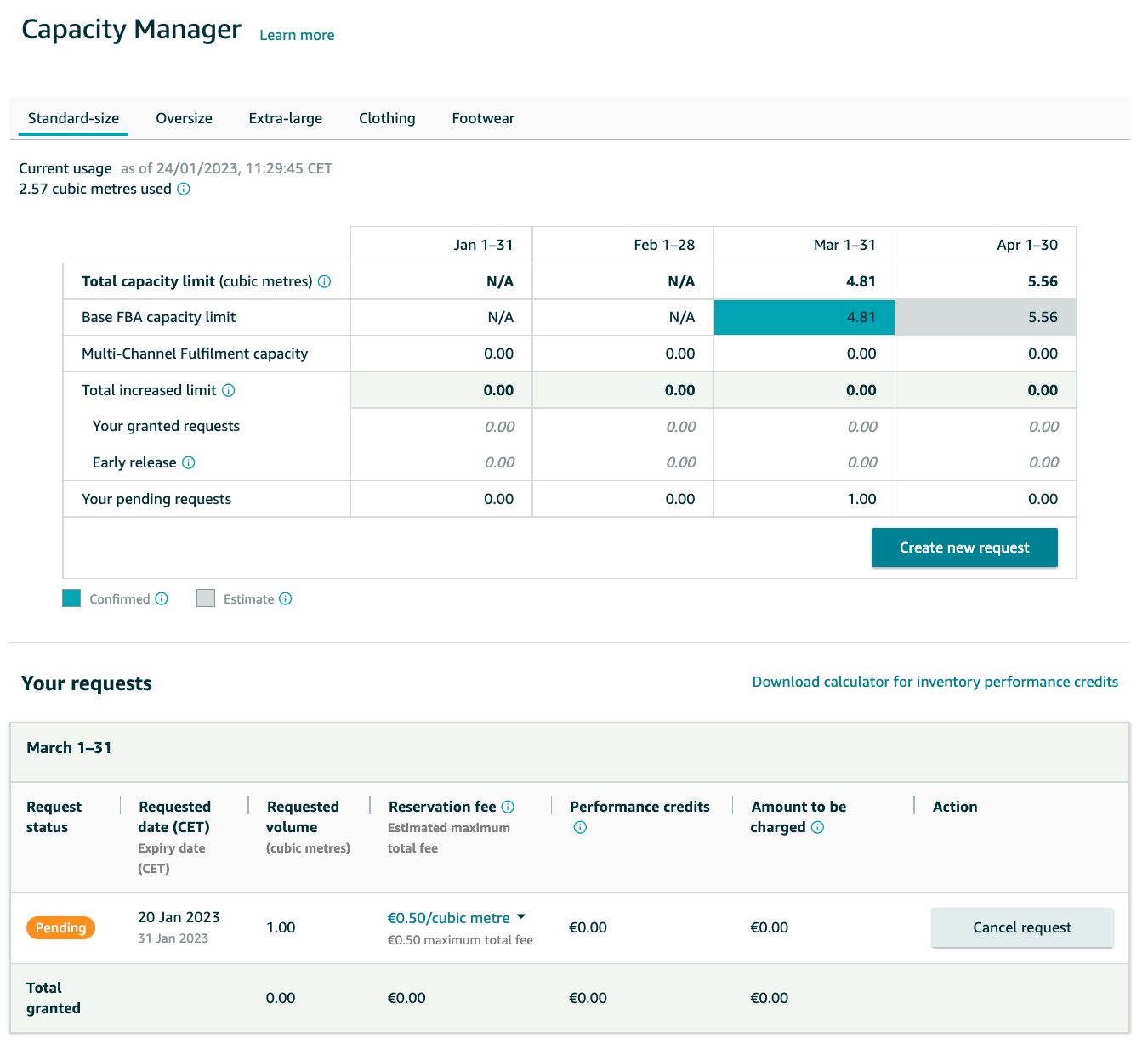
Above the table, you can see the currently used storage volume. In this example, it is 2.57 cubic meters.
The capacity manager contains the following key figures for each category (standard size, oversize, extra large, clothing, footwear):
- Base FBA capacity limit: You can see the new limit here. In our case, the available volume for March is 4.81 cubic meters, and for April is 5.56 cubic meters. Stay within this volume, or you will incur excess inventory charges.
- Multi-Channel Fulfillment capacity: The critical figure refers to the number of products you can store. So instead of the volume, the units are displayed here.
- Total increased limit: You can see the new storage volume here. You can also see the amount approved and the number of pending requests.
Under "Your requests," you will get an overview of your request. Here, you can see the credits and the amount deducted from you due to the additional storage space. The critical figure, "Reservation fee," will be explained in more detail in the next chapter, and the critical figure, "Credits," in the chapter after next.
How do I submit a request to increase storage capacity?
Amazon may have reduced your warehouse space due to poor IPI, or you may be launching a new product and expect increased demand. In such cases, increasing your available stock volume may make sense.
If you need additional storage volume for the coming month, request a higher limit in the Amazon capacity manager. To do this, click "Create new request" in the capacity manager.
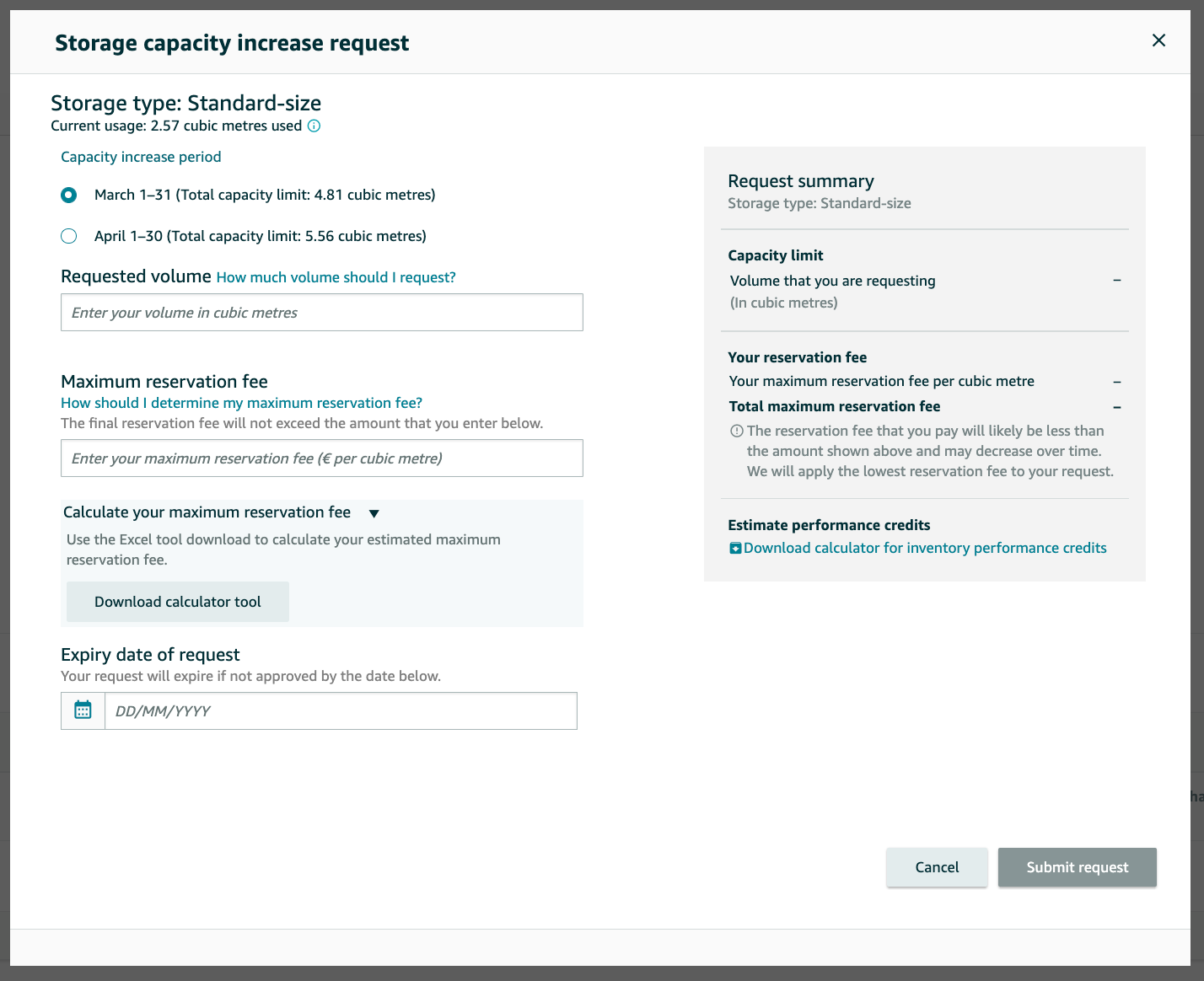
First, specify in which month the capacity limit will be increased. Then you determine how much additional volume you want to request. The maximum reservation fee indicates the maximum price per cubic meter you are willing to pay. The reservation fee is a bid for additional storage volume. The Amazon Seller who submits the highest bid (reservation fee) per additional cubic meter will receive extra storage volume. Of course, additional storage volume can only be granted if Amazon has free capacity. Finally, you need to specify an expiration date for the request if the request has yet to be released by Amazon before.
Reservation fee
You pay a maximum of the reservation fee you specify. However, the fee may also be lower. If other requests are approved later, your already granted request will be adjusted to the lower fee. Note, however, that the reservation fee will be charged even if you do not use the additional storage volume. The unused additional capacity will also worsen your IPI.
Finally, in the right area of the screenshot, you will see an overview of your request. In our example, we want to expand the storage volume by another 0.5 cubic meters. We are willing to pay 0.1 euros for an additional cubic meter. So, for 0.5 cubic meters, we must pay a maximum of 0.05 Euro (0.1 * 0.5). With a click on " Submit request, "the request will be submitted to Amazon.
Note
Generally, you may request up to 20% of the original maximum or 50 additional cubic yards, whichever is greater, of extra storage volume.
When a request is confirmed, the reservation fee is offset with credits for seller services. If you generate more sales with the additional storage volume, you will receive credits from Amazon. You can learn everything else about the credits in the next section.
The additional storage volume can be available up to one month before the desired period. Thus, you can create shipments to send stock to Amazon to be available in the period you want.
How do I get credits from Amazon if I use the storage volume efficiently?
As a result, Amazon Sellers who are assigned additional storage volume and generate higher sales will receive seller performance credits. For every Euro of sales you generate through the extra storage volume, you receive a credit of 0.15 Euro from Amazon. This means: You make a bet with the additional storage volume. If you sell more goods due to the additional space, you will not only get more sales but also receive 0.15 Euro from Amazon for each additional Euro of sales. So you have the chance not to have to pay a reservation fee and get more sales simultaneously. If you do not use the additional capacity efficiently, the reservation fee will be higher than the credit.
To determine the additional revenue, calculate the difference between the start and end dates of the period sold and shipped several units of ASINs of the specific warehouse type (e.g., standard size) to which the increase in warehouse volume applies. This amount is credited proportionally to the total capacity. Amazon provides you with the Capacity Manager Calculator to avoid calculating the credit yourself.
What is the capacity manager calculator?
You can use the Capacity Manager Calculator to calculate the credit and the amount due at the end of the period.
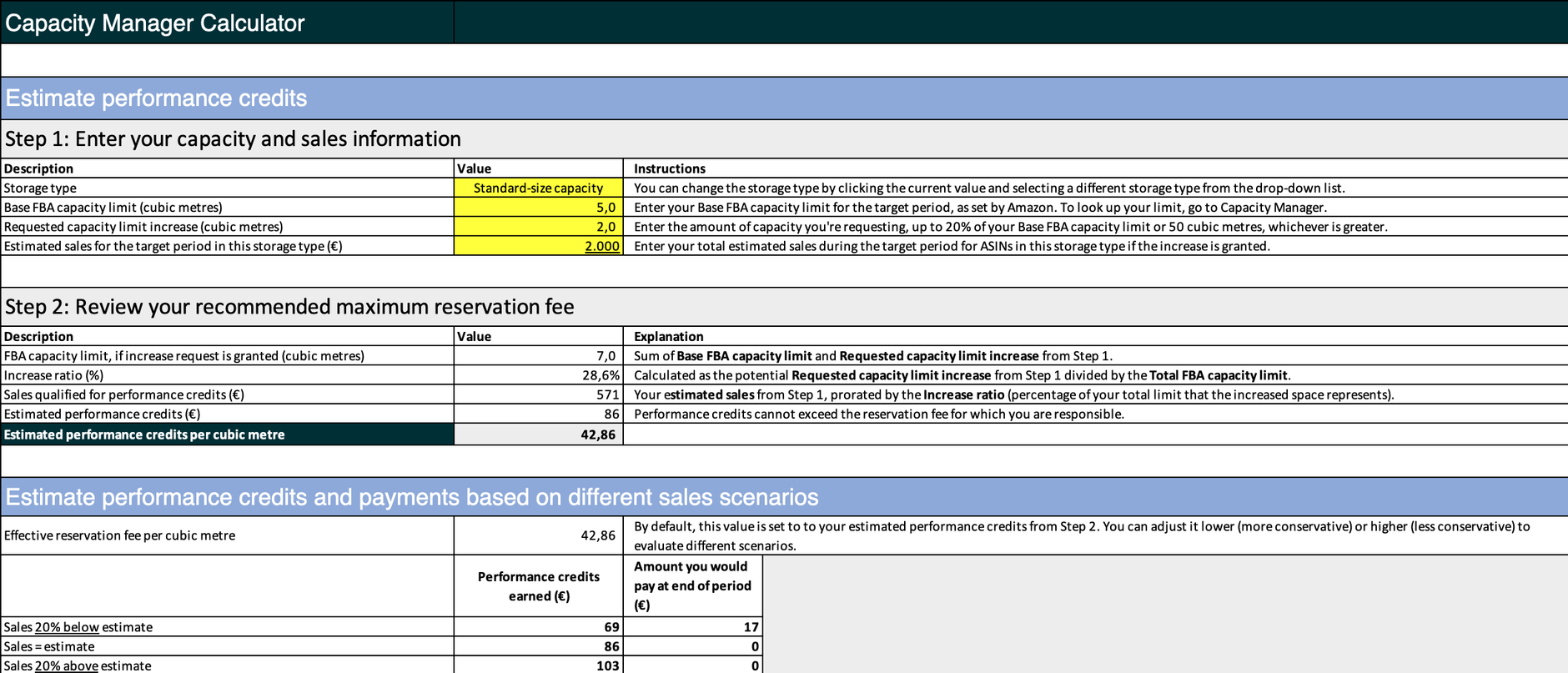
Step 1
Here you first specify the stock type. To do this, select "Standard size," "Oversize," "Extra large," "Clothing," or " Footwear" from the drop-down menu. You also specify the current storage volume. You find this in the capacity manager under "Base FBA capacity limit." Below this, you select the capacity by which the warehouse volume will be expanded and the total revenue you expect from the expansion. In our example, we have five cubic meters of warehouse volume and want to raise it by two cubic meters. We expect an additional turnover of 2000 euros
Step 2
Under step 2, you first see the sum of the current volume and the expansion (7 cubic meters). Amazon calculates an increase of 28.6 percent in storage space (increase in storage space from 5 to 7 cubic meters) and a pro-rata turnover of 571 euros. Calculated down to the cubic meter, this results in a credit of 42.86 euros. A refund of 0.15 euros per euro of turnover corresponds to a credit of 86 euros (571 * 0.15).
In the last step, Amazon calculates a maximum bid for the additional storage volume, which would correspond precisely to the credit at this turnover. In other words, the bid at which sales and credit balance out and you pay nothing. Additionally, you will see the amount to pay if you exceed or fall short of the turnover by 20%.
Conclusion
The new capacity limit tells sellers how much storage volume is available for a month. The limit is displayed in the capacity manager. Here, sellers can plan their storage capacity and request additional storage volume. Increasing the storage volume has been only possible via a separate contact person at Amazon. Thus, the change is an excellent opportunity for sellers for the time being. However, you should carefully consider using the option for additional storage volume. You need to monitor your sales figures and flow of goods closely. This requires a thorough analysis and monitoring of your sales data to ensure additional storage volume is necessary.
Another problem is that sales are not fair as a criterion for credits. This favors expensive and small products and penalizes large and inexpensive products. Suppose a seller sells two products. Product A costs 10 euros and sells 100 times a month. Product B costs 100 Euros and sells 10 times per month. Both products generate sales of 1,000 euros. The problem is that product A is sold much more frequently and therefore requires more storage volume, even though it generates the same revenue as product B.
It remains to be seen whether Amazon will make further changes in the future and whether Amazon Sellers will well receive the new function.





