Amazon ASIN Numbers: Complete Guide to Product Identifiers
Amazon assigns a unique number to every product offered for sale on its marketplace. This number is called ASIN, which stands for “Amazon Standard Identification Number.”
But what is an ASIN? What does it mean for sellers and vendors? And how does it differ from other product codes? Can we determine the total number of products ever listed on Amazon based on ASINs? These questions and more will be answered in this article.
What does ASIN stand for?
The ASIN is a ten-digit alphanumeric product identification number assigned to each product once it is uploaded and listed for sale on Amazon. It serves as a unique product identifier, similar to the ISBN for books, but without international standardization. Amazon uses ASINs to identify, catalog, and sort products. Here’s an example ASIN: B07PY42BRC.
The Origin and Meaning of ASIN on Amazon
Amazon first launched its online book catalog in July 1995, requiring a unique identifier for each item. Initially, CTO Shel Kaplan and the software developer Barton-Davis decided to use the common ISBN as an internal item number for Amazon.
However, they soon encountered some problems: Firstly, the company Bowker, which issues ISBNs, charged a significant amount of money for them. As a result, smaller publishers, in particular, only sometimes adhered to all the rules and reused ISBNs or assigned their ISBNs. Secondly, it was clear that if they wanted to include other products besides books (e.g., CDs, electronics, DVDs) in the catalog, they would need something different for identification since non-book products do not have ISBNs.
Rebecca Allen, a software developer at Amazon from 1996 to 1998, suggested replacing the ISBN with the “ASIN.” The ASIN corresponds to the ISBN (e.g., for books with an existing ISBN) or the Amazon-specific ten-digit number. The developers opted for a number based on the base-36 system, which includes the letters of the alphabet (only uppercase) plus the 10 digits 0-9.
Initially, there were discussions about whether the key should have a structure. Allen eventually offered all those who wanted “special” ASINs any ASIN starting with the letter A while simultaneously creating the counter at B000000000. CTO Shel Kaplan was convinced and agreed to Allen’s proposal. The ASIN project could begin and be introduced.
Where do I find the ASIN number on Amazon?
You can find the ASIN on every product detail page in the middle section below the product description and in almost every product-specific URL of the product detail page in the address display in the browser.
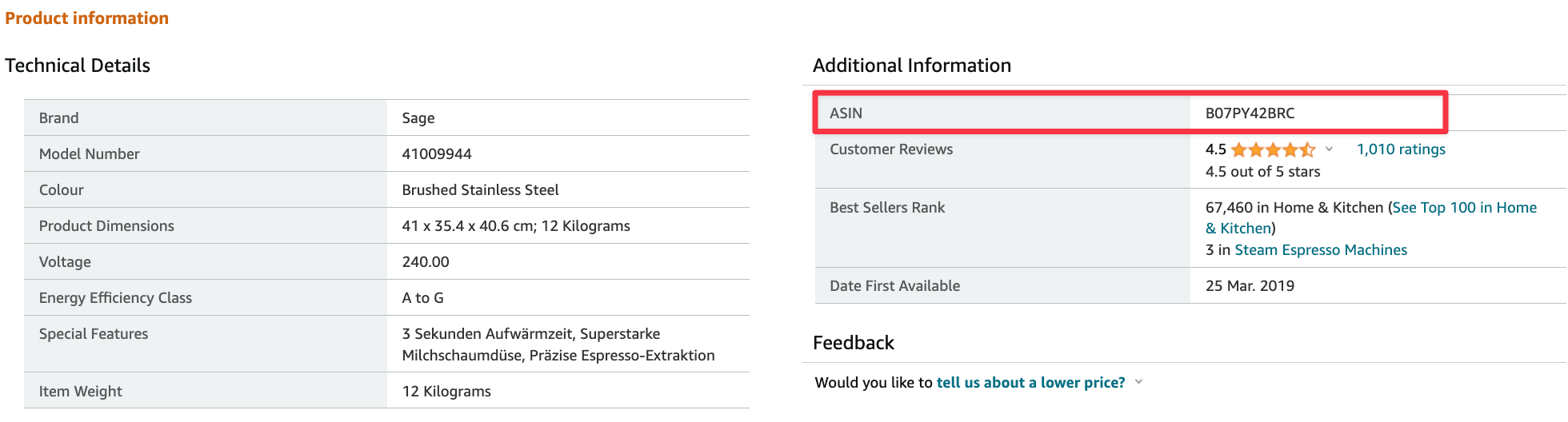
If you know an ASIN, you can access the respective product using the following URL:
https://www.amazon.com/dp/B07PY42BRC
The “dp” stands for “detail page.”
What is the difference between a Parent ASIN and a Child ASIN?
When a product comes in different variations, we distinguish between parent and child items. Let’s take a T-shirt as an example, which comes in red, green, and blue. Each of these three products is assigned its own ASIN, distinguishing it from the others. However, all three “child products” share the same parent ASIN because they belong to the same product family.
Therefore, a virtual product, represented by the parent item, bundles the child products together.
Here’s an example to clarify the concept. Let’s consider our espresso machine once again:
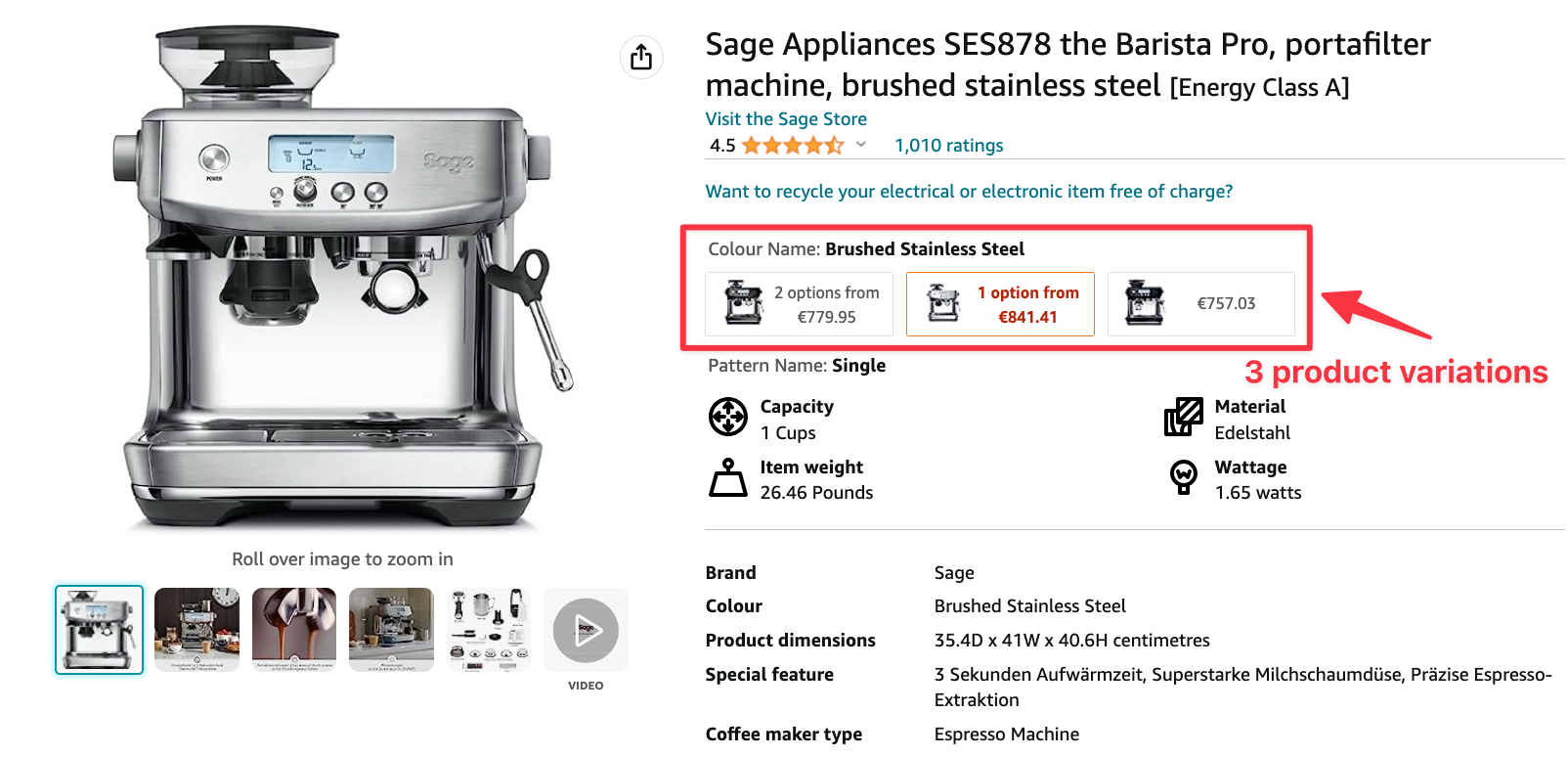
The espresso machine is available in three color or material variations:
| Color | Child ASIN | Parent ASIN |
|---|---|---|
| Brushed Stainless Steel | B07PY42BRC | B094WGXSFS |
| Black Stainless Steel | B08SMQ4ZB8 | B094WGXSFS |
| Matte Black | B07PWXN3RG | B094WGXSFS |
All three products have a different Child ASIN but the same Parent ASIN. This is how Amazon knows these products should be displayed as variants on the product detail page.
How to obtain an ASIN number on Amazon
First, we must distinguish between the following two cases:
- The product is already listed on Amazon
If other sellers already offer the item on Amazon, there is already a unique ASIN. In this case, using exactly that ASIN for an identical product is mandatory. Amazon does not want products to be created multiple times in the catalog. Violating this rule may result in the seller being excluded from the platform.
Here’s how to find the ASIN for already listed, identical products: In the URL of the product detail page In the product information on the product detail page Through Amazon Seller Central, under “Inventory” and select “Add a Product” when prompted
However, sellers often try to create similar products with a new ASIN to bypass the competition for the Buy Box. Typically, sellers achieve this by slightly modifying the product, including an additional freebie. Technically, this creates a different product, such as a bundle.
- It is a new product
If the product does not yet exist on Amazon, you must request a new ASIN assignment. For this, you will need the product identifier of the item (GTIN, EAN or UPC) assigned by GS1 or the product manufacturer. When creating the new product listing, provide this GTIN, and Amazon will automatically assign a unique ASIN. Almost all ASINs, not ISBNs, are associated with a UPC or GTIN.
What is the difference between an SKU and an ASIN?
The product code SKU (Stock Keeping Unit) is an internal number or identifier the seller can assign to their products to identify them uniquely.
Since the seller or vendor can freely assign the SKU, they can create a “descriptive” SKU. Data that can be included in the SKU may consist of:
Manufacturer or supplier Location in the warehouse Inventory rotation Listing date Product attributes Cost information Product group
If the seller does not provide their own SKU to Amazon, Amazon will automatically assign a random identifier. The important thing is that each SKU must be unique within an Amazon seller account. However, different sellers can use the same SKU.
In contrast to the ASIN, which, as explained above, is generated by Amazon without the seller’s influence and allows only one product per number, a seller can list the same ASIN with multiple SKUs. This is particularly advantageous when, for example, both an FBA (Fulfillment by Amazon) and an FBM (Fulfillment by Merchant) offer are created for the same item or when a product is intended to be sold as both new and used.
If multiple sellers offer the same product, they submit their offers to the ASIN using their respective SKUs. How many products have been listed on Amazon to date? The allocation of ASINs by Amazon since its introduction (1997/1998) until today allows us to calculate the number of all products listed by calculating the difference between the currently largest ASIN and the very first ASIN.
The largest ASIN in the current Brand Analytics keyword report is B09GJV4R74. This ASIN corresponds to the music playlist “EDM Bangers” on Amazon Music. Amazon also uses ASINs for such purposes.
The ASIN needs to be converted into a natural number to determine the numerical representation of this ASIN in our known number system. The following calculator can be used to convert the ASIN into a natural number:
| Meaning | ASIN | Number |
|---|---|---|
| The “highest” ASIN | B09GJV4R74 | 1,117,900,830,494,128 |
| The “first” ASIN | B000000000 | 1,117,159,523,352,576 |
| Difference | 741,307,141,552 |
Since the introduction of ASINs in the late nineties until today, Amazon has assigned approximately 741 billion ASINs and listed products accordingly.
How many ASINs does Amazon consume per day?
Using the calculator mentioned above and knowing the release dates of two ASINs, we can determine how many ASINs Amazon theoretically assigns on average daily.
For the following example, let’s take an ASIN with a release date in May 2019 and another from September 2021. We convert both ASINs into natural numbers, calculate the difference, and divide the difference by the number of days between the two dates.
| Date | ASIN | Number |
|---|---|---|
| 23rd September 2021 | B09GYJM67S | 1,117,901,718,143,992 |
| 28th May 2019 | B07RYVZ43G | 1,117,768,955,180,668 |
| Per day | 156,375,692 |
Therefore, Amazon theoretically assigns around 156 million ASINs per day!
The number is astonishing. It’s important to note that, for example, for products with different expiration dates, a new ASIN is created for each expiration date.
Will all ASINs eventually be exhausted?
With the enormous number of ASINs that Amazon assigns daily, one might wonder if they could eventually be depleted soon.
To address this question, we can make the following calculation, which determines the number of possible ASINs only between B and the start of C:
C000000000 - B000000000 = 1000000000 (in base 36) 1000000000 (in base 36) corresponds to 101,559,956,668,416.
Therefore, Amazon alone has approximately 101 trillion ASINs available that start with B. And after C comes D, then E…
So it will be a long time before Amazon exhausts all possible ASINs.
FAQ
What is an ASIN number on Amazon?
An ASIN number is Amazon’s unique identifier for products, allowing Amazon to organize, catalog, and search products efficiently.
How can I find the ASIN of a product on Amazon?
You can find the ASIN in the product URL, on the product page, or in the product information section below the description.
Can I create a new ASIN for an existing Amazon product?
No, if a product already exists on Amazon, you must use the existing ASIN. Creating duplicate ASINs for identical products violates Amazon’s policies.
Subscribe to Newsletter
Get the latest Amazon tips and updates delivered to your inbox.
Wir respektieren Ihre Privatsphäre. Jederzeit abbestellbar.
Related Articles
Amazon Seller Fees 2024: Complete Guide to All Charges
Complete guide to Amazon seller fees in 2024. Understand all 100+ fees, from FBA charges to refund costs, with detailed explanations and AMALYTIX tracking tips.

Trutz Fries
Amazon Chargebacks Guide: Avoid Vendor Penalties in 2024
Master Amazon chargebacks for vendors. Learn to avoid penalties, understand all chargeback types, and dispute incorrect charges using the Operational Performance dashboard.

Trutz Fries
Amazon Retail Analytics (ARA): Complete Vendor Guide
Master Amazon Retail Analytics (ARA) for vendors. Access sales reports, inventory tracking, traffic data, and Net PPM insights to optimize your Amazon business.

Trutz Fries