Amazon Data Privacy: What Amazon Really Knows About You
Ever wondered just how much Amazon knows about you? We took a closer look at the data they collect—from your Amazon order history to every word you said to Alexa—and uncovered just how much insight Amazon has into its users. If you’re not comfortable with what you find, we’ll also share tips to help you adjust your privacy settings in the future.
How to access your Amazon Data
To explore what Amazon knows about you, you can request your personal data directly from their platform. Start by logging into your Amazon account and navigating to the Your Data (link) section under Privacy Settings.
Submit a request for your personal data, then confirm it via the follow-up email from Amazon. Be prepared to wait a few days while the request is processed.
Once your data is ready, you’ll receive a notification to download the package. Keep in mind that the file can be quite large, so ensure you have enough storage space available before downloading.
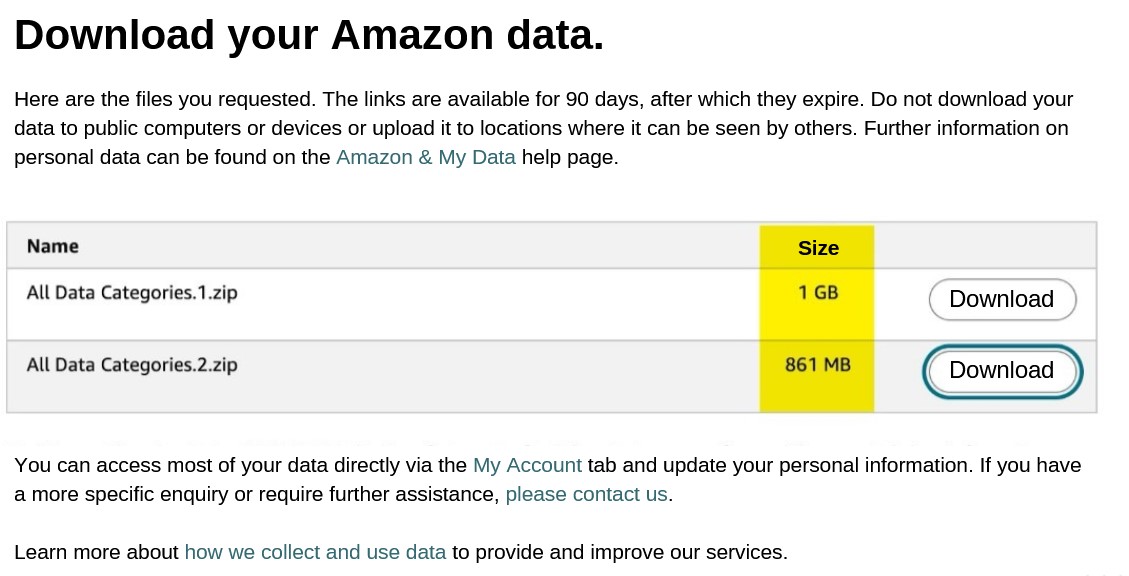
The longer you’ve used your Amazon account, the larger your data package will be.
Analyzing your Data
When you open your downloaded data, you’ll find it organized into folders, often in formats like CSVs.

Depending on how long you’ve used Amazon, the amount of data can be quite overwhelming. Your Amazon order history is just a snippet of that information. Every time you use an Amazon service, more data is added to your file.
Here’s a breakdown to help you make sense of what Amazon’s data reveals about you.
Advertising
Amazon collects extensive data on advertising to provide you with targeted ads tailored to your interests, aiming to convert you into a customer.
You are grouped into Amazon Audiences based on your interests.
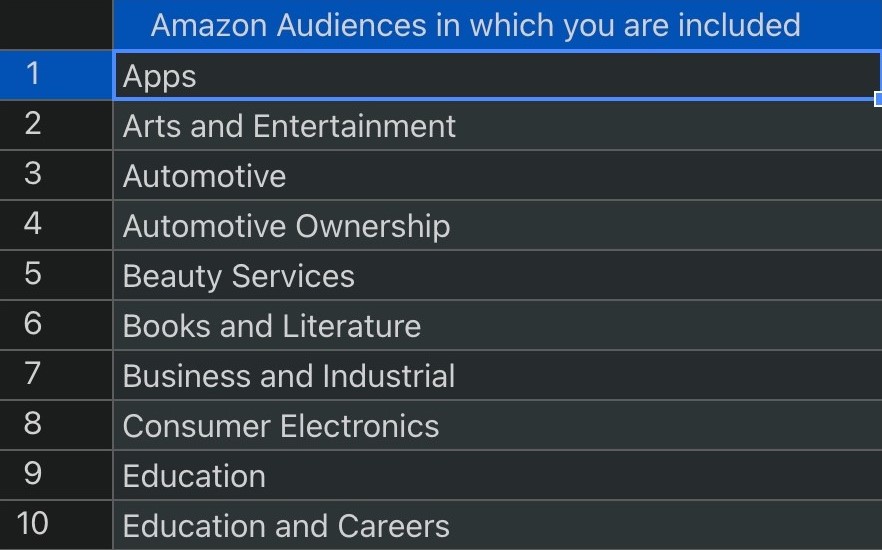
The data also reveals which advertisers paid to target you.
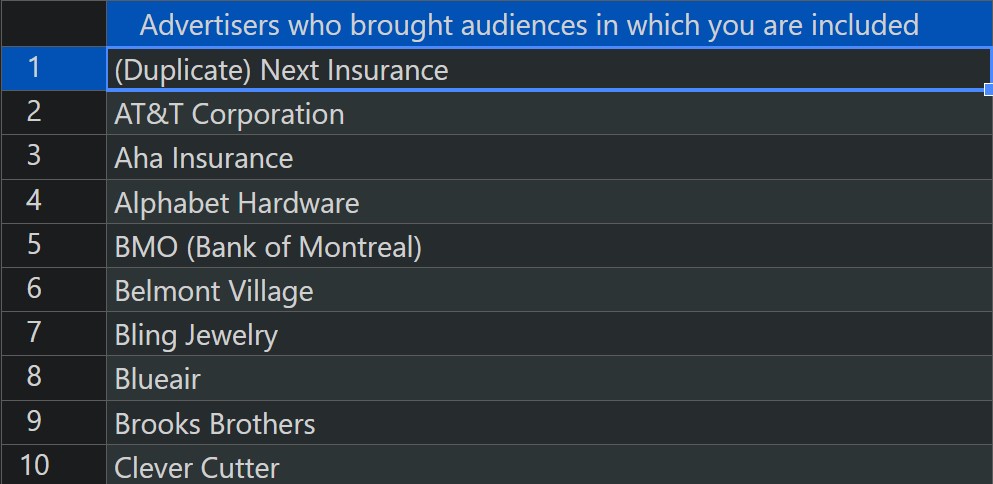
And which advertisers successfully captured your interest, leading to clicks.
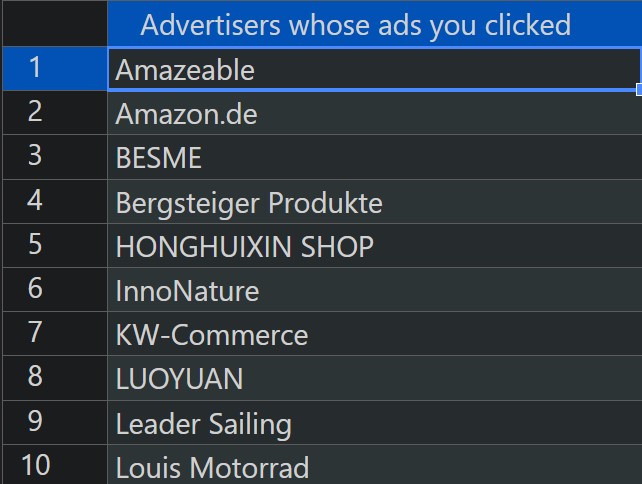
If you’ve used Amazon services abroad, you’ll notice the advertising data from above is categorized regionally:
- Advertising 1: Americas
- Advertising 2: EMEA (Europe, the Middle East, and Africa)
- Advertising 3: APAC (Asia–Pacific)
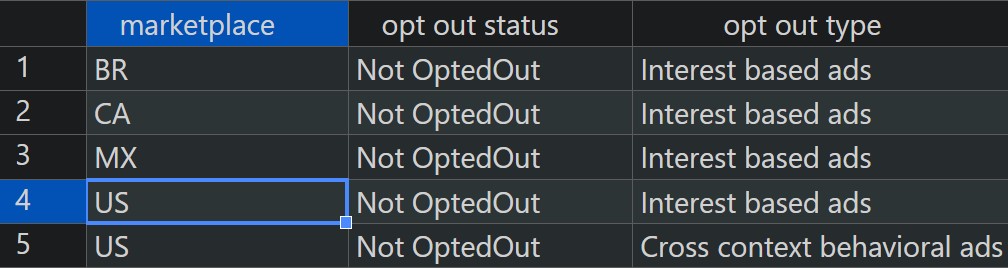
Promotions are tracked throughout the whole process and are described via almost tactical terms like “Mission” and “Cooldown”.

Customer Targeted: You are identified as a potential customer for a promotion.

Customer Excluded: If the promotion fails to convert you, the “Mission” ends, and a “Cooldown” period begins to avoid overloading you with repeated offers. Afterward, the cycle resets and starts again.
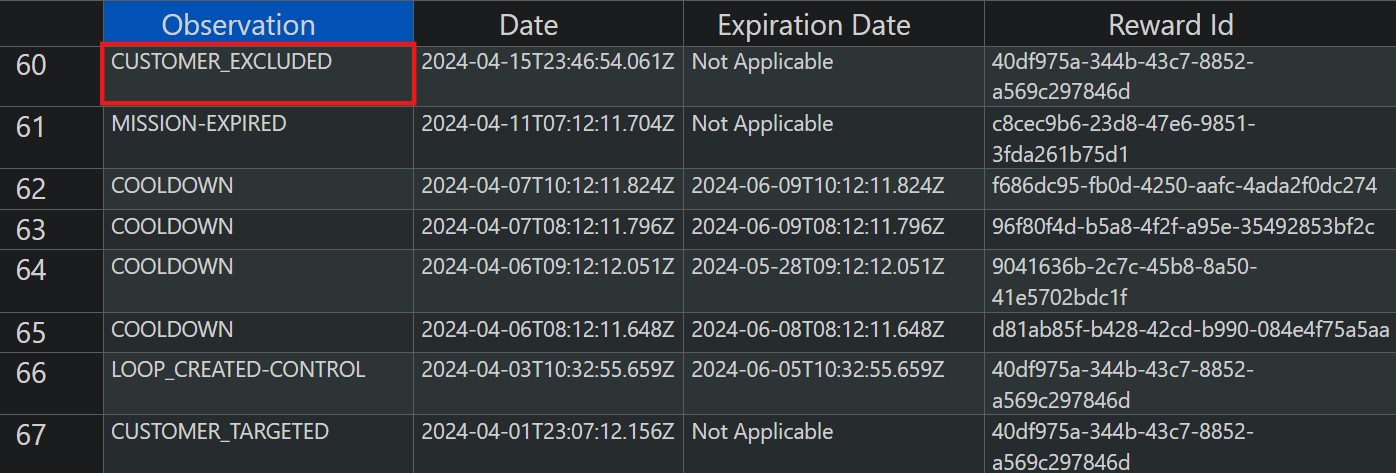
Retail
Amazon documents every part of your retail journey—from what you searched for to what you bought. This includes:
Keywords typed into the search bar.

Including searches via pictures or barcodes.

All the items you’ve saved in lists (e.g. wishlist).
[{"Einkaufsliste [List]": [
{"listType": "wishlist"},
{"privacy": "PRIVATE"},
{},
{"recentActivityDate": "2022-11-27T11:36:20.673Z"},
{"listName": "Einkaufsliste"}
]},
{"Einkaufsliste [Item 1]": [
{"bookmarked": "Yes"},
{"ASIN": {
"asin": "ABC12345",
"title": "Extra wide curtains light beige 2 pieces H 228 x W 167 cm blackout curtains living room curtains with eyelets thermal curtain against cold winter"
}},
{"revealDate": "Not Applicable"},
{"privacy": "PUBLIC"},
{"amount": {
"value": 47.95,
"currencyUnit": "EUR"
}},
{"quantity": 1}
Any ratings you gave for products on Amazon.
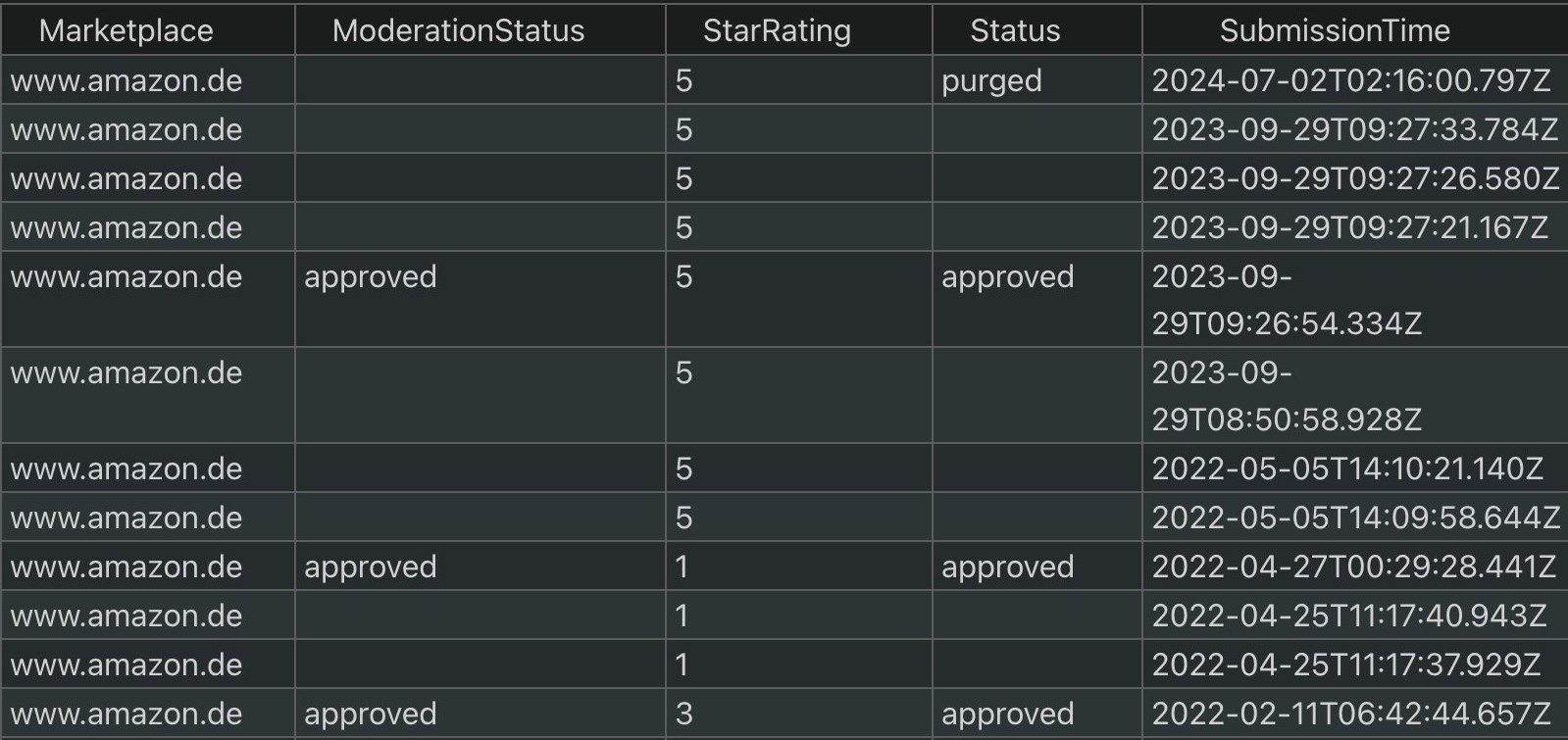
Every email Amazon has ever sent you.
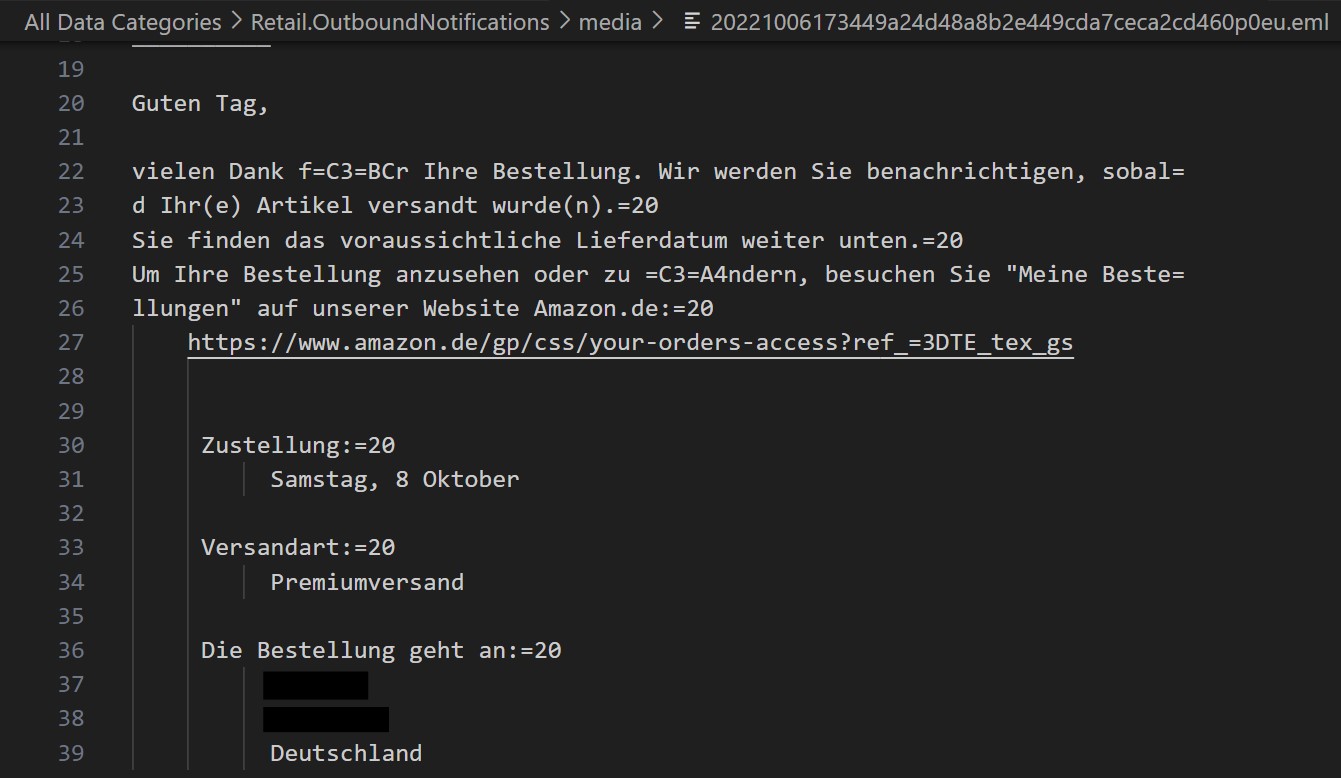
Have you ever called for support on Amazon? Those calls are also saved as audio files.
This may not be the most common retail experience with Amazon, but if you ever visited the physical Amazon store, it will be included in your data file as well.
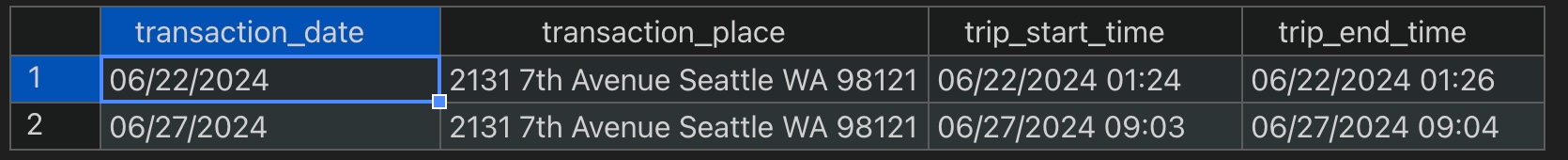
Every item you’ve bought.
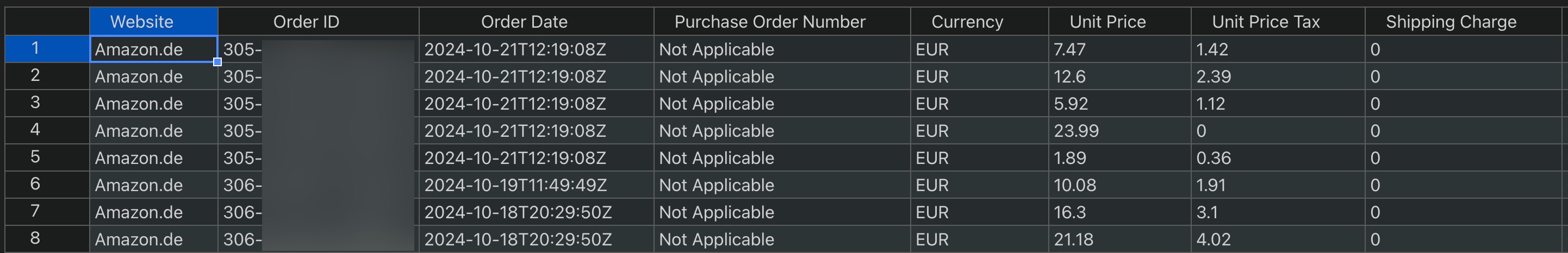
You can use our free Amazon Order Analysis tool to get a clear view of your Amazon spending patterns, directly in your browser. Simply upload the file from above named Retail.OrderHistory.2/Retail.OrderHistory.2.csv.
Alexa
As Alexa integrates into smart homes, it collects vast amounts of data, including:
Exact coordinates on your geolocation.
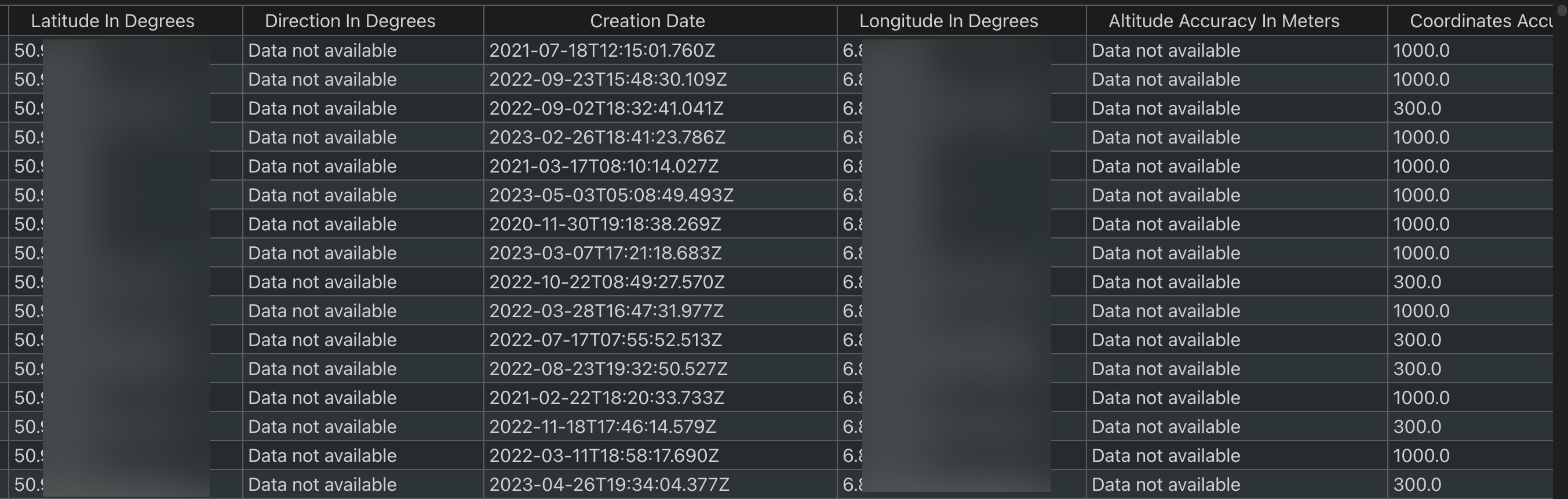
All settings, notably also the name of your Wi-Fi.
"Account Setting", "Alexa.Music.Playback.autoplay","{""autoplayPrompt"'":""PROMPT_PLAYED"",""status"":""DEFAULT_ON""}"
"Device Setting","Alexa. Language. requestedLocales","[""de-DE""]"
"Device Setting","Alexa.Presence.interactionDetectionMode","ON"
"Device Setting","Alexa. Presence.videoDetectionMode","ON"
"Device Setting","Assistants.Alexa. Voice.voice","FEMALE_1"
"Device Setting","Internal. System.networkInfo","WI-FI_ID","{WI-FI_NAME}"
Or any questions you asked Alexa, as well as the answer you received.
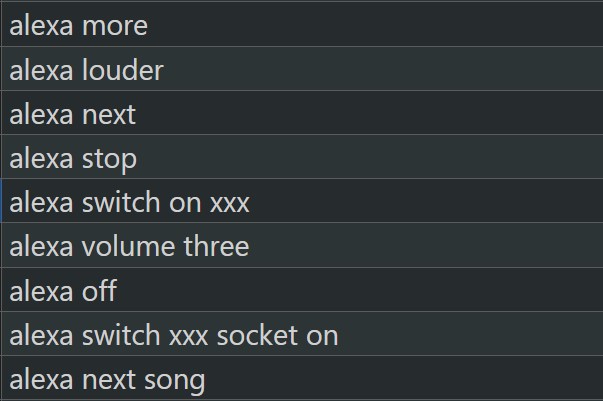
Most interactions involve talking to Alexa, resulting in a large collection of audio files. It even records simple voice commands for playing music like this:
And of course, all the songs you listen to on Alexa (including radio channels) are documented.
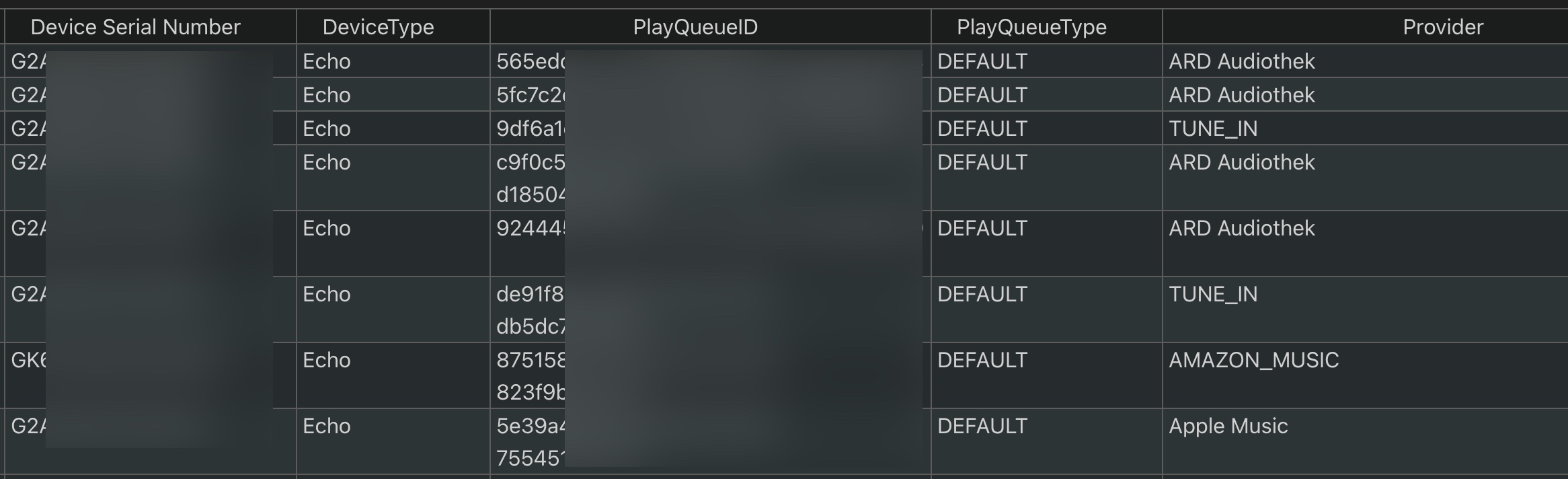
Data from Alexa smart home sensors, such as motion detection alerts.
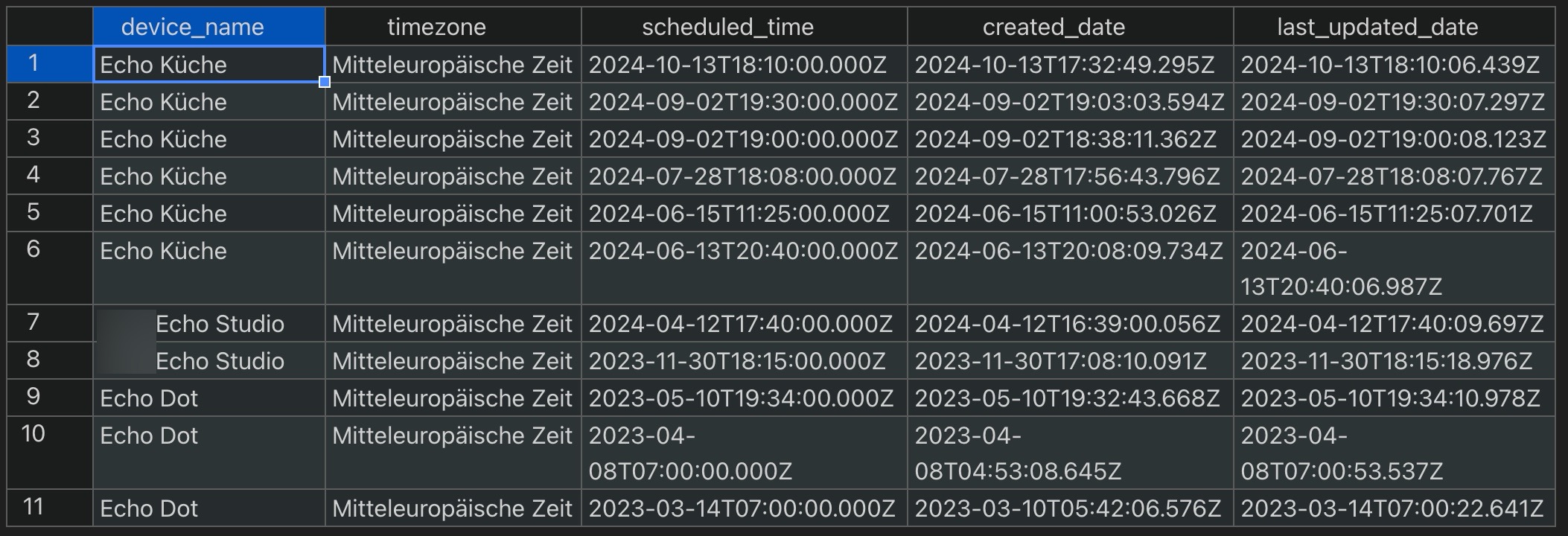
And all connected devices.
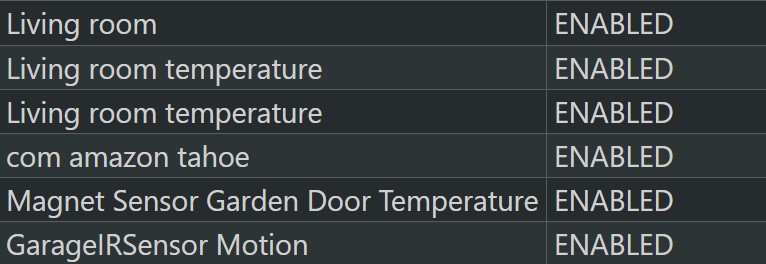
Notably, your printer may also be a part of that. Amazon knows through Alexa when your ink runs low (so they can sell you new printer cartridges).
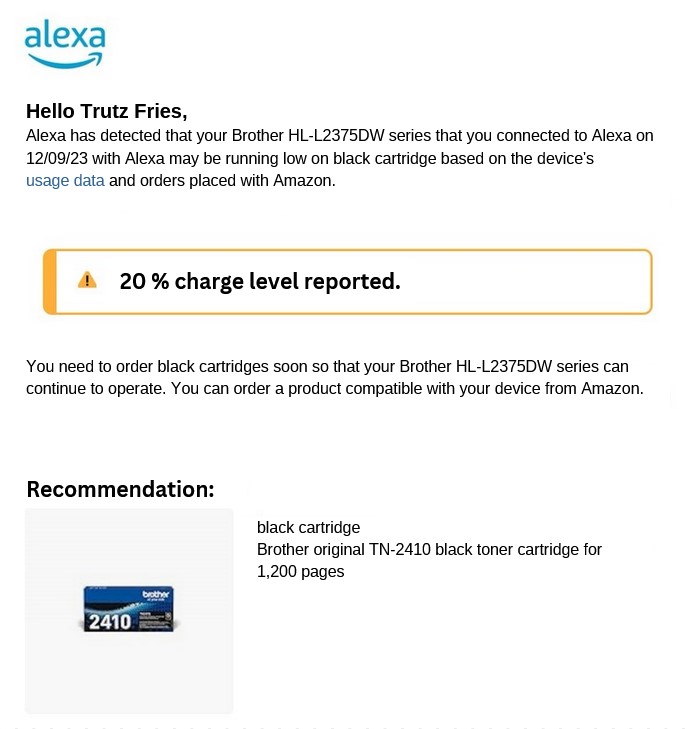
Amazon Media
For Prime Video, Amazon tracks what you watch and how long you watch it in seconds (excluding live broadcast).
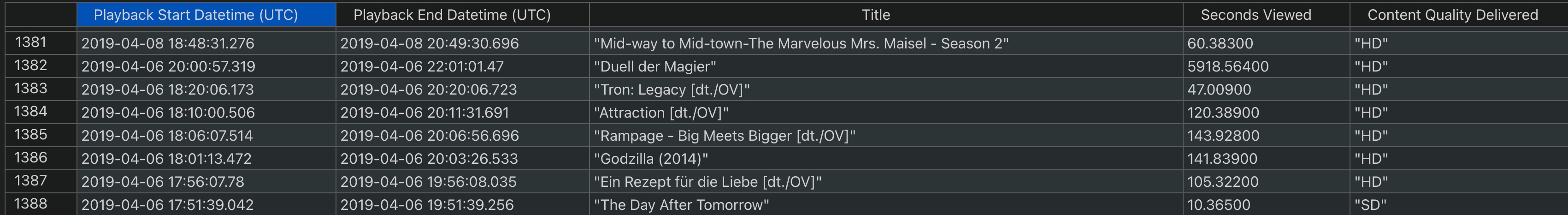
Location data is also logged for each viewing session, including city and postcode, and even network provider and average bandwidth.
If you’ve used the Prime Student discount, Amazon can also collect data regarding:
academic_level,grad_month,grad_year,major,other_school,school,school_state,student_email,student_matriculation_number
For FireTV, Amazon not only has information on how you use their service but also your remote. All button presses are logged by Amazon, even if it’s just turning down the volume.
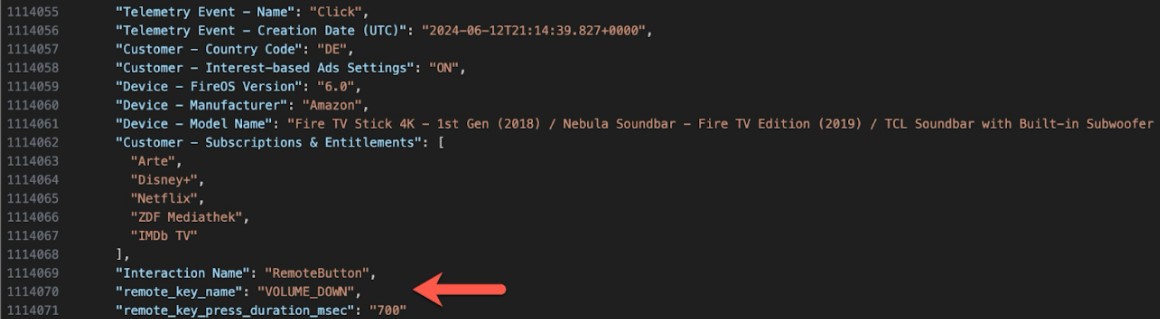
Amazon tracks synchronized photos stored in Amazon Drive.
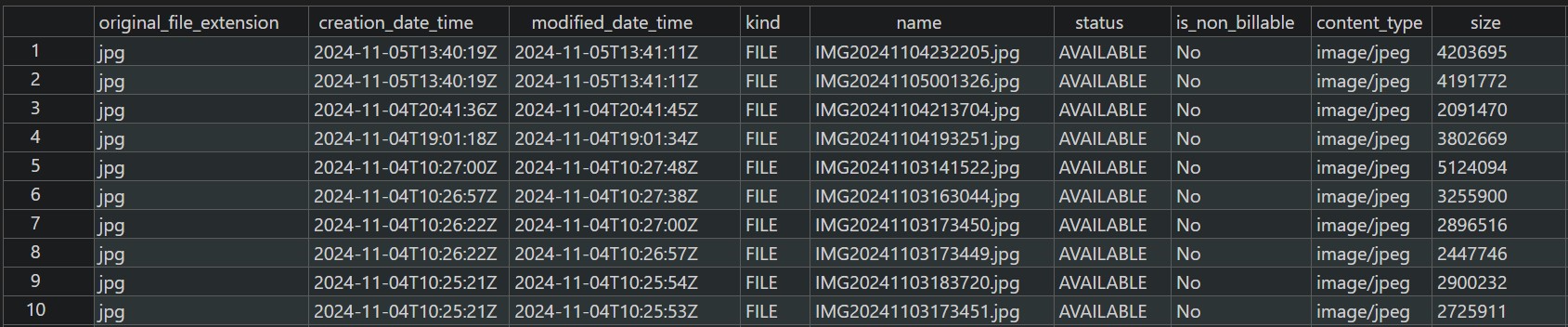
However, these files aren’t included in the data package and must be accessed directly from Amazon Drive in your region (e.g.,www.amazon.com/clouddrive) or Photos (e.g., www.amazon.com/photos).
Your entire Amazon Music history is documented, including data like:
Date, Product Name, ASIN, Listen Duration in Milliseconds,
Reason for Stopped Playback, Device Type, Music Territory,
Playback from Shuffle, Title Set ASIN, Track Length in Milliseconds,
Artist ASIN,Selection Source Artist ASIN
As well as your audio books in Audible.
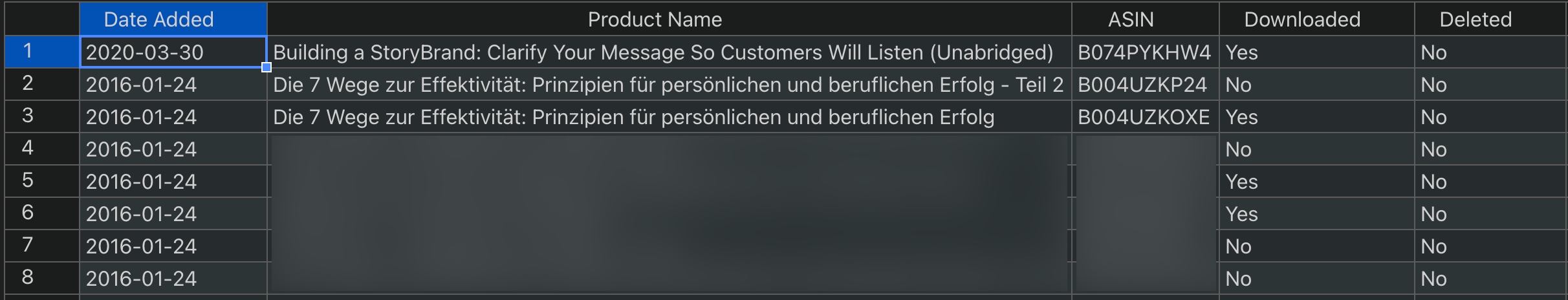
Or your reading sessions in Kindle.

Conclusion
Amazon collects a huge amount of data, giving them detailed insights into your habits across their services. Their data spans from your shopping habits, viewing preferences, and interactions with Alexa to your search history and even location data. This shows just how much Amazon knows about its users, which is often more than they realize.
If that feels like too much, you can adjust your privacy settings to limit what they collect with the following links:
Subscribe to Newsletter
Get the latest Amazon tips and updates delivered to your inbox.
Wir respektieren Ihre Privatsphäre. Jederzeit abbestellbar.
Related Articles
Amazon Events 2026: The Most Important Dates for Sellers & Vendors
An overview of the most important Amazon dates for 2026. Learn everything about the key announcements from unBoxed, Accelerate, and more, and how you can benefit.

Henriette Rasmussen
Fix Missing Amazon Required Fields with AI
The Extended Listing Editor in AMALYTIX automatically detects missing required fields and provides AI suggestions for quick correction.

Trutz Fries
Top 10 Free Prompt Engineering Guides 2025
Discover the 10 best free Prompt Engineering Guides for 2025 – practical tips, links, and FAQs.

Henriette Rasmussen
